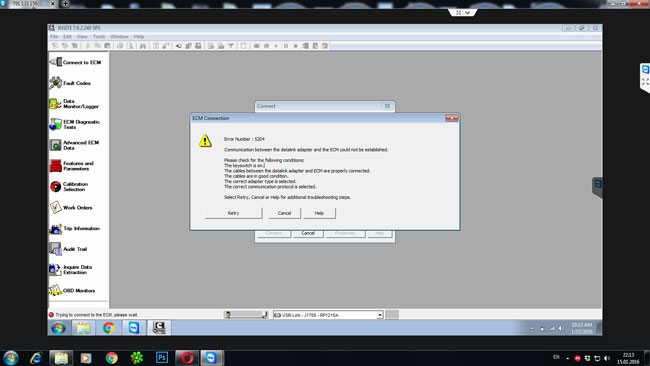Super MB Pro M6 vs. C4 vs. C6
Do you know how to choose MB Star Diagnostic Tool? Here we have picked out 4 to make a comparison. Let’s find what are the differences between them. This post is available with Mercede Benz diagnostic tools, include reviews and comparison of Benz VCI C6, Benz OEM C6, Benz ECOM, SD Connect C4, SD Connect C4 Plus Doip, Xentry Connect C5 Doip.Super MB Pro M6 vs. MB SD C4 Plus vs. SD Connect C4 vs. OEM MB C6
MB diagnostic tool reviews:
| Product | Super MB Pro M6 | MB SD Connect C4 Plus | SD Connect C4 | OEM MB C6 |
| Diagnosis Full System | YES | YES | YES | YES |
| Online Programe | YES | YES | YES | YES |
| Offline Programe | YES | YES | YES | NO |
| Brush to hide | YES | YES | YES | YES |
| Maintenance service | YES | YES | YES | YES |
| Xentry | YES | YES | YES | YES |
| DAS | YES | YES | YES | YES |
| HHTWIN | YES | YES | YES | NO |
| EPC | YES | YES | YES | YES |
| WIS | YES | YES | YES | YES |
| Vediamo | YES | YES | YES | NO |
| DTS Monaco | YES | YES | YES | YES |
| Star Finder | YES | YES | YES | YES |
| PL73 | YES | YES | YES | YES |
| SDmedia | YES | YES | YES | YES |
| Doip | YES | YES | NO | YES |
| Truck/BUS | YES | YES | YES | Portion |
| Firmware Update | YES | YES | YES(Need to install batteries) | YES |
| wire | Direct connection | Direct connection | Point to point | Direct connection |
| wireless | LAN | LAN | LAN | LAN/usb Cable |
| Software Version | 2021.06 | 2021.06 | 2021.06 | 2021.06 |
| Hardware Version | OS:2.3, CSD:2.11 | OS:2.3, CSD:2.11 | OS:2.3, CSD:2.11 | 1.84 |
| Heat dissipation | Heat sink + fan | Heat sink | NO | NO |
| Software Language (Can switch directly) | ENGLISH, BULGARIAN, DANISH, GREEK, SPANISH, FRENCH, ITALIAN, KOREAN, POLISH, ROMANUAN, SERBO-CROATIAN, TURKISH, CZECH, GERMAN, FINISH, HYNGARIAN, JAPANESE, DUTCH, PORTUGUESE, RUSSIAN, SWEDISH, CHINESE | |||
Super MB Pro M6
1. Perfectly replaces normal MB SD C4/C5
2. Supports Original Benz Dealer Diagnostic Software
3. Supports firmware update without installing the battery
4. Support Mercedes-Benz models, covering 12v car, 24v diesel truck & bus, MPV etc.
Benz VCI C6:
Benz VCI C6 OEM Xentry Mercedes Diagnostic Tool with Encrypted Dongle and Keygen, support new Mercedes Benz model and Doip protocol.
Mercedes Benz C6:
Mercedes Benz C6 OEM Xentry diagnosis VCI DOIP Pass thur interfac is the latest interface for For Mercedes & SMART vehicles can replace Star C4/C5. XENTRY Diagnosis VCI acts as a Pass-through Interface, also called MB Star C6, For Benz C6 multiplexer to provide complete communication between a vehicle and the XENTRY software loaded on a PC.
Mercedes Benz eCOM:
Mercedes Benz eCOM DoIP Box Multiplexer Kit Support DoIP for latest E and S series, MB eCOM DoIP diagnostic C5 Xentry Perfect for Perfect for Mercedes COMAND NTG5, NTG5s1, NTG5s2, NTG5.5
Sd Conenct C4:
New DOIP MB SD C4 Plus Mercedes Benz diagnostic tool is the only C4, support new Mercedes with doip, no battery need for firmware update. This Doip Benz Star C4 has better quality, wireless connection is stable, It’s waterproof, shockproof and tamper proof. Can work with original Mercedes Benz software.
SD Connect C4 Plus Doip:
Doip MB SD C4 Mercedes Benz Star Diagnosis Tool with Lenovo X220 Laptop,newest V2019.12 500GB Xentry Openshell XDOS software is pre-installed and activated, ready to use. Buy this bundle sales, not only help you save money, but also save time.
MB SD Connect C5 with DTS Monaco & Vediamo:
MB SD Connect C5 Support Wireless and Lan cable connection, With UDS Chip, support both K Line and CAN BUS Protocol, but also UDS Protocol,support Mercedes Benz cars and trucks after year 2000,Software will be installed and activated well before shipping, you can use it directly after you get it.
https://mbstarscanner.blogspot.com/2021/08/super-mb-pro-m6-vs-c4-vs-c6.html
Launch Xprog 3 Key Programmer User Manual
Launch Xprog 3 all-in-one key programmer, a powerful and multi-functional chip reading device can reads & writes most Engine/ Gearbox ECUs without disassembling the shell. Supports Automatic Transmission, Instrument System, CAS, Body System, Lock System, etc. works with X-431 PRO GT, X-431 PRO V4.0, X-431 PRO 3 V4.0, X-431 PRO 5, X-431 PAD III V2.0, X-431 PAD V, X-431 PAD VII.
Launch Xprog 3 Highlight
1. All-in-One Key Programmer. Integrates Multiple Function Models
2. Reads & Writes Most Engine/ Gearbox ECUs Without Disassembling the Shell
3. Supports VW/ AUDI MQB Platform Engine ECU Replacement or Cloning (Read engine ECU data directly from the key).
4. Works with Reprogramming Device to Backup/ Restore Programming Data (For Bosch/Siemens engine ECU).
5. Enables Reading/ Writing EEPROM, On-Board MCU, and BMW CAS4+/ FEM Chips, Mercedes-Benz Infrared Keys, Generating Special Keys, Reading BMW Engine ISN Code.
Launch Xprog 3 Powerful Functions
* VW/AUDI MQB platform engine ECU replacement or cloning (Read engine ECU data directly from the key).
* VW/AUDI MQB platform gearbox ECU replacement or cloning.
* ECU replacement for the fifth-generation of Audi (0AW/0B5) gearbox.
* Supports reading, writing & cloning the ECU for the fourth-generation of VW UDS engine.
* BMW E chassis 8HP gearbox ECU reprogramming to empty.
* Works with reprogramming device to backup/restore programming data (For Bosch/Siemens engine ECU).
* Integrated the functions of key matching/copy, anti-theft IC reading & writing, and ECU reading & writing, etc.
* Covers common ECU/MCU/EEPROM major manufacturers, with over 1200 product models, and constantly updating.
* ECU replacement for all lost without disassembly for VW/AUDI non-35XX instrument (it can be read directly through independent harness without removing the IC).
Launch Xprog 3 Supports Vehicle Brand
VW, Audi, Skoda, SEAT, BMW, Mercedes-Benz, Toyota… More models continue to be updated.
Supports Chip Brand
Supports EEPROM Brand
Launch Xprog 3 Operation Connection
If you want to know more about Launch X431 , please contact us sales@obd2tool.com.
https://launchscanner.blogspot.com/2021/08/launch-xprog-3-key-programmer-user.html
How to solve ECM Connection Error 5204 of Cummins Insite
Here you go… How to Cummins INSITE Software Connection Error 5204 5202 5201 5200
with DPA5 adapter, i try to connect with Cummins insite and i have error code 5204 or only no connection and not blinking the leds
This is the error 5204 popped up when connect Prostar 2005 with cummins engine:
ECM connection
Error number: 5204
Communication between the datalink adapter and the ECM could not be established.
Please check the following conditions:
The key switch is on
The cables are between the datalink and the ECM are properly connected
The cables are in good condition
The correct adapteunication protocol is selected
r type is selected
The correct comm
Select retry, cancel or help for additional troubleshooting steps
Here is what have been tried but failed!
Try to connect whit J1939…..same issue
On truck does not even get the engine and the others only couple line and very slow, might be some thing with them trucks
some things odd2006 models connect through J1939 and works.
Tryed on 3 trucks already that are 2005 and older the connect thought J1708 it says engine 128
And when doing the J 1939 test on them it says something like data error
Check the driver is installed well
J1939 & J1708 are added to the software
Finally, SOLVED!
The solution is this, connect, then scan to diagnostic connector but not
to USB, open the Cummins insite and push connect, when the Insite begin
to connect, immediately connect the USB and ready….
The final tip- Error Messages for communication failures:
Error 5200: Indicates communication loss between computer and the datalink adapter.
Error 5201: Indicates communication loss between the datalink adapter and the ECM.
Error 5202: Indicates no communication could be established between the datalink adapter and the computer.
Error 5204: Indicates no communication could be established between the datalink adapter and the ECM.
If the “Auto Configure” and/or “Datalink Adapter Connection Test” do not
find the adapter when connected, manually configure the Cummins Inline 6
Data link adapter connection.
Star C3 cannot work on recent W205 solution
User puzzles:
I have installed Xentry 3.2021 in Star C3 multiplexer. It works well so far. Now, I need to make diagnosis on w205 year 12/2014 but It can not communicate with the car. C3 don’t work in all recent cars in xentry but in DAS is ok.
Experienced users’ suggestion:
C3 has many limitation regarding latest vehicles in Xentry.
It can’t diagnose it e.g w205, w212, w222, w906, smart 453 etc.
its glory is already passed unless you deal only with vehicles in DAS.
you have to change to SD Connect C4.
C4’s support also officially has been stop since 12-2015.
It is no different even you change folder.
it is different protocol with recent vehicles.
For your w205 (nice car) you can use one of this :
1.sd connect c4
2.xentry sd connect c5
Both good at all new models,W222, W221, W212, W203, 211,W 204,W207, W212, GL166, B 246, CLS 218, SLK172 and Smart405, 451, 452, 454
Besides the Star diagnosis software c3 and c4 own, sdconnect c4/c5
added three more software: SD Media, Xentry and Smart TAN Code.
SD Media: Video and PDF lessons;
Xentry: New software released by Company after 04/2009 by diagnosis new
cars. Xentry software for diagnosing W 204,W207 and W212 which C3 and C4
does not support;
Smart TAN Code: Opened special function in DAS program with Smart cars
405/ 451/452/ 454.Besides, it also opened more special functions, such
as engineer mode, remove limitations,etc, which Star C3 and Star C4 do
not have.
I have successfully communicated wit my w205 AMG using a SD C4 connect all controllers accessed.
How to solve MB SD C5 Battery Low
Activate 2020 MB star SD C5 Mercedes Xentry with Panasonic toughpad tab scanner with 2012.11 version of the software.
Have tried to update the mux but saying battery too low.


How-to-solve-MB-SD-C5-Battery-Low-2
Solution:
Your MB Star C5 host needs to install a new battery before proceeding with the firmware upgrade. Please buy new battery: 6 units Ni-MH Rechargeable batteries, Size: AA, Voltage: 1.2V.
Please follow this article on how to install battery for C5
For new sdconnec C4 Plus / MB SD C5 with DoIp, you can update the firmware without installing battery.