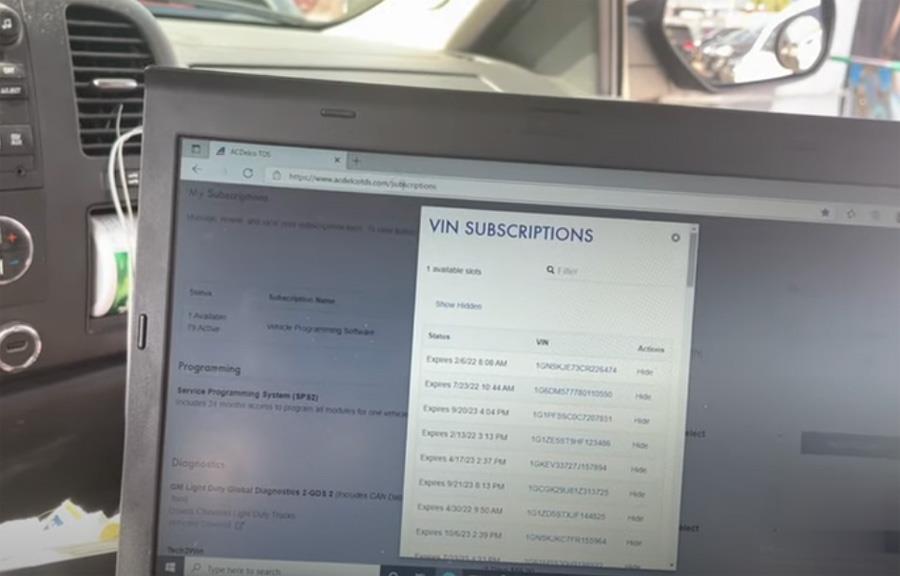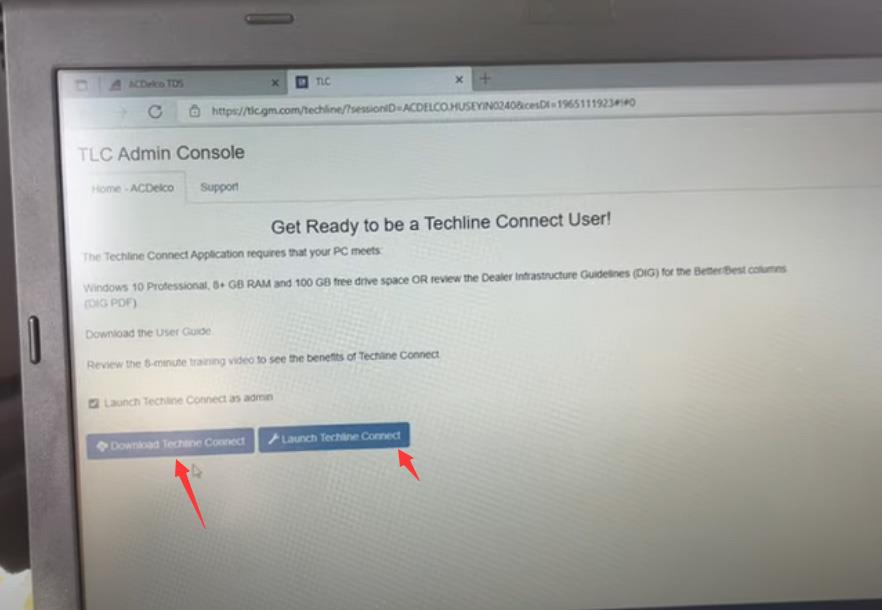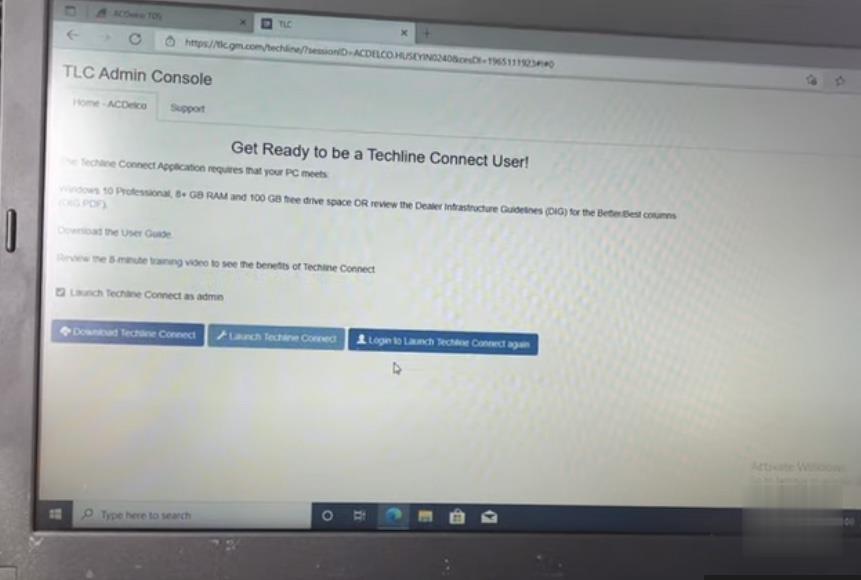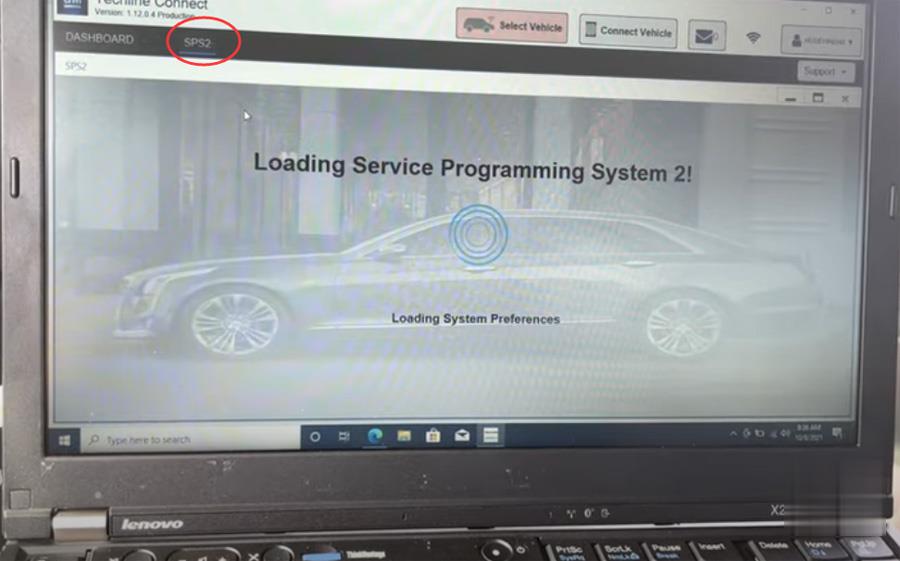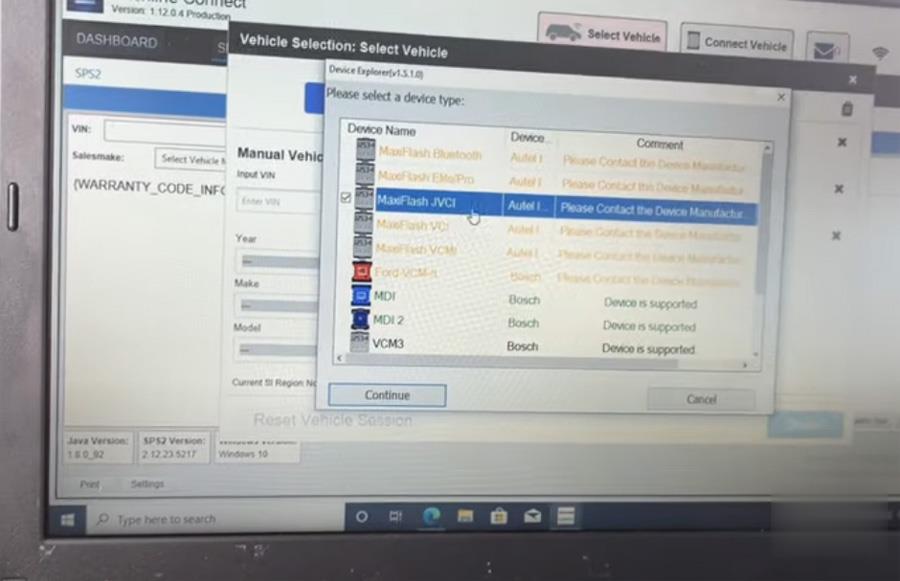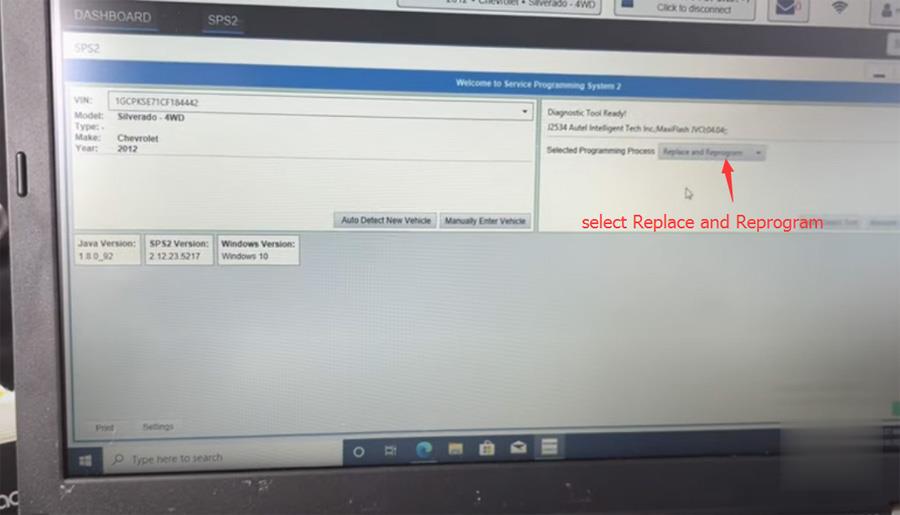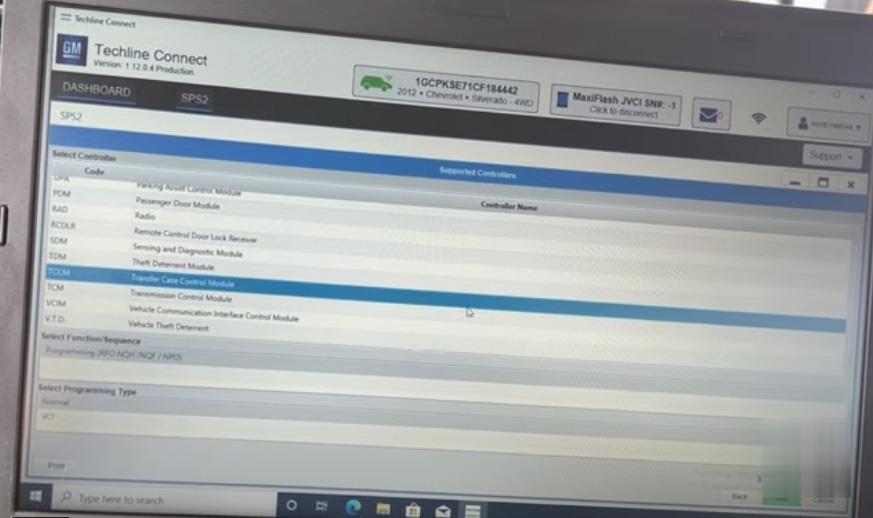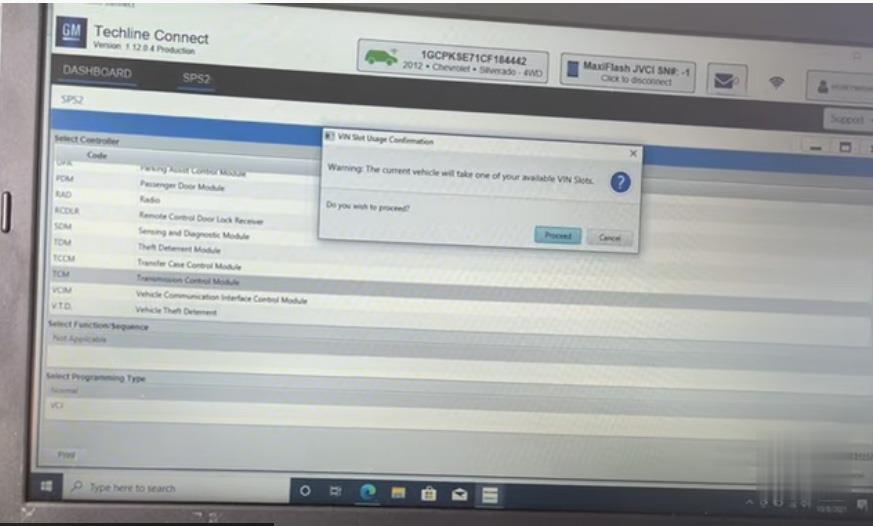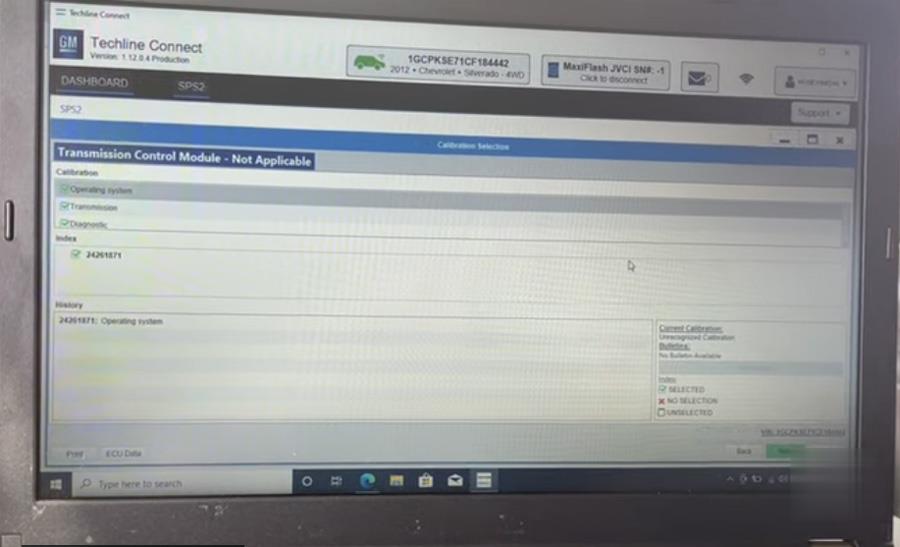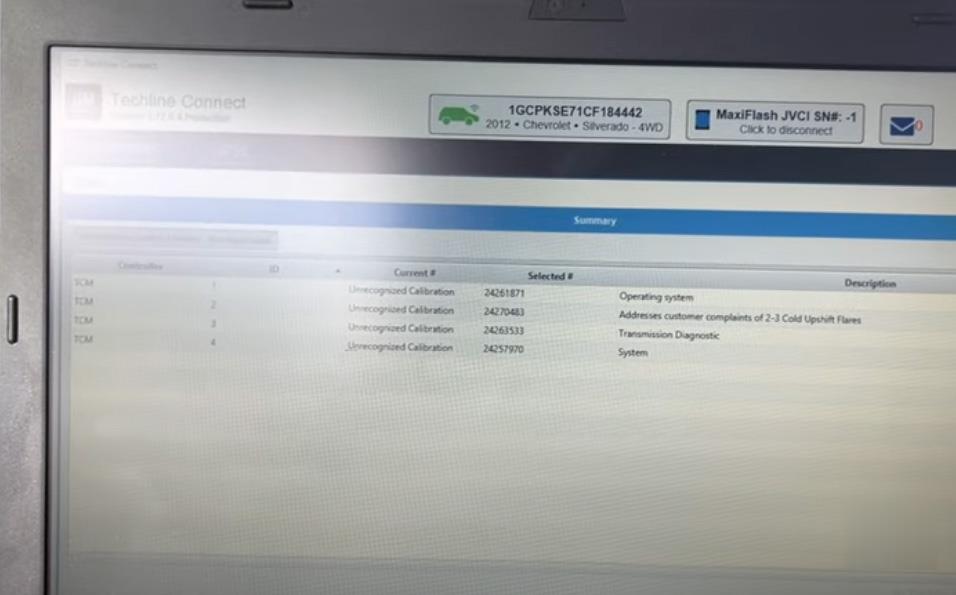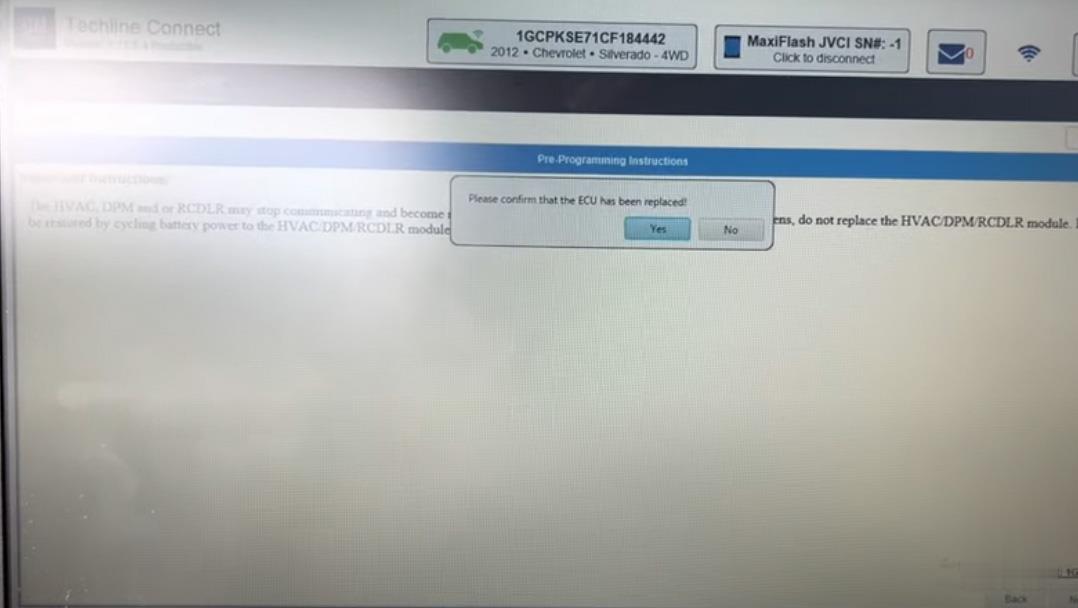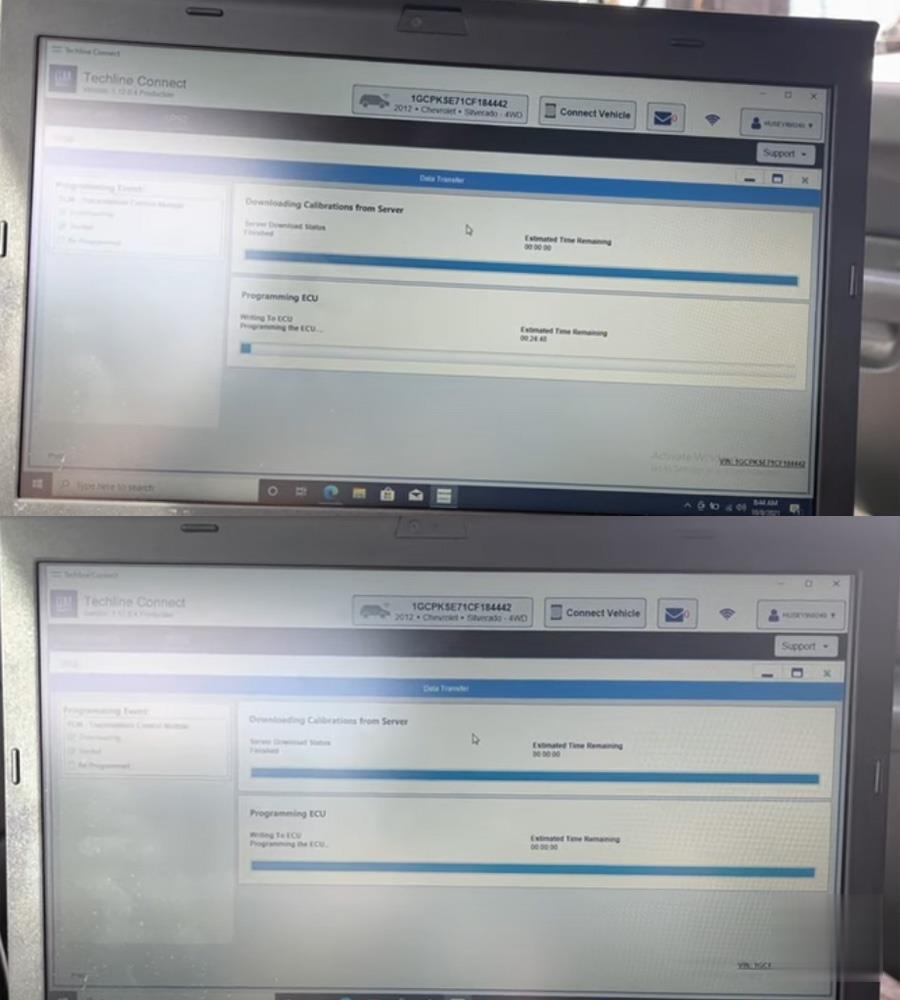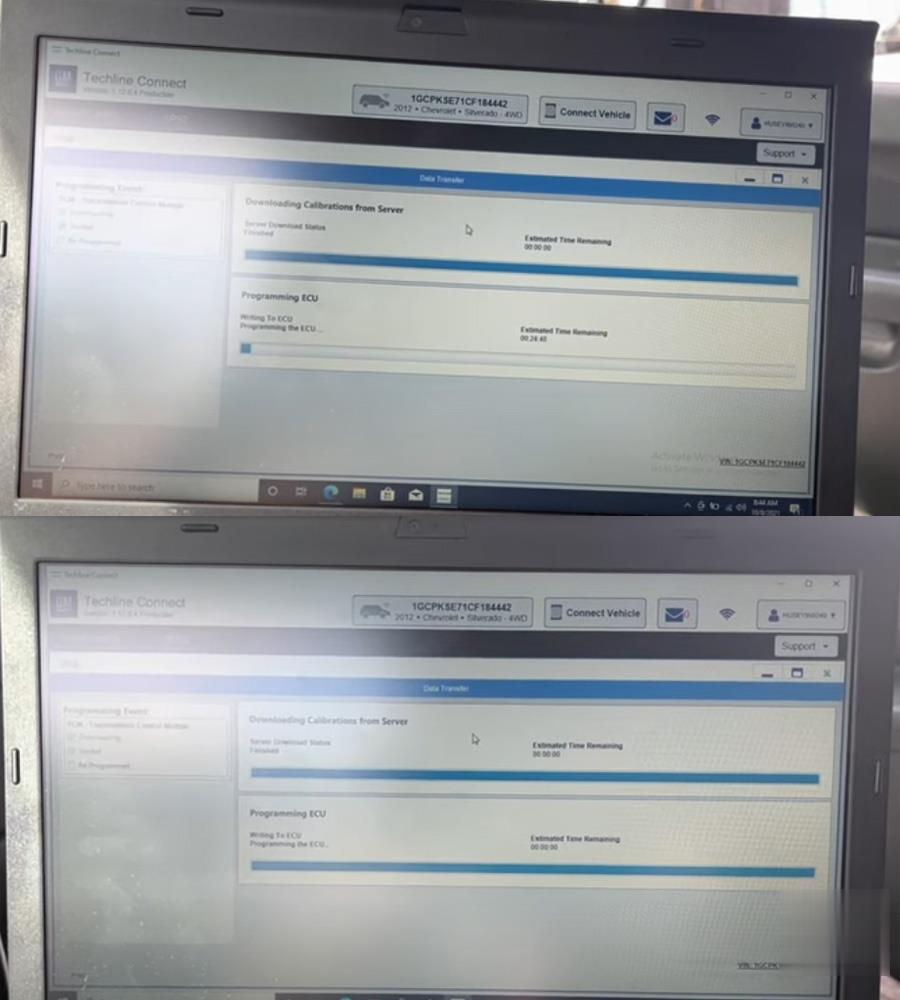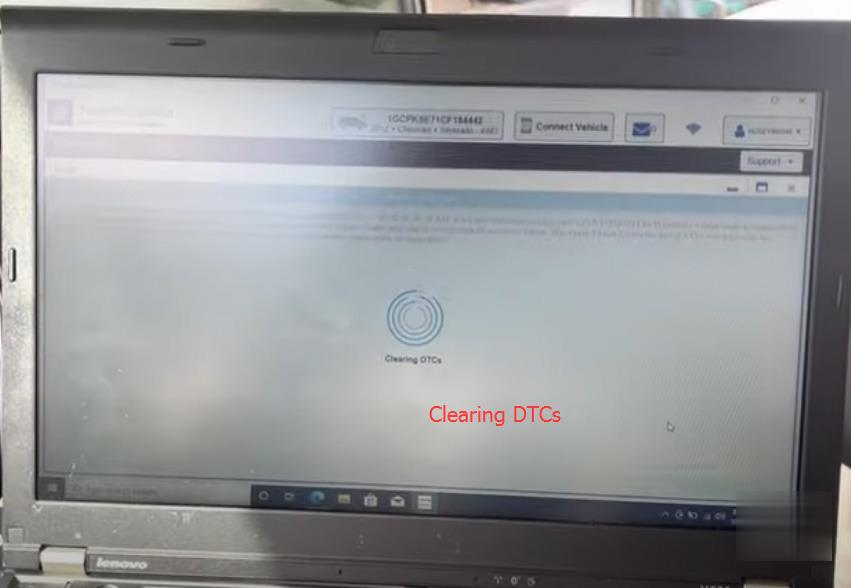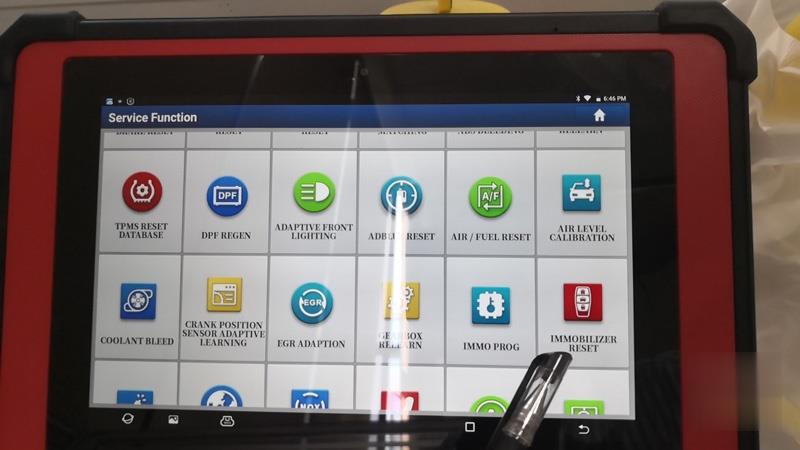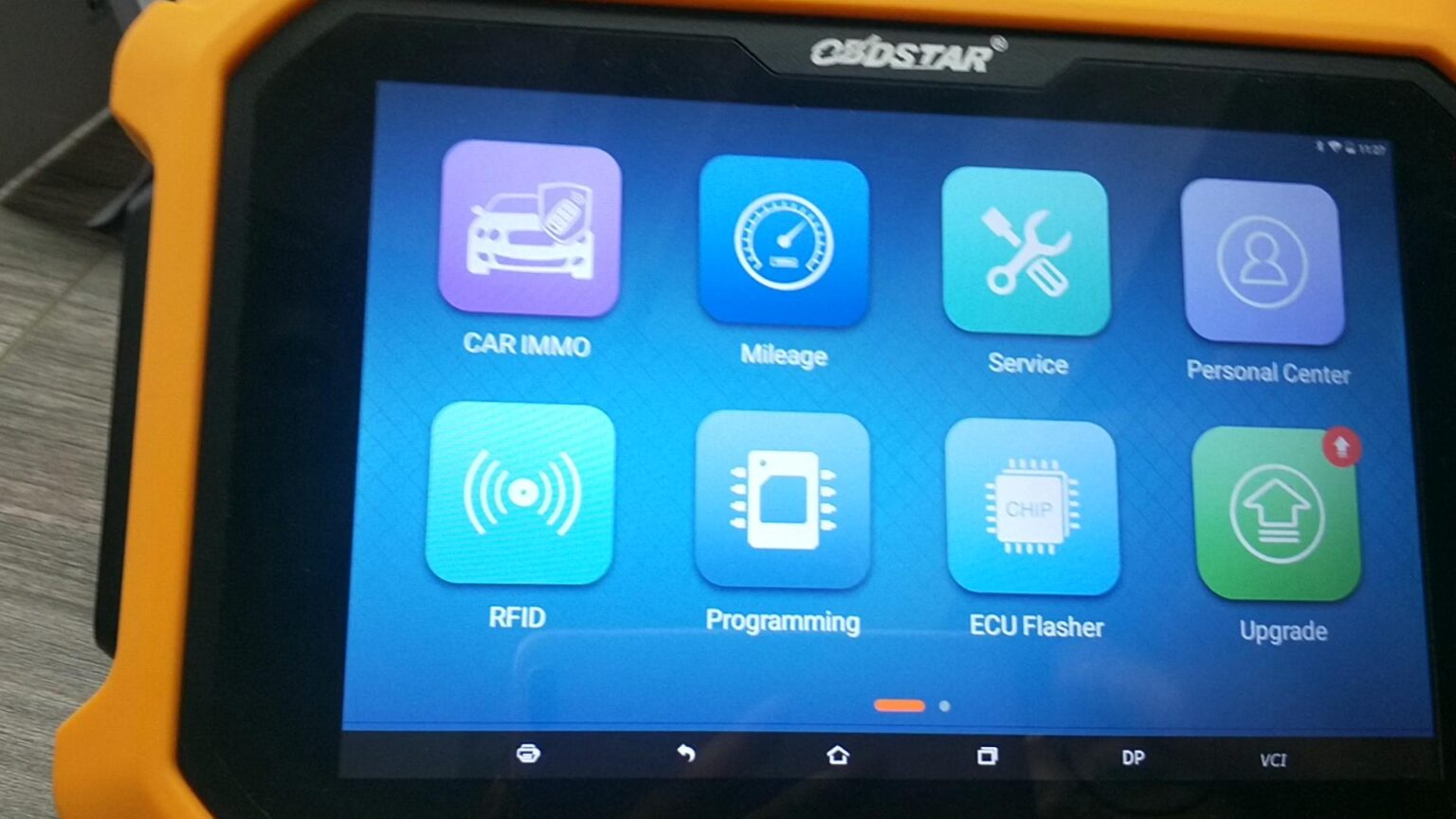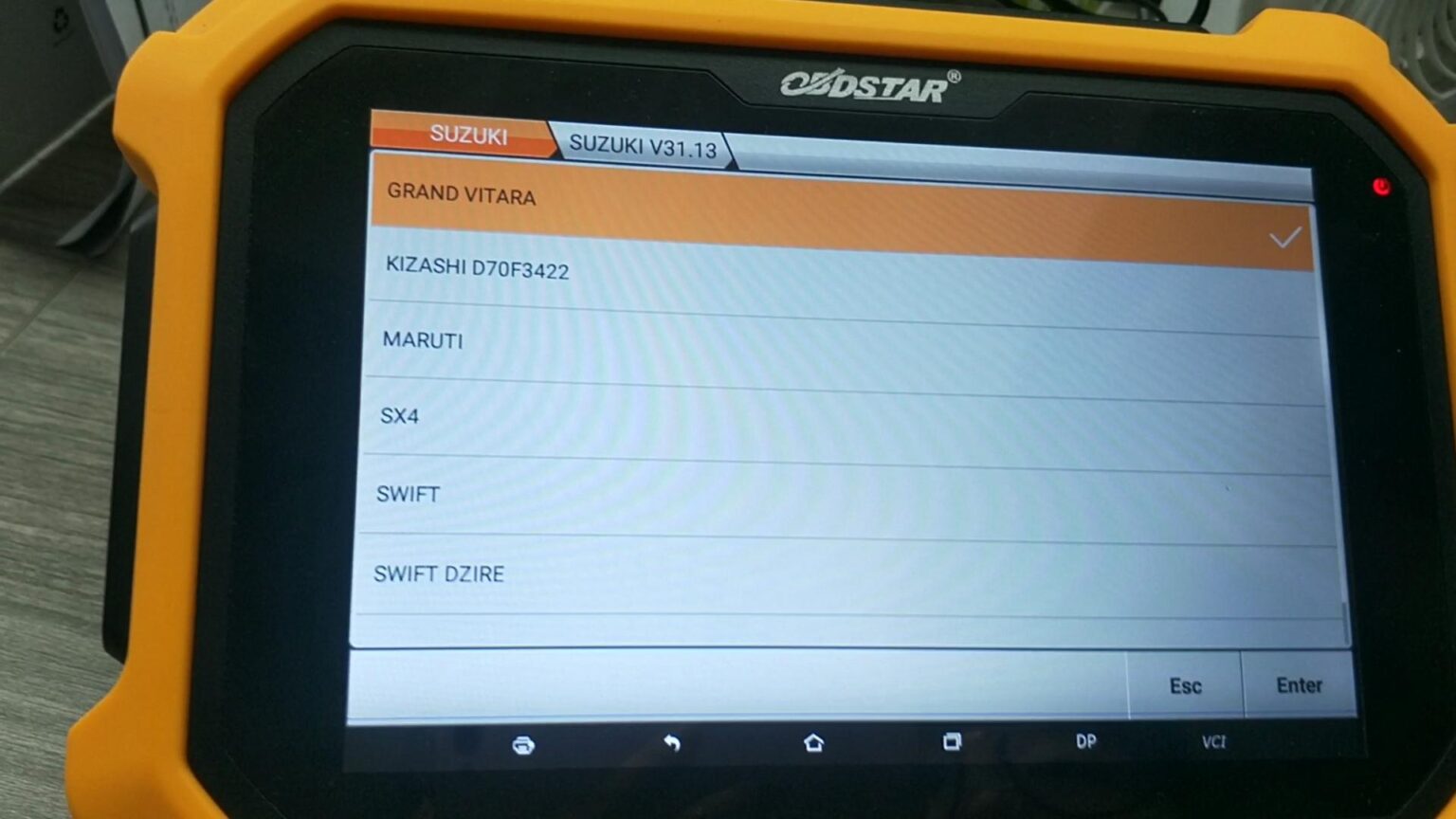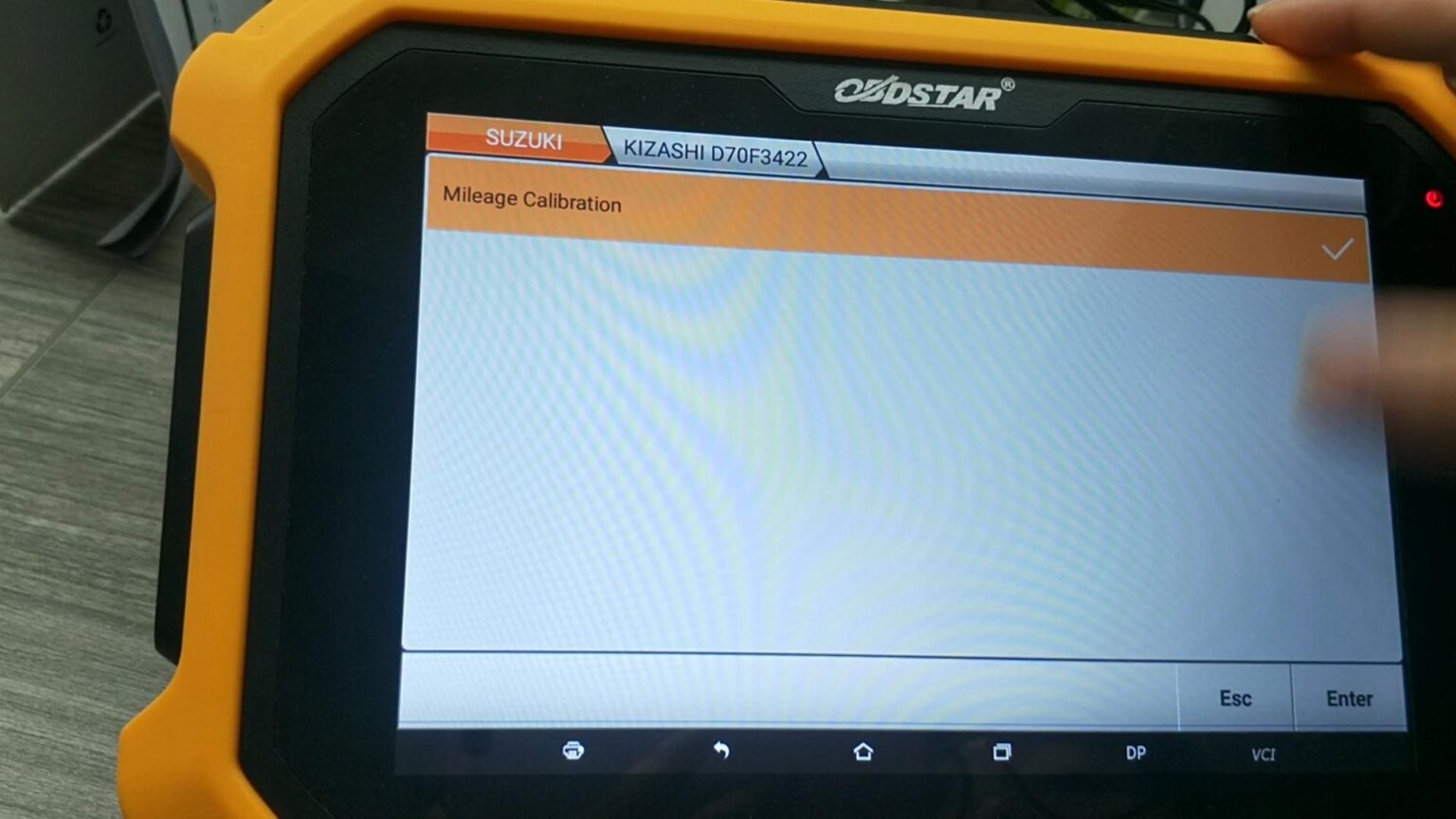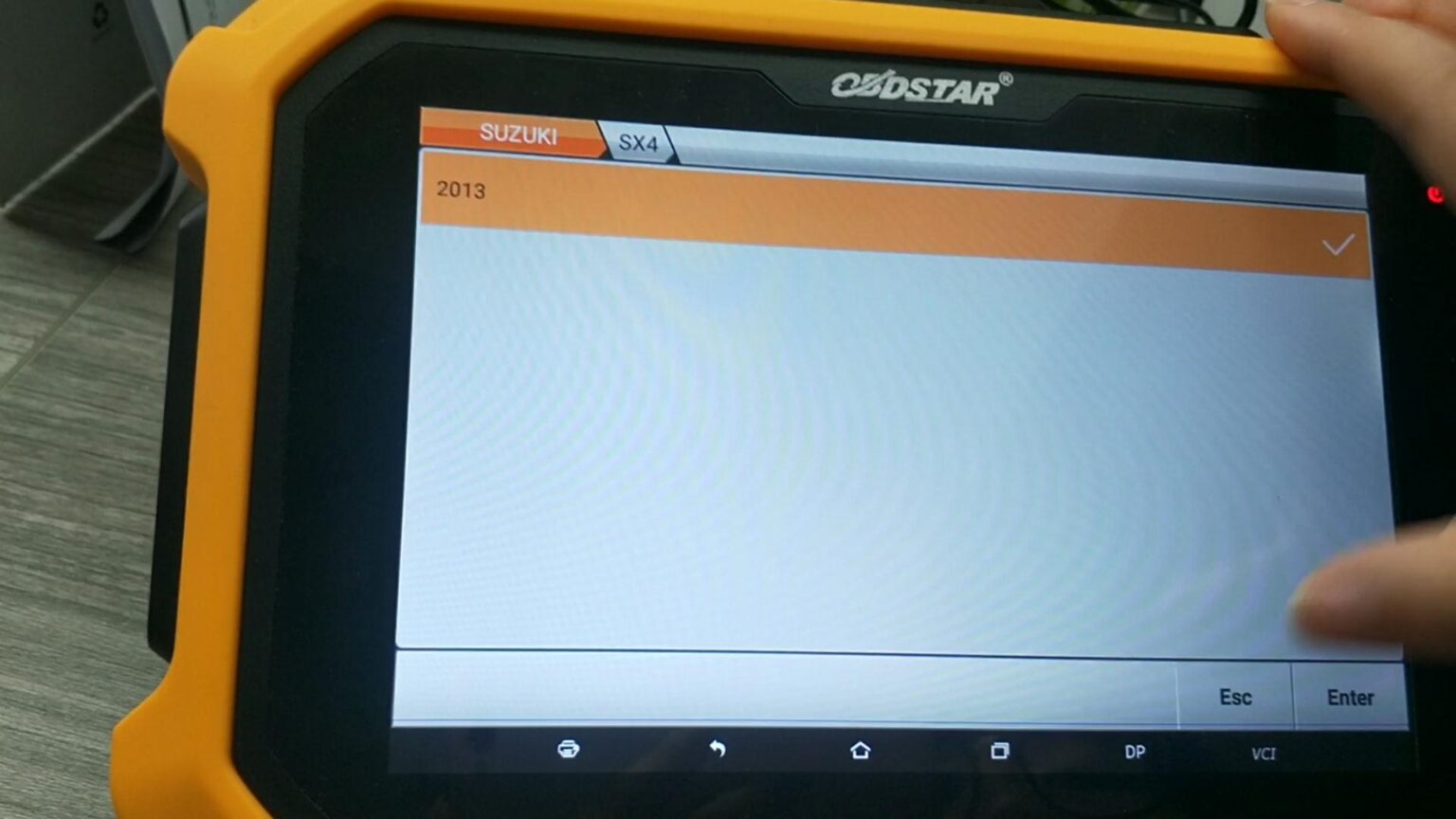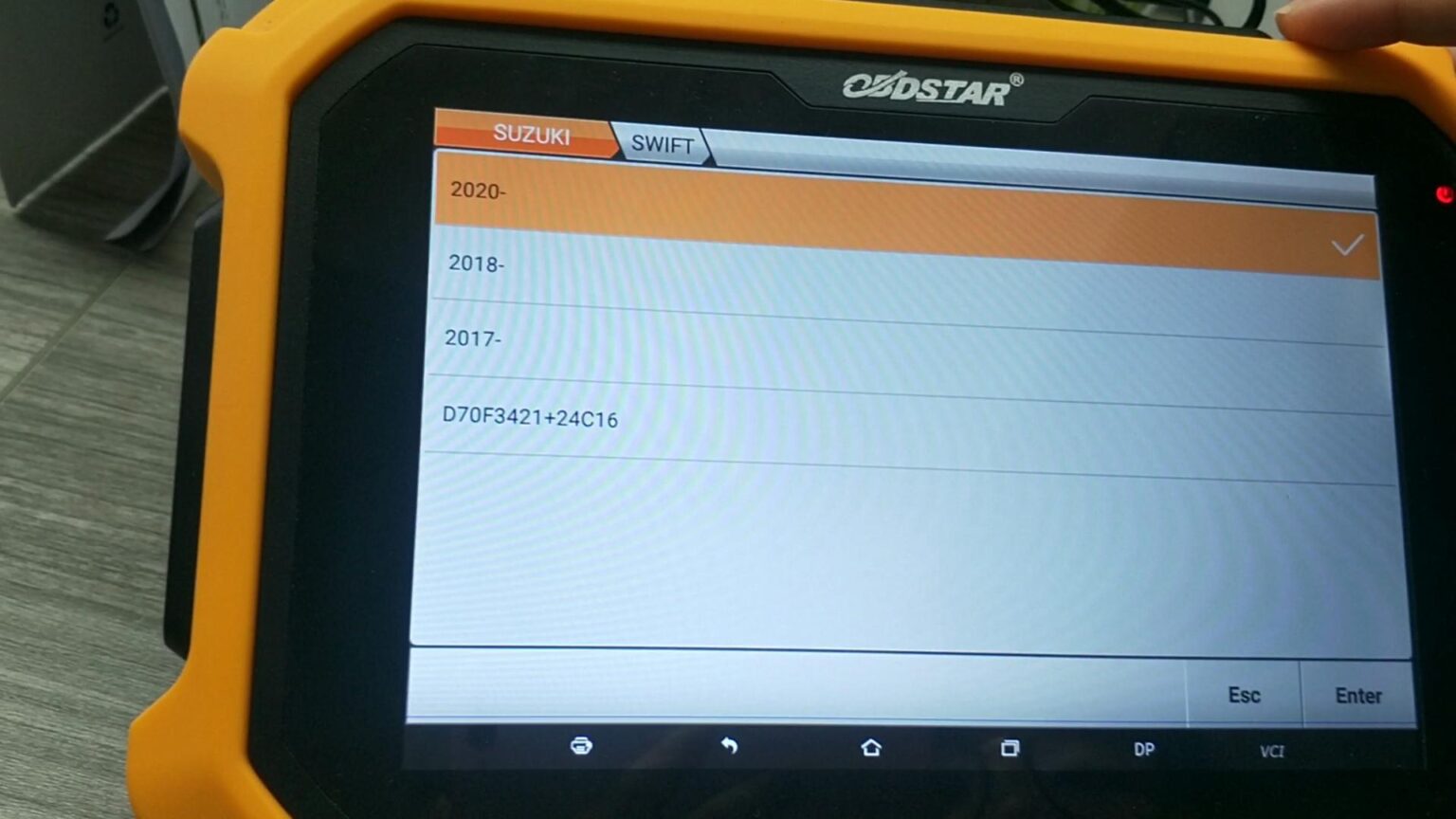GM TCM Programming with New Techline Connect SPS2 and J2534
GM recently have replaced the SPS for the SPS2. The website is the same. You just have to buy your subscriptions basically on if you have the subscription already.
Today we have a 2012 Chevy Silverado with a 5.3 engine. We’re going to do a transmission control module programming with the new gm system- SP2.
Let’s get started.
Go to ACDelco.com
once you put your subscription you go to review- Admin
the system is a little bit slower than the other one
so if you have not downloaded the Techline Connect yet
you will have to download it from here
Now the gm changes system basically they came out with the software called Techline Connect
It has the gds2 and it has a sps programming in it together so basically if you paid a subscription off about $3900 and change almost $3900 or almost $4000 you can have the whole year of gds (global diagnostic system) and also the sps system
but sp system you still have to pay 40 dollars for each vehicle that you’re trying to program.
but it’s all in one system now and you will see it so mine is already downloaded it’s not a hard situation i mean it’s not a hard case if you guys know how to download programs
that’s very simple you just have to make sure your firewall and windows diff windows defender and any type of antivirus is all deactivated.
i’m just going to go Launch Techline Connect
By the way this car they changed the transmission they put a rebuild transmission in it
but the computer inside the transmission control module is brand new from the dealer
first i just hit SPS2 and then press Connect Vehicle
and then from here we’re going to select for passthru device
Here we select (Autel IM608) MaxiFlash JVCI j2534 (you can use other J2534 adapters, Maxiflash VCI, VCMII, MDI, MDI2, VXDIAG VCX NANO for GM, VCM3 etc)
Press continue
all right so it’s gonna try to communicate with the vehicle
so we’re gonna do “Replace and reprogram”
that’s what the new interface looks like. this actually looks pretty decent
when you go to dashboard you can switch over to the gds
but we’re just going to be using sps2
right now so i’m going to hit the Replace and reprogram
i’m going to hit next
the prompts are the same it just a little bit look a little bit different looks a lot more modernized like the old one
we’re gonna find the transition control module right here
press next
is checking how many vin slots i have in the acdelco tds.com
this is my last one so
yes it will take one of my slots right now
it’s basically locking my subscription to this vin number at the moment
just reading the information went up
the cluster started making some noises, some beeps warnings chimes
okay here we go
as you see current calibration unrecognized calibration because this module is empty right now
we’re gonna go ahead and hit next
before we should put our own battery maintainer to the vehicle
Press next
address counter among addresses the customers complained of two to three
called upshift players i guess is the new software there was a software update
on this thing from the original software itself transmission diagnostic and system
so go ahead next
you can read pre-programming guide carefully
it’s saying basically something doesn’t work after the after the programming just don’t replace it just
you can just cycle the battery you turn off and then on but you should be back to normal again
look next
confirm ECU is replaced
it’s going to download the software
the calibration file has been already downloaded and right now it’s going to start writing the
new calibration file into the transmission control module
started programming the transition control module until completed.
i just see the traction light just went out
the transmission being programmed successfully there’s no problem with it
Press later it’ basically telling me that my vin slots have been changed because i had only one left
before now i have zero i have to buy more
turn off the ignition for 30 seconds
Hit clear DTC’s
clear all DTCs
and then after 30 seconds we can react to vehicles start the vehicle see if actually the transmission is shifting and then go for a test drive
let’s see if the lights are on
so it looks like it did the job correctly
there’s no issues
Hope this will help somebody out.
Launch X431 PAD VII Failed to Add BMW F30 CAS4 Key Solution
Problem:
I got the X-PROG3 immo add-on programmer for Launch X431 Pad VII. Pad 7 failed to add key on my BMW 2013 F30 320D CAS4.
Error: Current ECU software not supported.
Current IMMO type is not supported.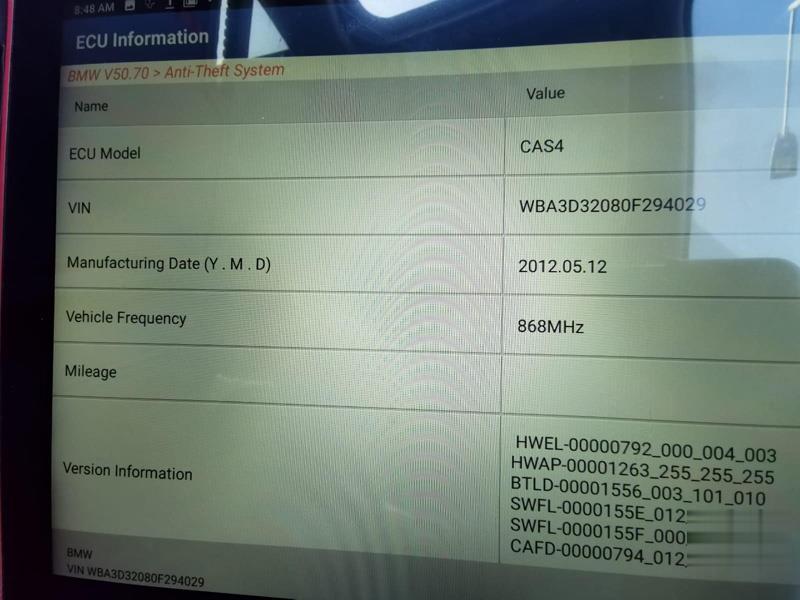
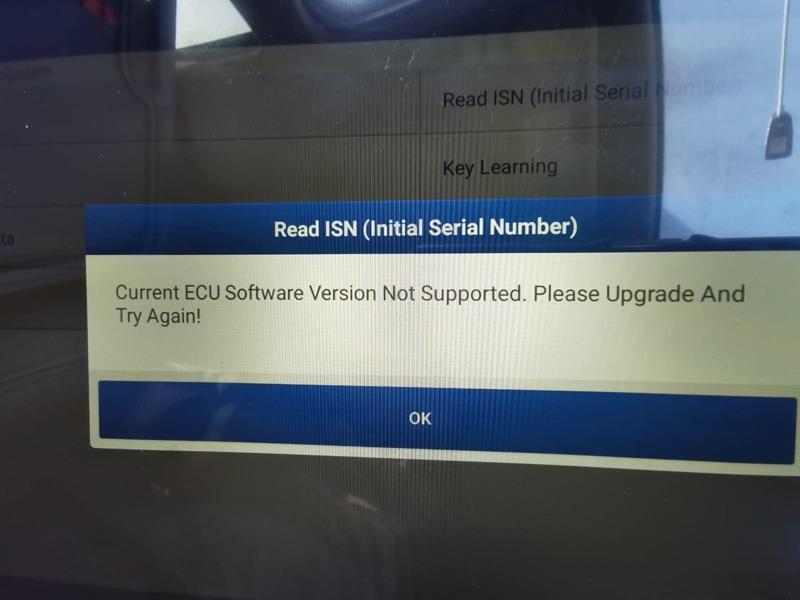
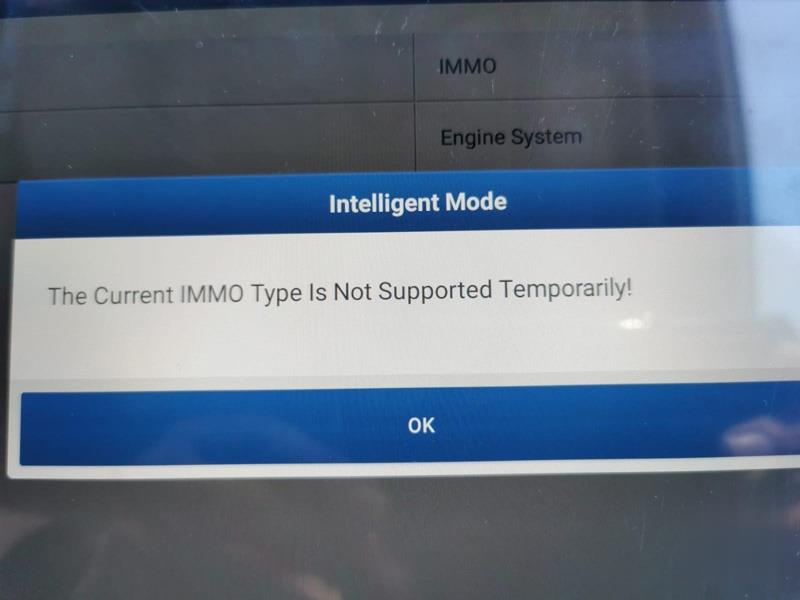
Solution:
XPROG3 IMMO function is done via Service Function- Immobilizer Reset.
You have selected the wrong menu. BMW CAS key cannot be programmed via BMW anti-theft system menu.
OBDSTAR SUZUKI CLUSTER CALIBRATION UPGRADE V31.17 (VIA OBD)
OBDSTAR X300 DP PLUS and OBDSTAR Odo Master upgrade Suzuki Cluster Calibration V31.17 via OBD.
Including:
Grand Vitara: D70F3421 / D70F3422 new protocol
Kizashi: D70F3422 new protocol
SX4: 2013 new protocol
SWIFT: D70F3421 +24C16 new protocol
Images mean a lot (take OBDSTAR X300 DP Plus for example, it is applied to OBDSTAR ODOMASTER):
Tap “Mileage” -> All -> Suzuki -> Suzuki V31.17 -> Grand Vitara -> Kizashi D70F3422 -> SX4 2013 -> SWIFT
Jeep Grand Cherokee 2014 Online Pincode Reading by Xtool X100 Pad2
Xtool X100 Pad2 is able to read Pincode online for Jeep Grand Cherokee 2014.
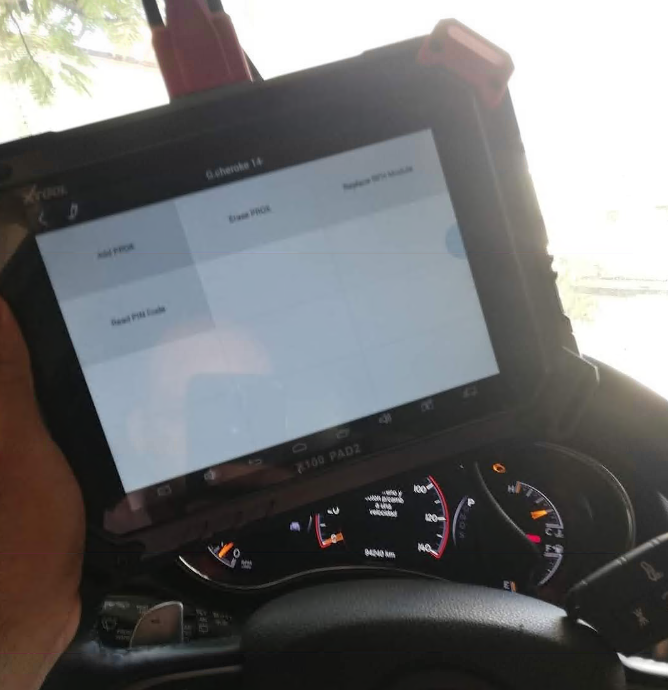
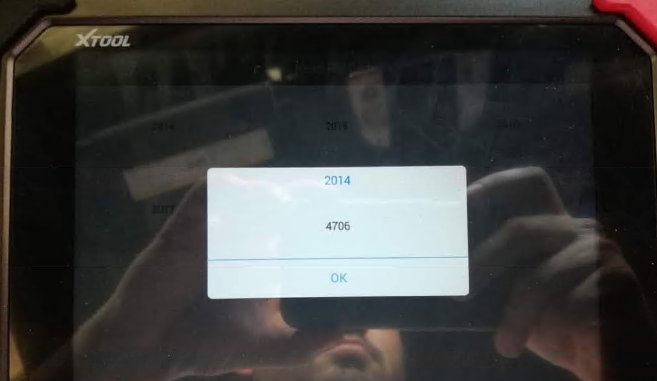

Question: without internet it doesn’t get code?
Answer: doesn’t give it
connects cell phone data or wifi and internet extract Pin Code if you don’t give it you will have to use other equipment or buy it already flat.
If XTOOL X100 Pad2 failed to extract pincode, you have to buy the code.
Jeep Function Table:
| Car series System type | Paragraph | Contains models | Function menu | |||
|
Immobilizer/Fobik(WCM)
| Auto | Auto | ||||
| Manual CAN Auto | 1.Read PIN Code 2.Erase Key 3.Program Blank Key 4.Program Old Key 5.Number of key(s) | |||||
| CAN Type 1 | 1.Number of keys2.Program old keys3.Program new keys4.Erase keys5.Program remote | |||||
| CAN Type 2 | 1.Live Data 2.Program old key 3.Program new key 4.Erase keys 5.Read security code 6.Repalce PCM 7.Replace WCM 8.Change PCM VIN | |||||
| CAN Type 3 | ||||||
| CAN Type 4 | ||||||
| VPW Type 5 | 1.Program keys 2.Erase keys 3.Change VIN 4.PCM replace 5.SKM replace | |||||
| Proximity/Fobik(RFH) |
| 2014- | 1.Add smart key 2.Erase smart keys 3.Replace RFH Module 4.Read Pin Code | |||
| Cherokee | 2014-2018 | 1.Read Pin Code 2.Program keys 3.Erase keys | ||||
| 2019- | 1.Read PIN Code 2.Program Smart Key 3.Erase Smart Key 4.Number of key(s) | |||||
| Renegade | 2015- | 1.Read Pin Code 2.Program keys 3.Erase keys | ||||
| Compass | 1.Read Pin Code 2.Program keys 3.Erase keys | |||||
| Commander | 2019- | 1.Read PIN Code2.Program Smart Key3.Erase Smart Key4.Number of key(s) | ||||
| Fobik Keyless Go | 1.Synchronous smart key | |||||
| Remote | G.Cherokee | 2001-2003 | 1.Program remotes | |||
| Liberty | 2002-2004 | 1.Program remotes | ||||
OBDSTAR X300 DP Plus Program 2021 GMC YUKON Prox All Keys Lost via CAN FD Adapter
The least expensive way to program new proximity on this 2021 GMC YUKON when all keys lost should be OBDSTAR X300 DP PLUS (key master dp plus) and CAN FD GM adapter. You just need OEM GM key, no dealer code needed. It is gonna be so much cheaper way.

The GM adapter is compatible with the following new GM models:
| Brand | Model | Year |
| Cadillac | Escalade | 2021 |
| CT4 | ||
| CT5 | 2020 | |
| Chevrolet | TRAX/TRACKER(4A) | |
| CAVALIER/ONIX(4A) | ||
| Tahoe | 2021 | |
| Silverado | ||
| Suburban | ||
| GMC | Yukon | |
| Sierra | ||
| Denali | ||
| Buick | Envision | |
| GL8(LSY) |
Let’s get started.
Get right into IMMO to start programming this new OEM key proximity for this vehicle.
Before you start, connect x300dp plus to WiFI, constantly available Hotspot or Local signal. Online calculation requires network connection.
Go to update make sure you have both gm data as well as the gm IMMO software V33.24 or above.



Connect CAN FD adapter to the OBDB port using OBD cable and OBDII cable
Select IMMO, then under American’s GM and GM V33.30

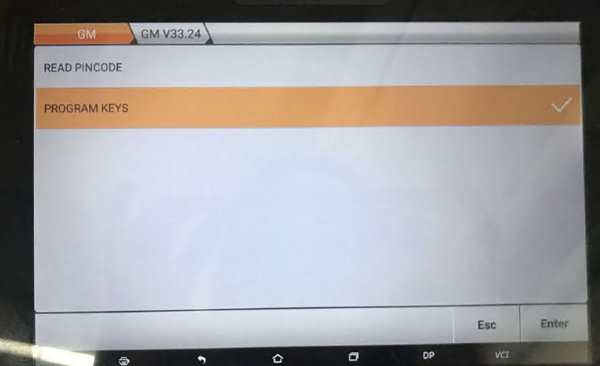
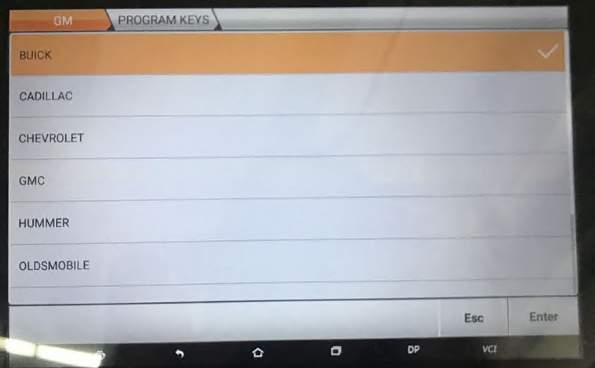
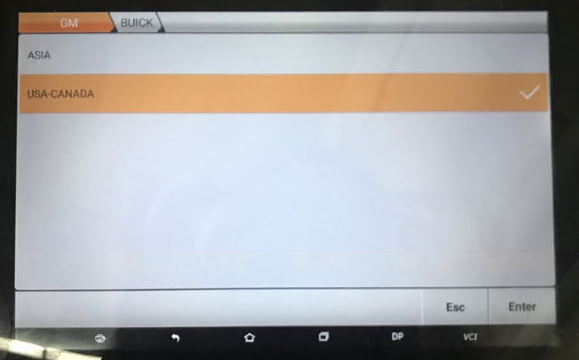
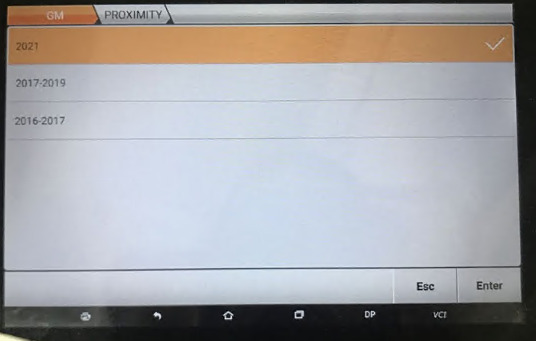
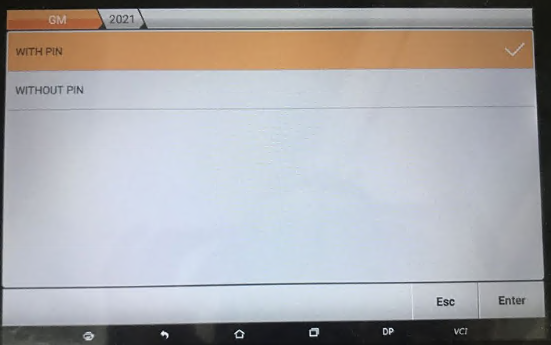
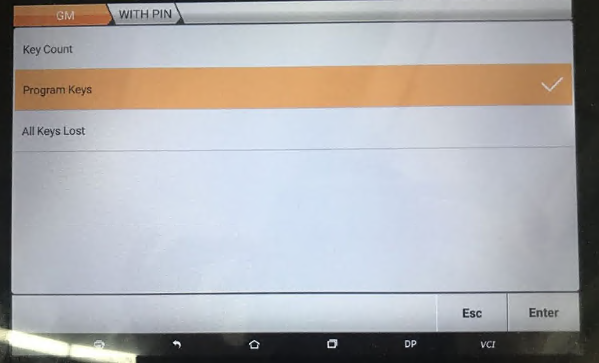
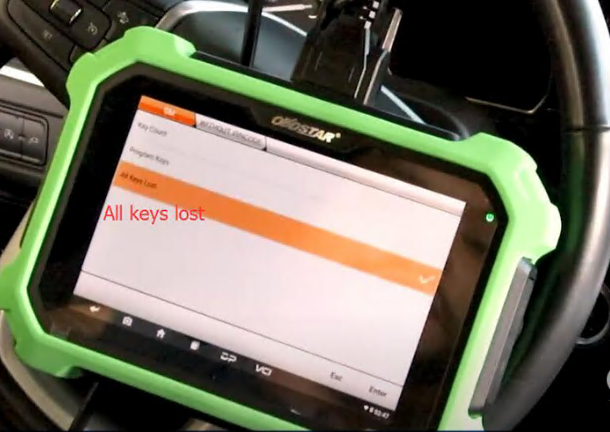
Next, select Program keys – GMC – USA Canada – Yukon – Proximity – 2021 – Without Pin Code – All Keys Lost
Choose Enter to erase all the keys on the system
Ensure CAN FD GM adapter is in place to continue
Press the Push to Start button continually or open and close door every 10 seconds during communication

The system is searching the key
This keeps anti-theft from locking the system and canceling the process.

Once accessories and Dash light up, you have entered the anti-theft system.
10 minutes wait mandatory

after 10 minutes theft deterrent system will be deactivated.confirm old key deletion and continue to add new keys now we start to add new key to the system.program new key 1 of 2 into Vehicle signal coil located in the Control driver cup holder

On screen read “Ready for Key 1”, press Push to start button for 2 seconds to add key

When screen reads “Ready for Key 2”, replace key 1 and press Push to start button for 2 seconds to add key

When screen reads “Ready for Key 3”,all keys are programmed, you can exit the system.
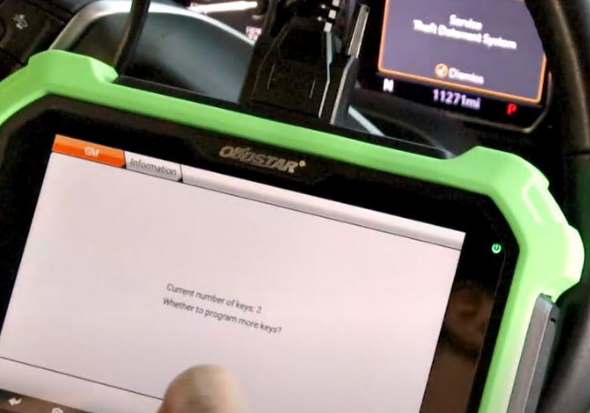
confirm desired key number and exit
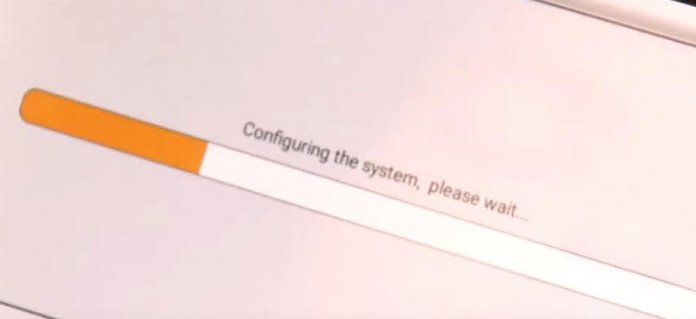
once the system configures, press and hold Start-Stop button 16 seconds to close key learning
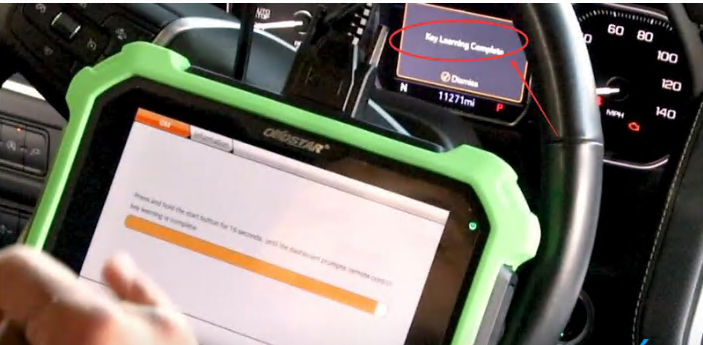
Key learning complete
Turn off ignition switch, open and close door just once.
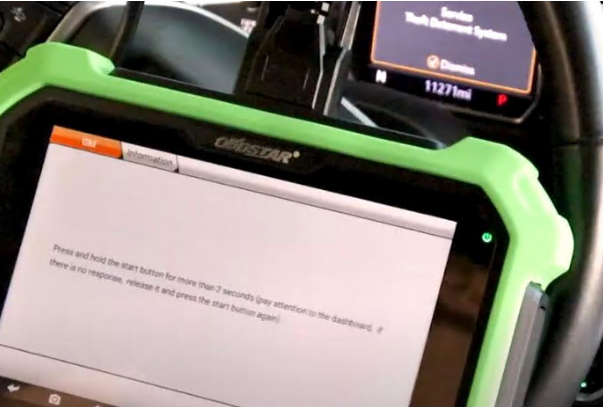
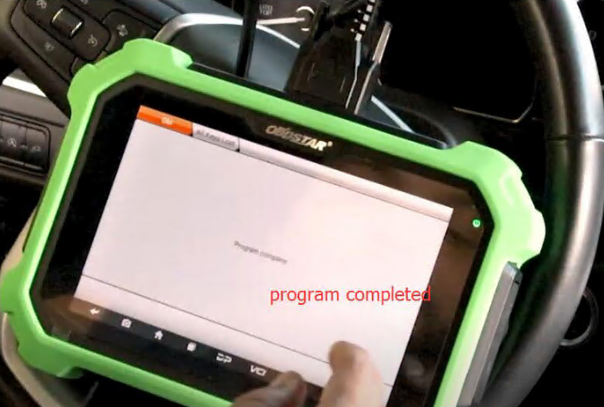
when the loading car is completed, the system is fully closed.
Then test all key buttons, functions and prox start.
All working. This is a super easy and cheap way to get it done.