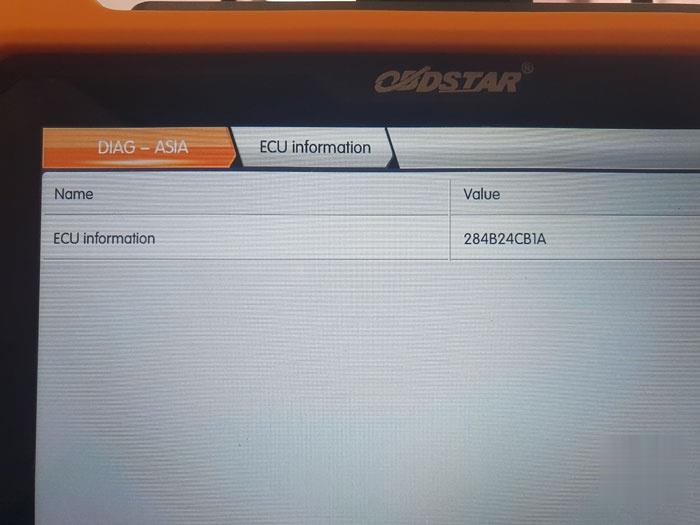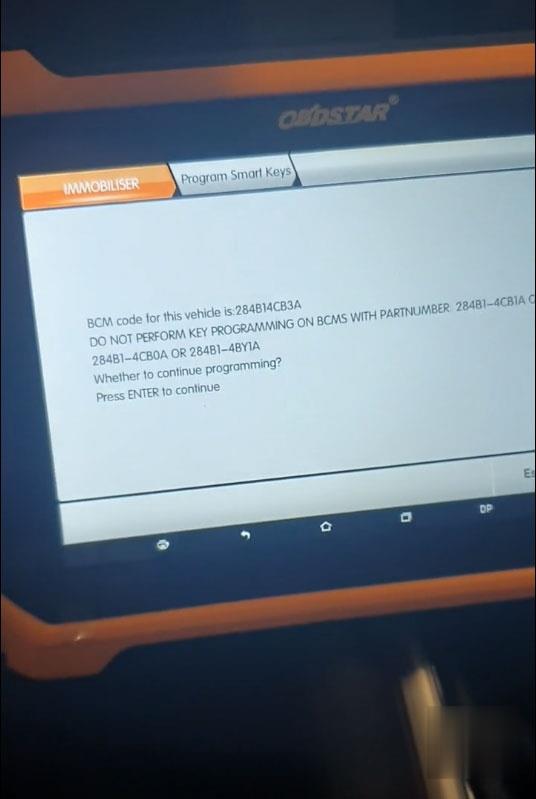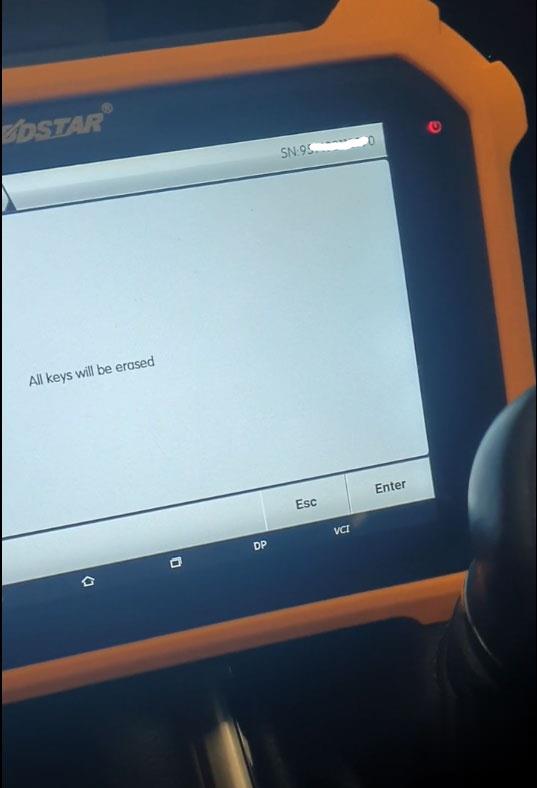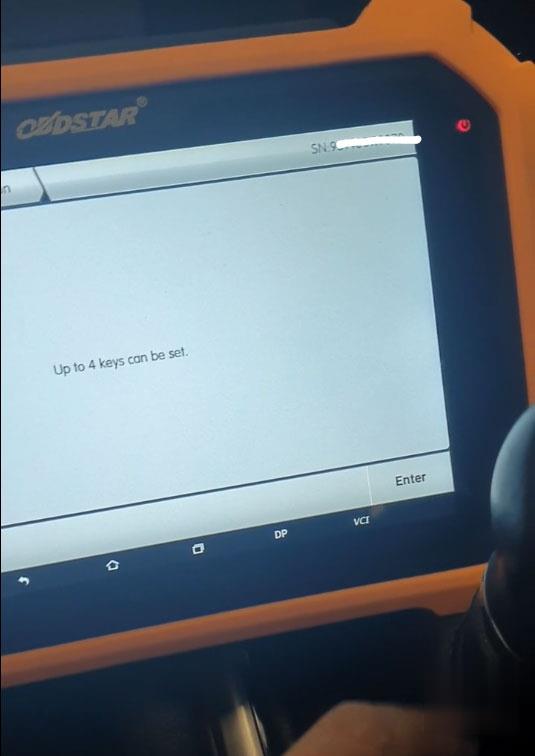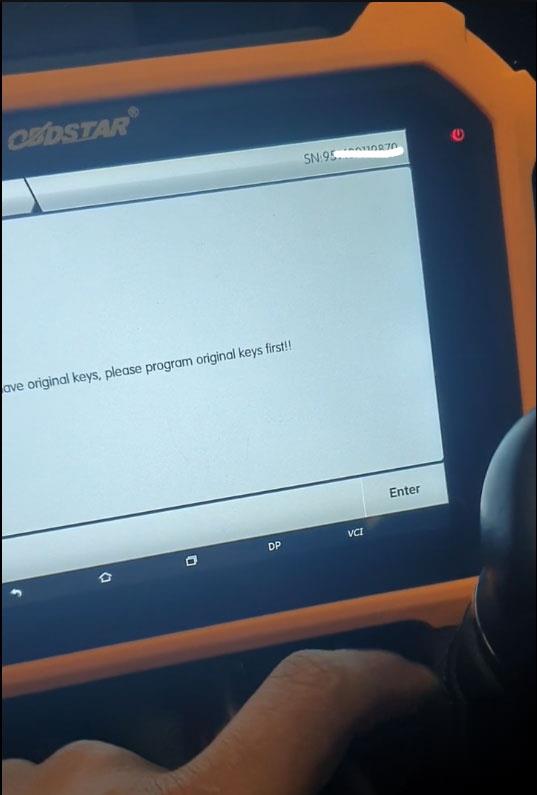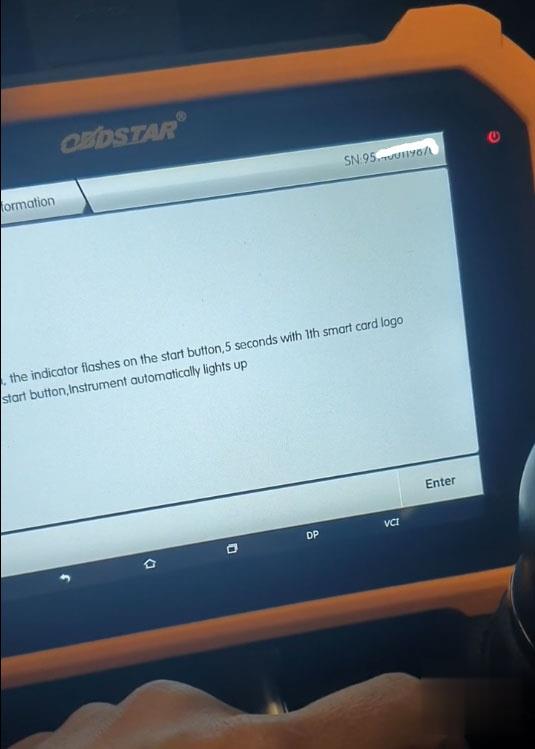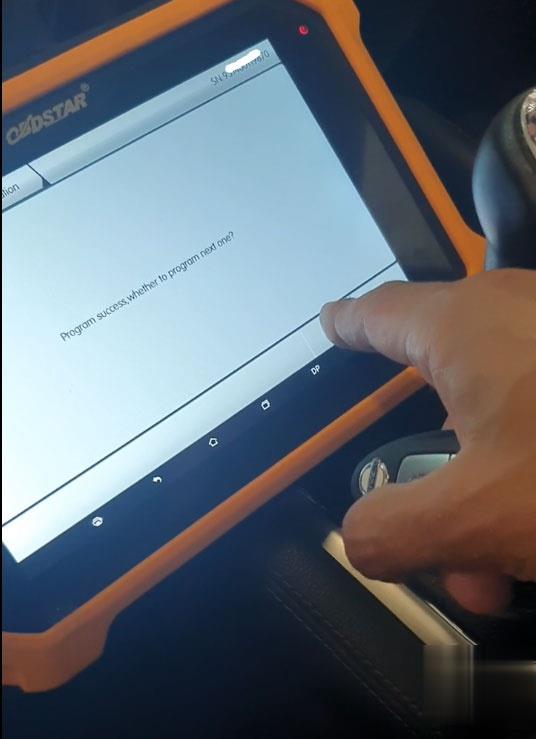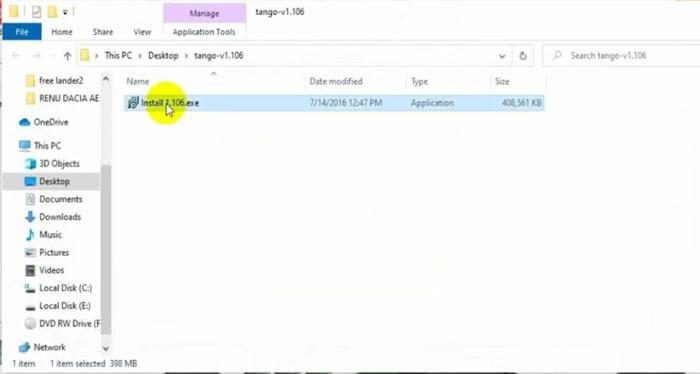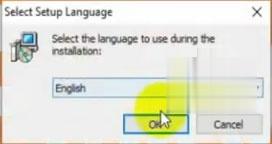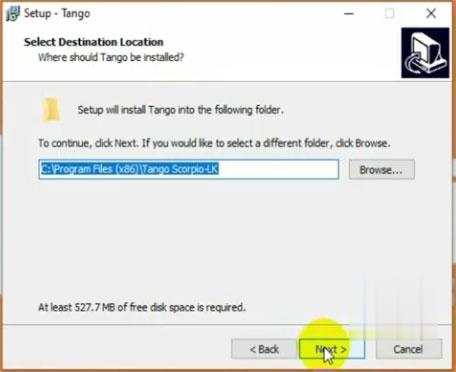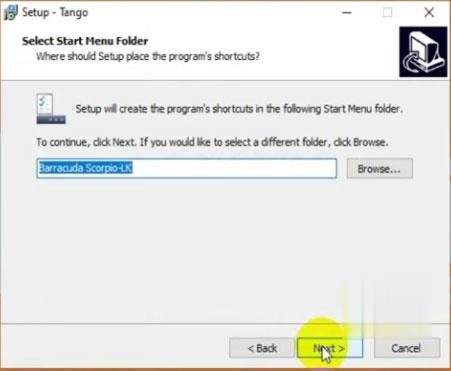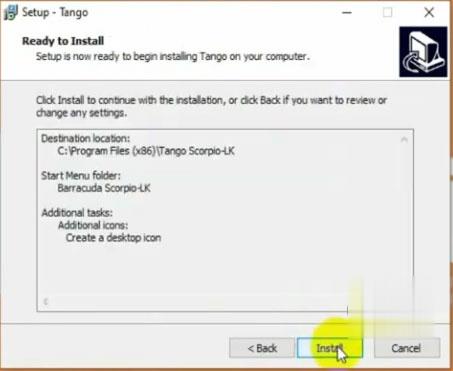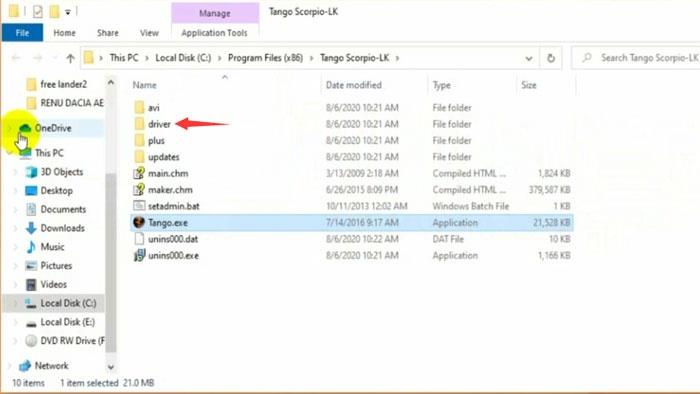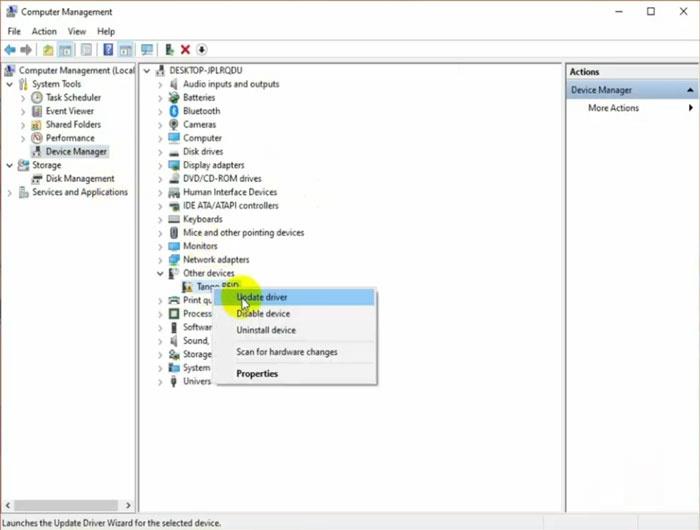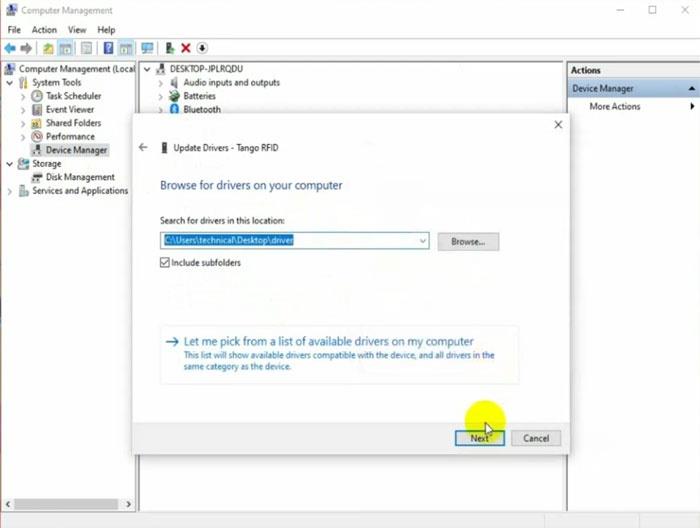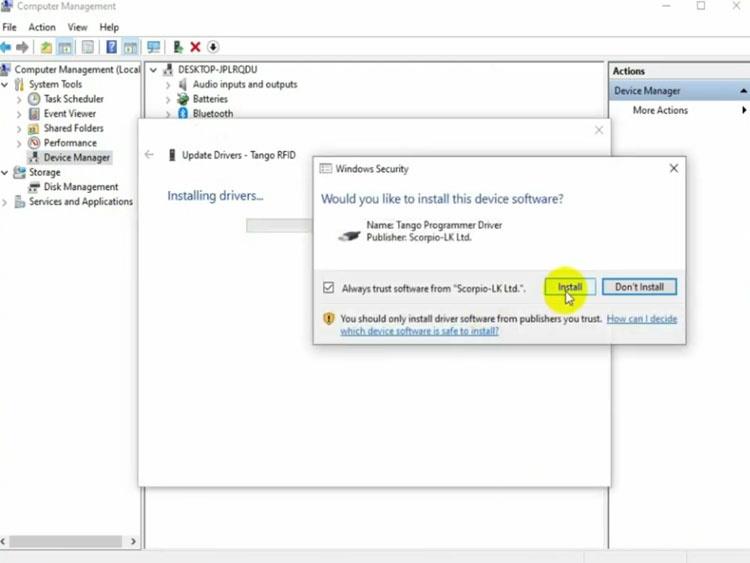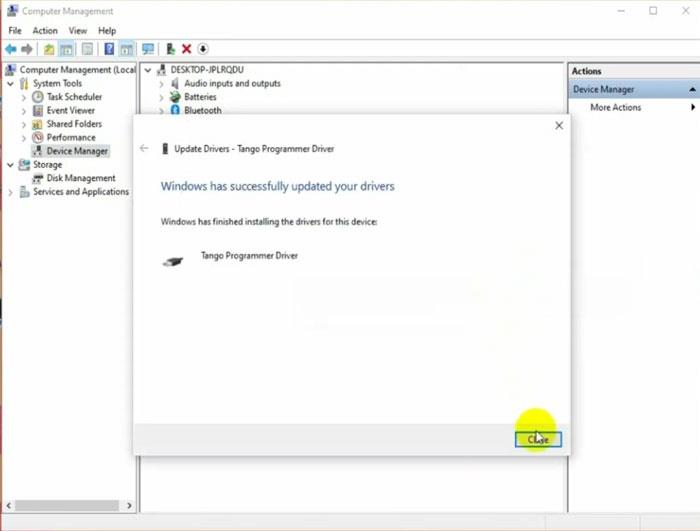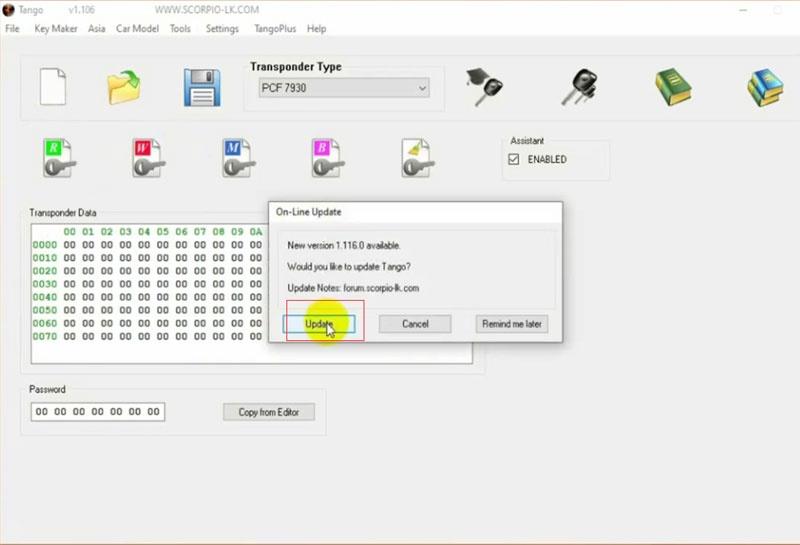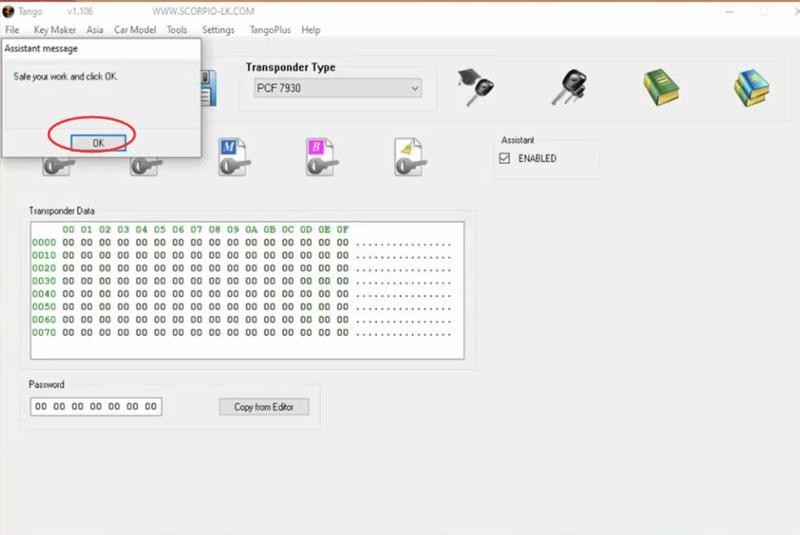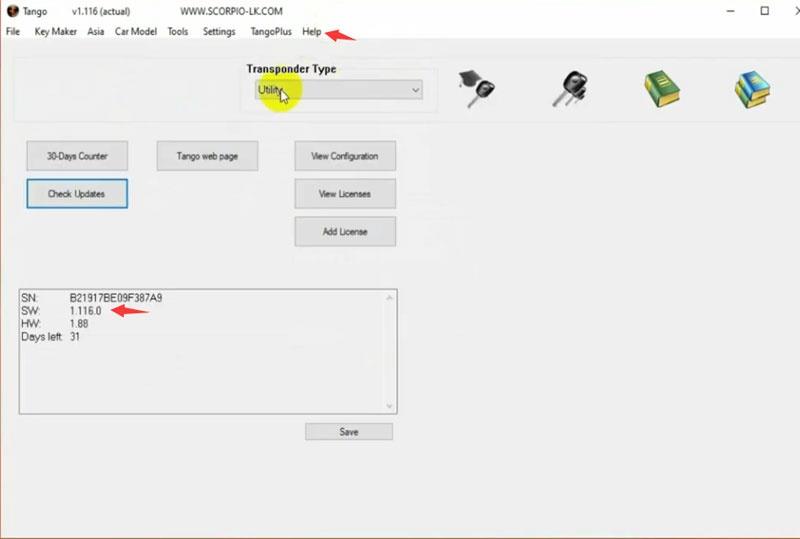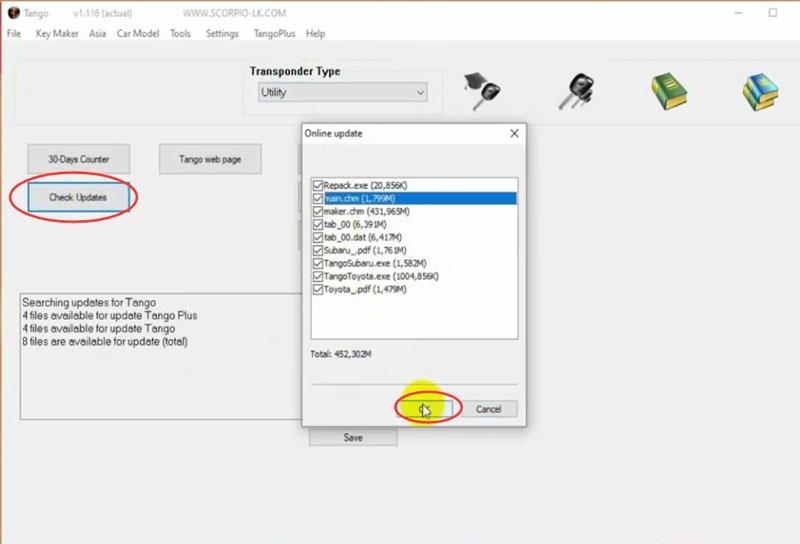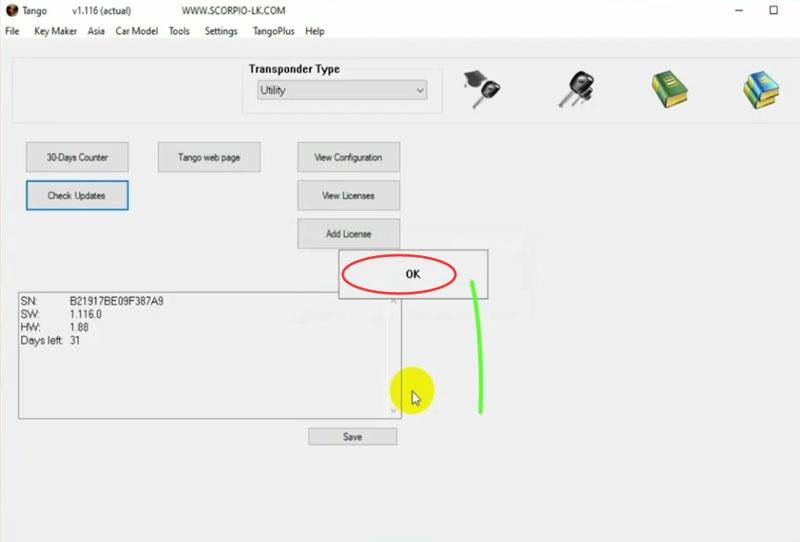Using GM Tech2 to disable seatbelt alarm, program DDM, add modules
Recently, we have quite a few future-buyers asking about GM Tech2 Scanner. Here obd2eshop would like to share a simple guide for SAAB with pictures for GM Tech2 beginners. To use the scanner on SAAB, you will need a 32MB PCMCIA card. Some functions are hidden and work in conjunction with other functions (like rolling locks, keyout unlock).
How to connect Tech2 scanner to SAAB OBD port
1.DLC cable connection
2.SAE 16/19 pin adapter (P/N 300098)
How to turn off seat belt alarm:
This function is in “Most Common Adjustments”
Select your Saab year and model then select all.
Make sure your key is set to On.
Select F5. Most Common Adjustments
This brings you to:
Select Seat Belt Reminder = Off
How to Program DDM, Enable Comfort Open/Close, Learn Pinch
Prerequisites:
Security via TIS2000! Without this you would not be able to add anything!!!
Go to main menu, select F0: Diagnostics and then select your model and year.
Select F7: Add/ Remove
How to add modules
Thanks for reminding me Tech2! I will do this down below!
Looks like Tech2 caught an error! Passenger door’s anti-pinch was disabled somehow… It fixes it automatically.
So that was pretty straight-forward right? Now hit Exit and go back. We have to setup pinch protection under the service tab…
Holy Cow! My fingers almost were chopped off!!!
That’s pretty much the same for adding all modules. I have to say,
autosuggest is your best friend. If you mess up adding wrong part, the
ECU will catch the mismatch. Bonus.
This guide was originally posted in saabcentral forum.
Is possible to change idle speed with GM Tech II
Possible to raise and lower idle speed using a Tech II Scanner?
Look here – questions and answers from users and technicians
2003 escalade, found a TSB regarding rough idle, I need to raise and
lower the idle by +/- 50 rpm. How do I do this with a Tech 2?
For the 2003, if the tsb refers you to a new calibration you might able to reprogram with tis2000 (depends on the tsb date).
Note that things can’t be done with the scan tool alone.
2011 escalade would like to know how to do a VIN reprogram/ relearn for the radio.
For the 2011 you’ll need tis2web.
Note that things can’t be done with the scan tool alone.
Is it possible to adjust the idle rpm with the GM Scanner Tech II?
You cannot change your idle rpm with the Tech 2. On some vehicles you
can raise and lower the rpm by controlling the iac motor, but only for
diagnostic purposes.
What do I need to be able to change my idle speed for cold conditions .
ECM program adjustment? should be able to control it with cruise control
switch correct?2002 GMC duramax 2500HD . (1GTHC23182F202689 – 2002 GMC
VIN.)
your vehicle can the ecm reprogrammed for the fast idle increase. your local dealer should be able to help you out.
Which one Tis2000 will support escalade 2009 to reprogram with Tech2?
For 2009 you will need an online subscription.
I’m trying to change the idle speed on a 98 camro m6, ls1, with a big cam for a friend of mine.
Can anyone enlighten me as to the proper procedure to adjust it with a GM tech 2? He wants it specifically set with the ecm.
You cannot do it with a TECHII. Simple as that. What you want to do is
considered editing, and you cannot edit with a TECHII. Period.
Only thing you can do with a TECHII is upload GM specific files, tunes, updates, whatever you want to call them.
Raising of the idle can be done using the bi-di controls in the scanner function, but it does not burn it to the memory.
Drilling a hole in the T-body does you no good, because without raising
the idle in the tune, the IAC will just close up more, trying to get the
idle back down to the desired speed.
I assume the same is true for changing the rear gear ratio?
You can change gear ratios by changing RPOs. Totally different thing.
Thats still not editing. It’s changing what the computer thinks the car
came with from the factory.
You cannot tell the computer the car has a 4.56. You cannot change the idle.
To correctly change the idle, you need to increase the base idle
airflow, as well as the idle speed. You need to purchase a tuner suite.
HPtuners or EFIlive.
Is it possible for GM vehicles to get the ecm reprogrammed for the fast
idle increase. your local dealer should be able to help you out. How it
works?
Connect the Tech 2 and follow the steps below to program the ECM for idle up feature with PTO operation:
Turn on tech 2 and build the vehicle
select “Powertrain” (Or “Vehicle Control Systems” on later models)
select “Special Functions” (or “Module Setup” on later models)
select “PTO Options”
select “Change Options” (soft key at bottom of the screen)
select F1 “PTO Preset Speed Control”
select pto max engine speed set to 2200 – 4400 rpm (not below 2200)
Note: These steps will not allow the engine rpm to exceed the rpm setting, even during normal driving if the PTO switch is on
select stand by speed (base fast idle ) set to 1200 (this setting is initial fast idle)
select PTO set speed – set to 1400 rpm
select PTO resume speed – set 1700 rpm
select PTO max engage speed – set to 1800 rpm (PTO engagement inhibit speed)
select PTO engine shutdown – no
select PTO engage relay – no
select PTO feed back -no
select “Reprogram” (soft key at bottom of screen) “Waiting For Data”
displays on screen-once data comes back verify settings remain
key off- until tech 2 “beeps” and screen shows “no communication” (Very important step if missed setting will not store)
key on – verify settings remain on list
operate pto
loading..
OBDSTAR X300 DP Plus Kills Nissan Qashqai 2015 BCM
Problem:
My client asked to add a new key to his Nissan qashqai 2015. I followed the OBDSTAR X300 DP PLUS operation, everything is OK. I touched the Nissan logo on the start stop button and immediately turned on the dashboard. later he asked me for another key (3) i did the same procedure but this time do not add any key. beeps and does nothing. with the new key the buttons still open and close the doors but when I try to get the car to work it says to turn the wheel and press the start-stop and do nothing. but I hear a noise like a click coming from the fuses. at other times key id fault appears. Any ideas?
BCM type
Obdstar Nissan Qashqai 2015 Bcm
Here attached some operation photos
Suggestions & Solutions:
Your BCM is in black list.
You should not ignore the OBDSTAR warning message.
“Do not perform key programming on BCMs with part number: 284B1-4CB1A or 284B1-4CB0A or 28B4B1-4BY1A”
These BCMs are in black list. OBDSTAR won’t be able to program keys for these BCMs.
the list has grown since last listed , bcms that carry a risk include:
4B0A
3ZP0A
4CB1A
4CB2A
4CB3A
4CB4A
4CB5A
4CE1A
Tips on Nissan BCM key programming:
1) Always use battery support to maintain voltage at around 13.8 volts , battery support not booster or jump leads.
2) Always read the bcm serial before doing anything , if on the list you then decide if its worth the risk knowing what it will cost if it goes tits up , in fact even if not on list you decide if worth the risk.
3) if having a punt on it , just code in the original key on its own first , if it goes back in with no issues , you then decide again if worth the risk , if it doesnt go in then you have killed it
If already bricked the BCM, here’s some solutions:
1) Few months ago i passed like u now but i paid 550 for AVDI Nissan key programming and solve my problem online programming
In my opinion BCM is learning mode check for someone in your region with
AVDI with nissan module activate or any other to help you first.
2). Dealer changed BCM, ECU and ELV + keys. From few experience around 2500euro from your pocket.
FYI:
OBDSTAR X300DP plus supported Nissan Qashqai list
| AFRICA | QASHQAI | BLADE | 2009-2014 |  |
 |
 |
 |
|
| ASIA | QASHQAI | PROXIMITY | 2008- |  |
 |
 |
 |
|
| AUSTRALIA | QASHQAI | BLADE | 2013-2017 |  |
 |
 |
||
| AUSTRALIA | QASHQAI | PROXIMITY | 2013- |  |
 |
 |
||
| EUROPE | QASHQAI | BLADE | 2014-2018 |  |
 |
 |
||
| EUROPE | QASHQAI | BLADE | 2009-2013 |  |
 |
 |
 |
|
| EUROPE | QASHQAI | BLADE | 2007-2009 |  |
 |
 |
 |
|
| EUROPE | QASHQAI | PROXIMITY | 2008-2013 |  |
 |
 |
 |
|
| EUROPE | QASHQAI | PROXIMITY | 2014- |  |
 |
 |
||
| MIDDLE EAST | QASHQAI | BLADE | 2009-2014 |  |
 |
 |
 |
|
| SOUTH AMERICA | QASHQAI | PROXIMITY | 2014- |  |
 |
 |
How to Install and Update Original Tango Key Programmer Software
Here’s the step-by-step installation and update guide of original Scorpio-LK Tango key programmer software.
Operating system: WinVista, WinXP, Win7, Win8, Win10
*Tango Driver V4 WinVista, Win7 requires Microsoft security update, Win8 and Win10 requires update Tango RFID.
Preparation:
Original Tango software download
Tango software 1.116.rar
Tango driver v4
Windows XP installation is easy. Similar procedure as Win8/Win10, but does not require update Tango RFID.
How to Install & Update Tango Key Programmer software on Win8/Win10?
Download Tango latest Setup Software V1.106
Unextract software and run install 1.106.exe
Select setup language
Install Tango setup wizard
Select destination folder: (Default : My Computer > Local Disc(C:) > Program Files (x86) > Tango Scorpio-LK).
Select Start menu folder
Tick Create desktop shortcut
Press Install
Setup installation completed.
Launch Tango software
If gives error Tango not detected, check USB connection, you didn’t install driver
Open C:/Program files/Tango Scorpio-LK driver folder
Go to Device Manager-> Other devices->Tango RFID->Update driver
search for driver location C:/Users/technical/Desktop/driver
install Tango programmer driver
Windows has successfully updated your driver
Run Tango software shortcut on desktop as Administrator
Tango will auto prompt new software upgrade, press Update
Update OK
Go oto Help menu->Updates to check newest software and hardware version
Press Check Update
Select all available online update and press OK
Downloading upgrade files
Update completed.
Your Tango programmer is now ready for work!