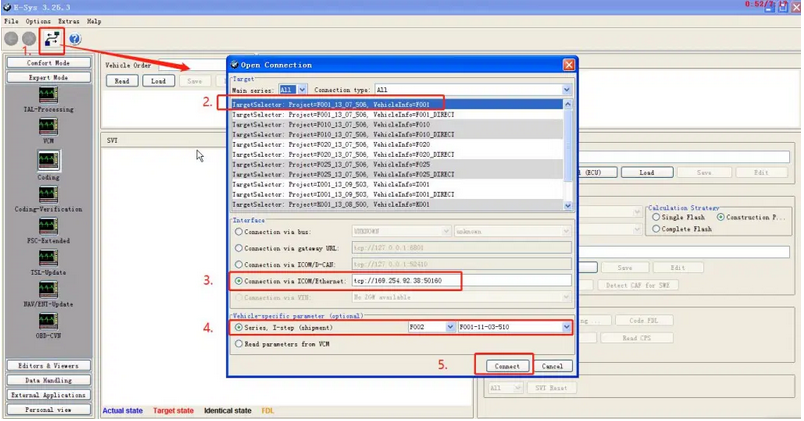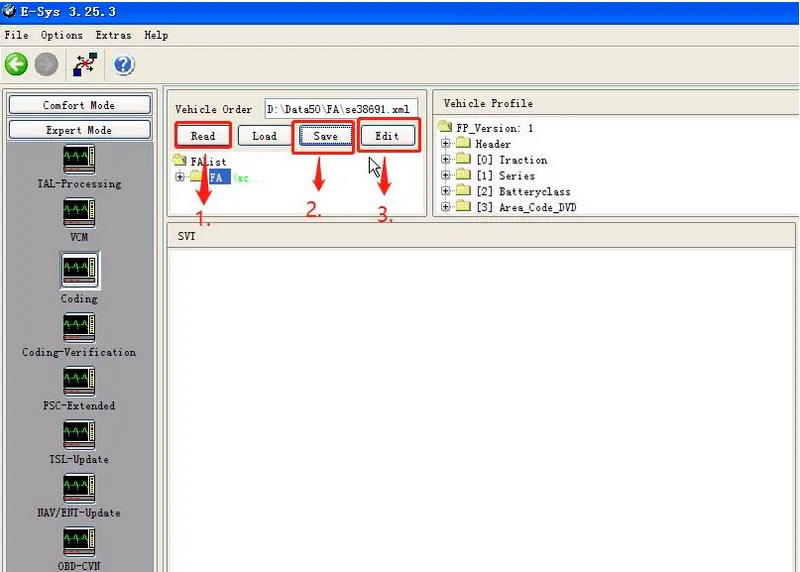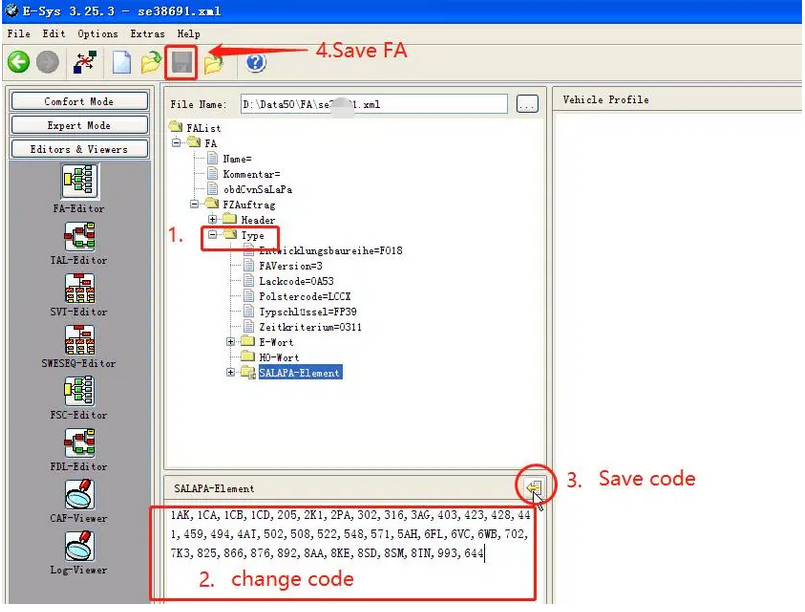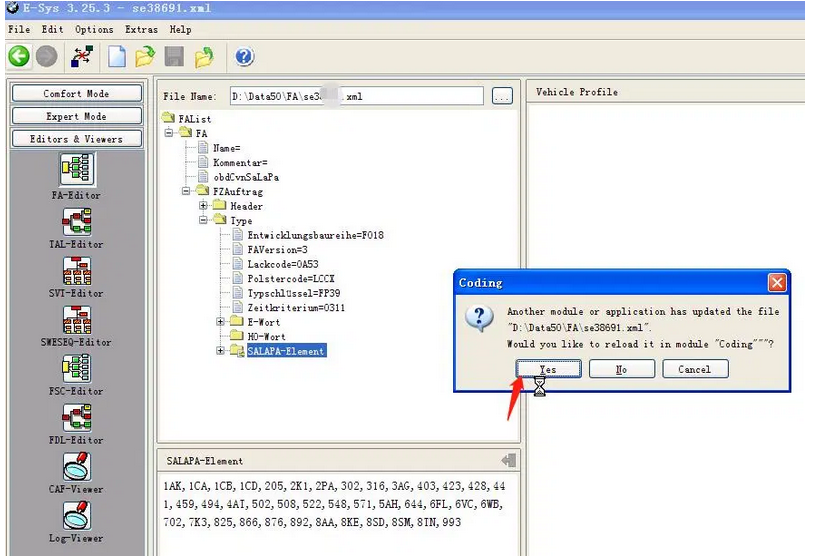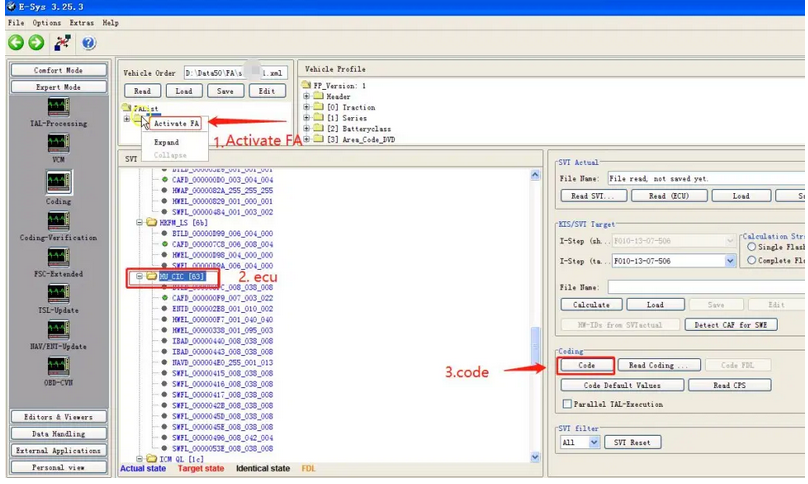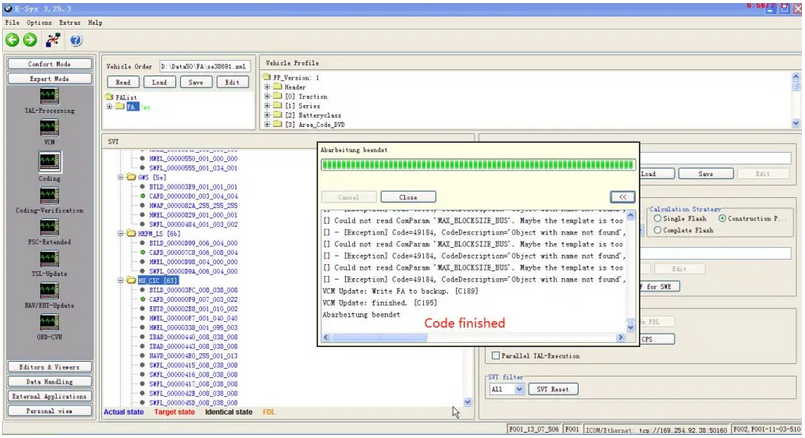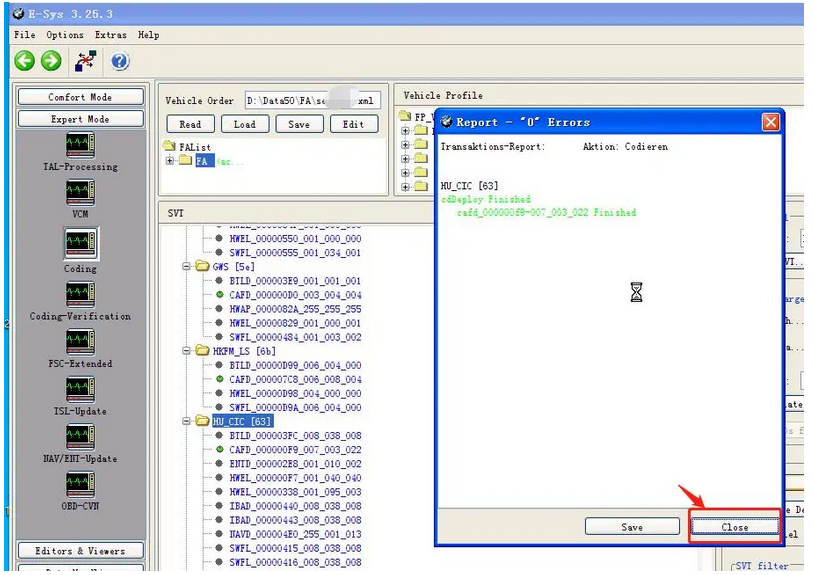ابر برجسب
gm mdi2 Autel IM608 launch icarscan icarscan bmw icom X300 DP Plus OBDSTAR X300 DP Plus Xentry Diagnosis mb sd c5 gm mdi Autel MS908P CGDI MB xentry GM Tech 2 GM Tech2جدیدترین یادداشتها
همه- INTERFACE CONFIGURATION AND VERIFICATION WITH ISTA+
- How to use JLR CCF Tools and VBF Editor
- 2022 JCB ServiceMaster 4 Free Download for Win 7/ Win 8/ Win 10
- What is the difference between Gbox2 and Gbox3
- Install John Deere Remote Software Updates for Heightened Efficiency
- VXDiag Subaru SSM III SSM3 Reviews
- Mercedes Benz Xentry XDOS diagnostic software 09.2022
- How to Solve Laptop Can’t See VAS6154 Interface
- How to use Autel MaxiIM IM608 Program 2014 Audi A6 AKL
- Premium Tech Tool Volvo PTT Online Installation Service
بایگانی
- فروردین 1402 2
- بهمن 1401 3
- دی 1401 1
- آذر 1401 1
- بهمن 1400 2
- آذر 1400 2
- آبان 1400 2
- مهر 1400 4
- شهریور 1400 2
- مرداد 1400 2
- تیر 1400 1
- خرداد 1400 2
- اردیبهشت 1400 1
- فروردین 1400 3
- اسفند 1399 4
- بهمن 1399 2
- دی 1399 4
- آذر 1399 2
- آبان 1399 4
- مهر 1399 4
- شهریور 1399 4
- مرداد 1399 1
- تیر 1399 2
- خرداد 1399 3
- اردیبهشت 1399 2
- فروردین 1399 4
- اسفند 1398 3
- بهمن 1398 6
- دی 1398 2
- آذر 1398 2
- آبان 1398 2
- مهر 1398 2
- شهریور 1398 1
- مرداد 1398 2
- تیر 1398 2
- خرداد 1398 4
- اردیبهشت 1398 2
- فروردین 1398 5
- اسفند 1397 4
- بهمن 1397 5
- دی 1397 3
- آذر 1397 4
- آبان 1397 2
- مهر 1397 2
- شهریور 1397 4
- مرداد 1397 3
- تیر 1397 5
- خرداد 1397 2
- اردیبهشت 1397 2
- فروردین 1397 2
- اسفند 1396 4
- بهمن 1396 2
- دی 1396 3
- مهر 1394 1
جستجو
How to solve MB SD C5 Battery Low
Activate 2020 MB star SD C5 Mercedes Xentry with Panasonic toughpad tab scanner with 2012.11 version of the software.
Have tried to update the mux but saying battery too low.


How-to-solve-MB-SD-C5-Battery-Low-2
Solution:
Your MB Star C5 host needs to install a new battery before proceeding with the firmware upgrade. Please buy new battery: 6 units Ni-MH Rechargeable batteries, Size: AA, Voltage: 1.2V.
Please follow this article on how to install battery for C5
For new sdconnec C4 Plus / MB SD C5 with DoIp, you can update the firmware without installing battery.
How to change FA code with E-SYS
How to change FA code BMW ICOM with E-SYS
1.Connect E-sys
2.Read FA
3.Save and change FA code
4.Code ecu(What you need to pay attention to is that after you change the FA code, you need code to associate this code with ecu.)
5.Code finish ,check vehicle。