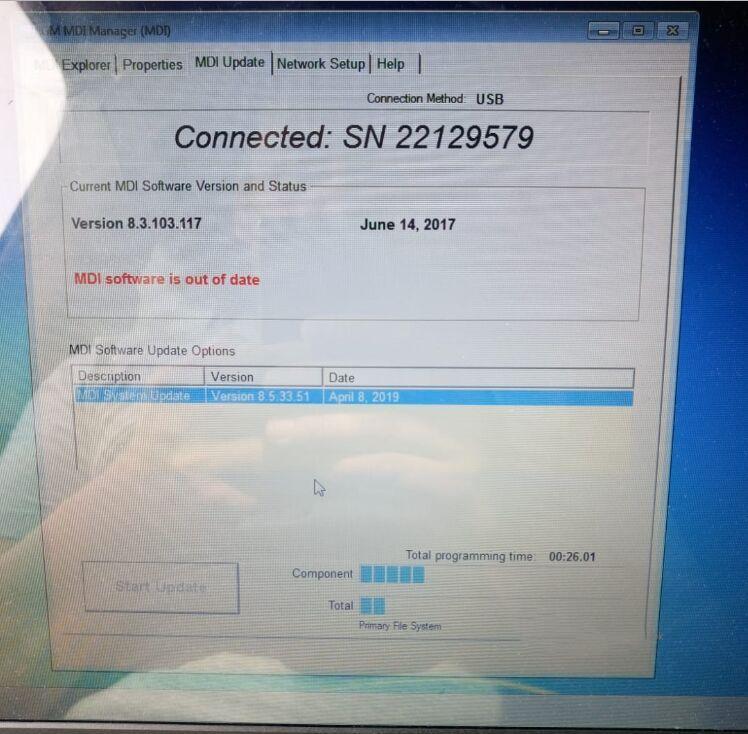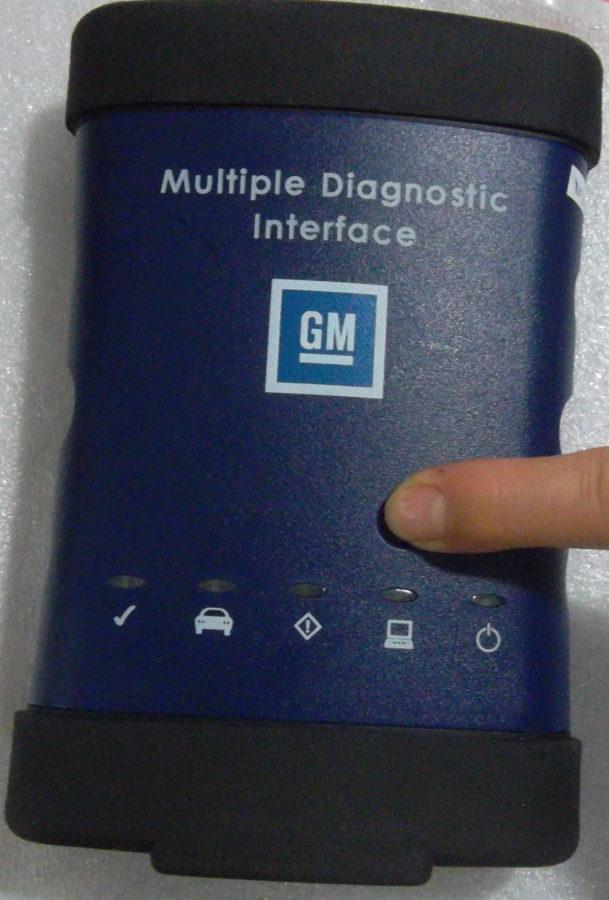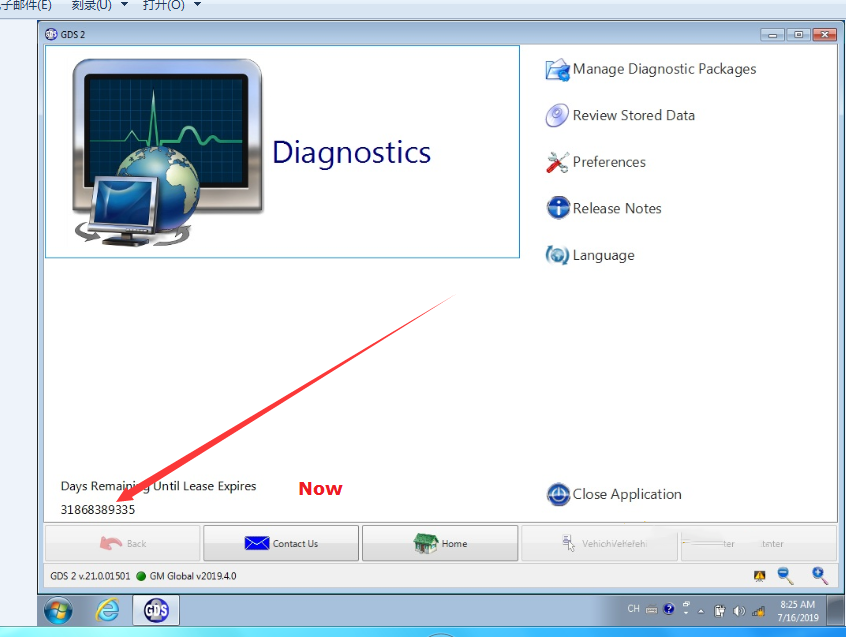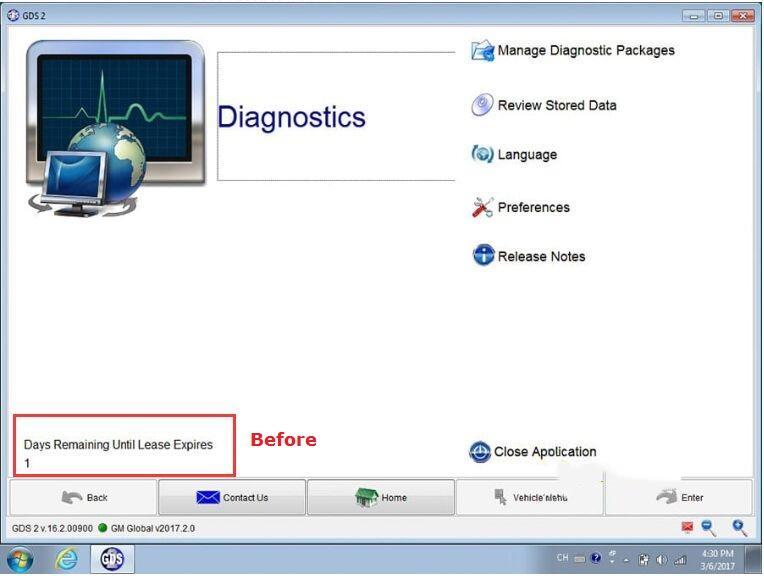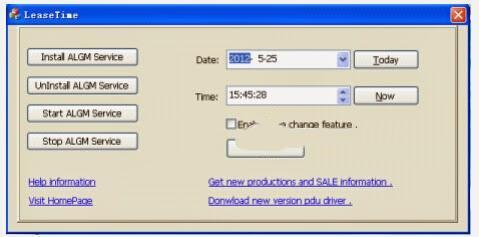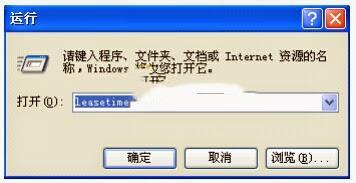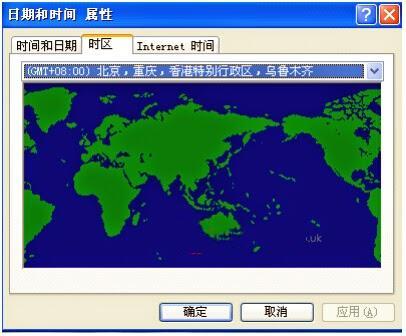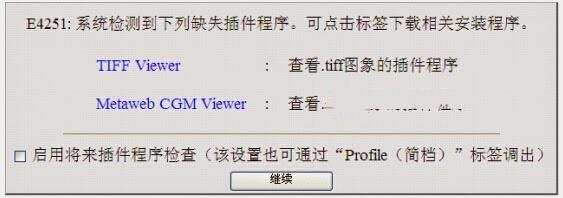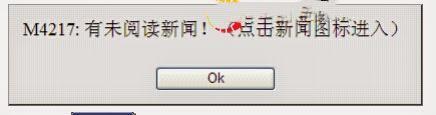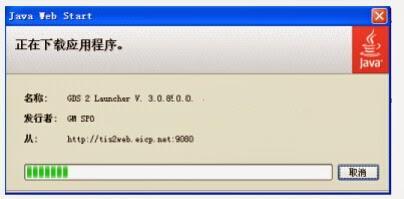What’s the difference among GM MDI, VCX Nano GM cable & Tech2
What’s the difference among GM MDI, VCX Nano GM cable & Tech2, other than price, and what’s the similarity?
@ Dcasole review:
None the MDI and the nano are just pass tru devices used to communicate with the car when using TECH II WIN
Make sure the VCX nano comes with software otherwise you will have to buy a license
I have one and use the GDS2 software for my C7 and the Tech II win for all my buddies C6 …came with hacked software that runs in a VM machine.
Mine came on a CD, I know why they offer it on a hard drive
The software can be a challenge to load if you don’t know what you are doing
Tech II win and GDS2 was built to run on a 32 bit Windows 7 machine
I was able to get TECH ll Win to run on my Windows 10 64 bit machine
but it’s a crapshoot, some can’t get it to run on Windows 10
I never got GDS2 to run in windows 10
There are not many of those old laptops around that have enough power to run the software so they give you a copy of VM ware ( virtual machine) and a copy of Windows 7 with all the software loaded so when you start the VM session, Windows 7 starts inside this shell and then you click on GDS2 for later cars or TECH II WIN for earlier models
So not to many people know how to load and run VM ware that is why
they just copied all the software to a hard drive for you and then you
just make a shortcut to your windows 10 desktop
Now its still not all plug and play as you need to allow VM ware Access to your USB ports etc which is not hard to do
You also need good hardware as VM ware uses a lot of resources
I tried it on an old Core Duo laptop and it was just to slow and crashed a lot
I bought an old Dell laptop Icore 5 with 16 gig of memory running Windows 10 and it runs the VM machine great
I bought my NANO from obd2tool.com figuring if I could not get it to run I would just send it back. After about a week of messing with it I now have it running both flawlessly, stick with the USB version as the wireless version is just one more thing to complicate the install. The cable is not bad to use at all
VXDIAG VCX Nano GDS2 and Tech2Win…
So for $129 for the device and another $130 for the cheap laptop ……no trips to the dealer for me or my buddies …I love it
@ Dcasole review:
The Tech II win running with vxdiag nano is the same exact software as what is on your Tech II hand held unit.
I had a Tech II knockoff but sold it when I got my C7. I was spoiled so
now I wanted a GM MDI pass thru so I could work on my C7. That’s when I
decided to try the VX NANO .. Works great now that I got it running and
having TECH II WIN is a bonus…
There is no better tool than a TECH II or GDS for diagnosing issues or accessing modules.
@ wjnjr review:
I agree. And with the prices now you can get a Tech2 or a VCX Nano &
laptop setup for the same or less $$$ than the better 3rd party scan
tools which won’t do as much.
To be upgrading…
GM MDI “MDI software is out of date” & “GDS2 Days Remaining Until Lease Expires 1”
Category : Auto Scanner Tools
GM MDI “MDI software is out of date” & “GDS2 Days Remaining Until Lease Expires 1”
This article is available with the working solution to GM MDI GDS2 software “Days Remaining Until Lease Expires 1” and “GM MDI software is out of date”.
Part 1: Solution to “GM MDI software is out of date”
If any of the GM MDI got the error ” GM MDI software is out of date”.
Follow the 5 steps to do:
Hold on the start button, ready to connect the power supply.
Hold on this button, connect the power supply, the power light on, wait for 10 seconds.
When all the lights turn on, release the button and the machine enters the recovery state.
Connect the USB cable to the computer, ready to recover.
Open GM MDI Manager and choose “Recover”
Done.
Part 2: Solution to GM MDI GDS2 software “Days Remaining Until Lease Expires 1”
Actually, GM MDI already fixed the bug that GDS2 software displayed “Days Remaining Until Lease Expires 1”, that means the newest GM MDI won’t have this error any more.
Now:
Before:
In the paste, GM MDI user can follow the next steps to fix the problem.
There is a icon on the software desktop, open this icon to follow the operation guide, it will tell how to adjust the time.
They way to activate GM MDI GDS2 software:
Reset computer time/date
1) Run “lease time” in the computer’s start menu, if GDS2 is pre-installed
2) Click on “Stop ALGM Service”, change data and time in “Date” and “Time” column. Make sure the date and time are correctly set.
3) Check and confirm the “Leasetime” is completely consistent with the computer system time, if not same, please change your PC date and time.
4) Select the date and time of the time zone (Your local exact time ).
2.Activate GM MDI GDS2 software
1) Connect your computer with network, browse to:
2) Select user account, then click on “ok”.
3) Press “Continue”
4) Click on “OK” button when the system display new Tech2 version.

5) Click on “OK”.
6) Select “GDS2” Tab and then press on Run GDS2 button.
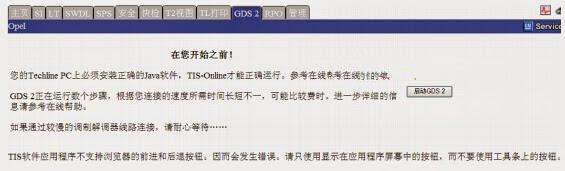
7) The system will install JAVA software automatically.
8) After installing the JAVA, the system will automatically lease renewal.
9) After lease renewal, start MDI GDS software, the system will display the new lease the remaining days in the lower-left corner of software program.
Thanks.