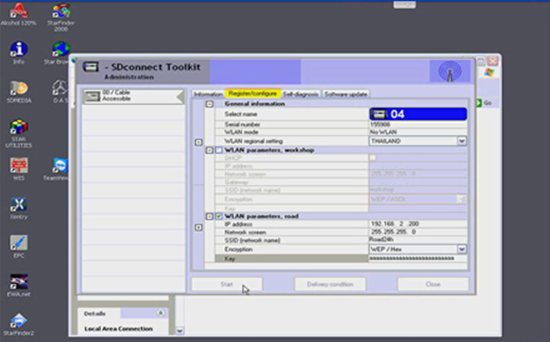MB Star C5 moveable hard disk is used for containing Xentry DAS, please do not use it as a computer system hard disk.
Here two tips to follow.
Option 1. you use C5 disk on your own computer. Tip: advice you not rework it or dismantle it and plug it to the computer to modify the data.
Option 2. you buy the extra computer together with Star Diagnostic MB Star C5, then you are advised to prepare one blank hard disk for system installation because the computer you bought doesn’t come with hard disk.
How to update DoIP Xentry Connect C5?
Usually you are required to send back the MB Star C5 hard disk for update unless the engineers can make out the updating software for download.
Attach one picture which shows the hard disk location in the C5 mux.