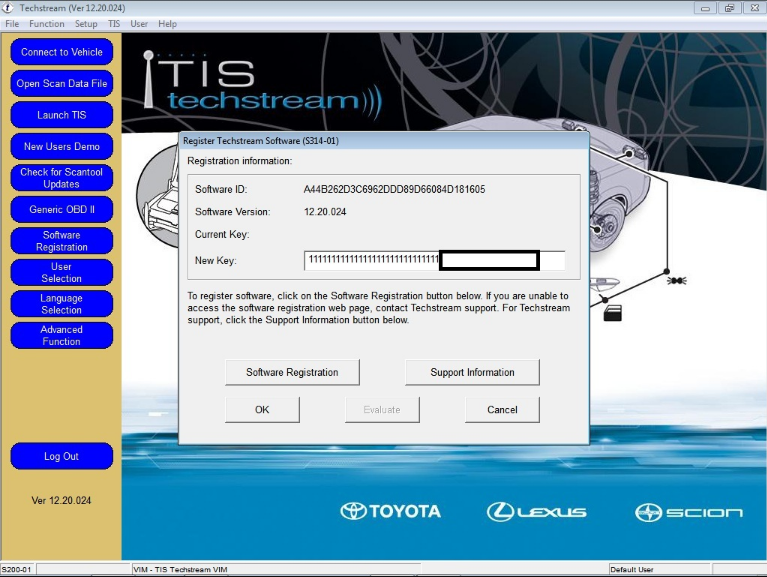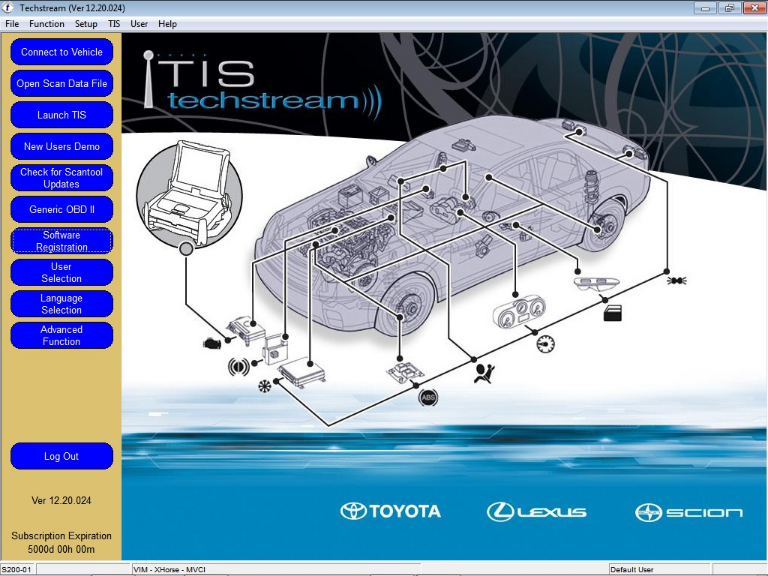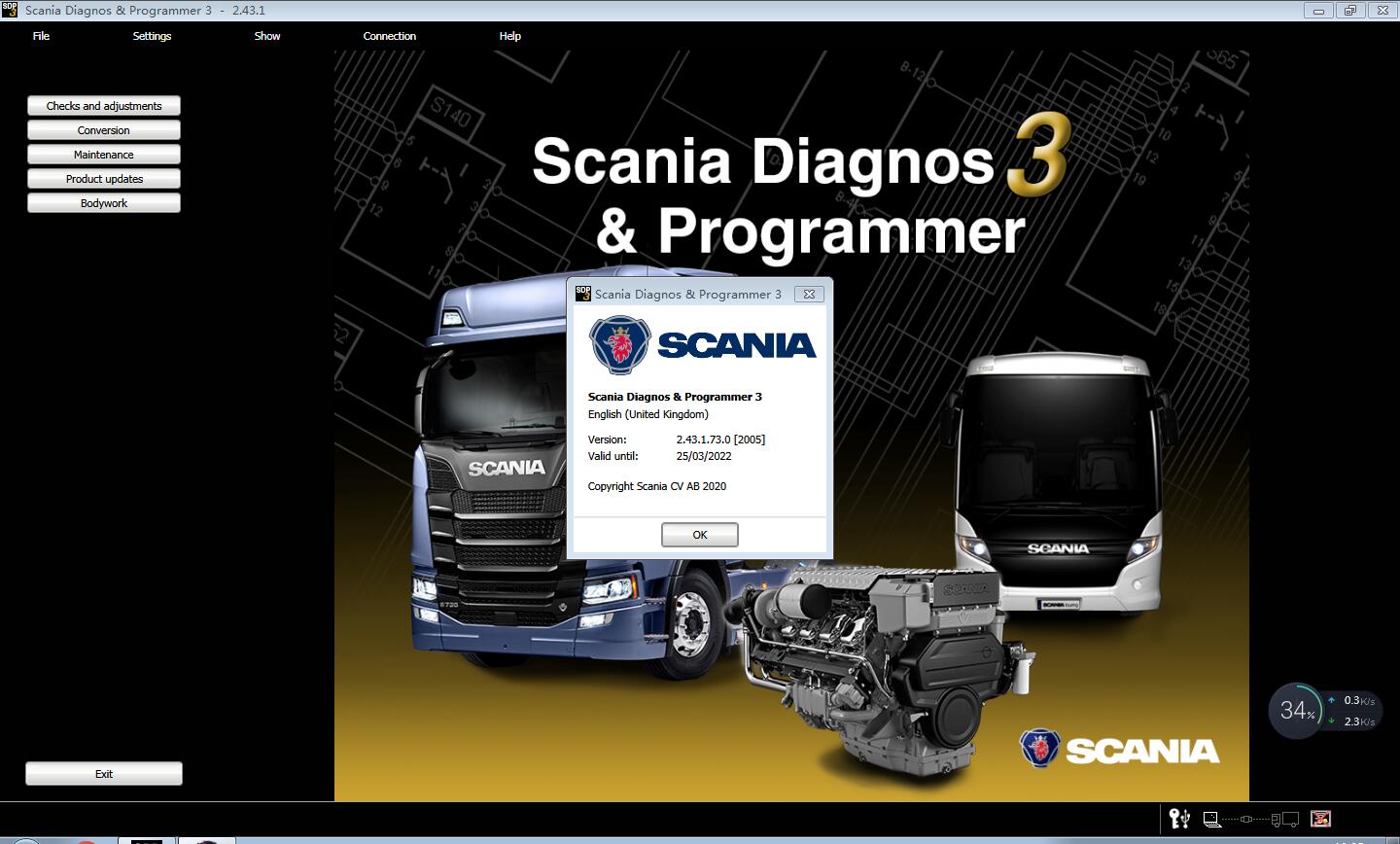Reviews on the Honda Civic OBD2 code readers for a DYIer, scangauge, Hondas HDS scanner, Mastertech scanner, NGS scanner, torque app etc.

Review 1. I bought a cheap one, well, cheap back
then ($60 in 2007) and it’s been plenty useful. With the aid of mobile
Google machines, you can easily and quickly begin to troubleshoot CELs.
The only I bought only shows you the code and allows you to delete them.
Fancier ones actually give readouts and stuff. There’s also cheap ones
you can plug into the OBD2 port and get readings on your phone via
Bluetooth, so there’s that.
Review 2: scangauge
I prefer scangauge or similar so I can check many more things iat the
dash instead of a hidden phone in my pocket. better temp gauge, MPG,
etc.
I have a code reader that reads SRS and Honda specific codes as well.
@ezone review:
A code reader is a tool just like anything else in a tool box. Its effectiveness is up to you.
Some codes are easy, read code and throw a part at it….other codes
aren’t so simple and some people can waste a lot of money by not doing
their homework first.
Sometimes people post with codes that can’t exist in their car, that
means some code readers aren’t 100% accurate at reading the codes.
80% of my entire career has revolved around your pesky warning lights LOL
I have:
Hondas HDS scanner software (on two of my personal laptops, HDS stands
for ‘Honda Diagnostic System’, it is the dealer level scantool.)
Mastertech scanner (mine, pretty much obsolete now)
NGS scanner (mine, obsolete now)
Still considering getting a $20 engine code reader/eraser just for speed.
My car has an Ultragauge on the dash, displays quite a bit of live data and can read/erase codes if needed.
Review 3: torque app + cheap code reader
I have one of the Bluetooth dongles and the torque app. And a cheap
code reader I bought like 10 years ago, Both have been extremely useful.
I tend to use the Bluetooth one since it gives me more information.
@Colin42 review:
I have an older version of that $70 reader, I got it for $20 on
clearance. You can check and clear codes, look up the vin (on newer
cars), and check the readiness monitors.
The $180 one will also do freeze frame and live operating data which
is handy for diagnostic purposes. And it will apparently do abs codes
but iy might not work on all cars.
Or you can save $150 and get a $20 dongle and $5 app. You just won’t
be able to do abs codes, which with the multiple different vehicles I’ve
owned (2 Fords and 5 Hondas) I have never needed abs scanning. You can
always get partsource (or another parts store) to scan it for you if you
do have the abs light come on.
You do what you want I’m just trying to save you money.
To be upgrading…