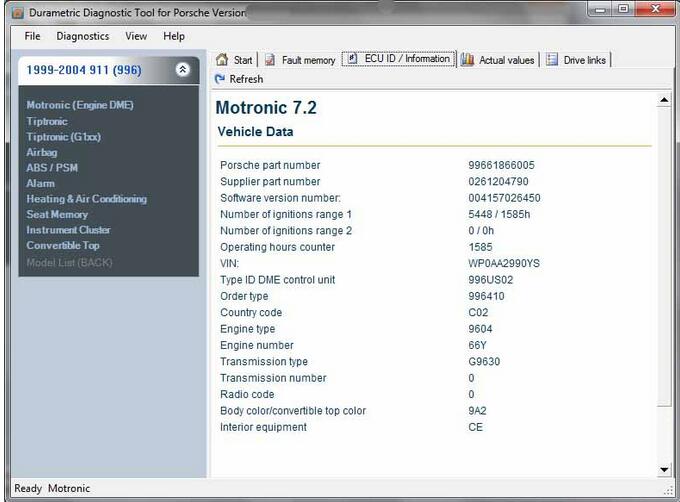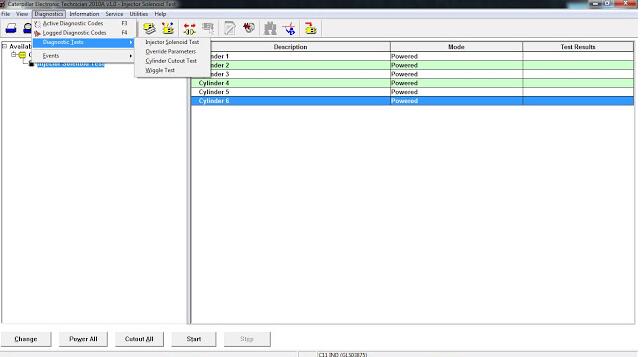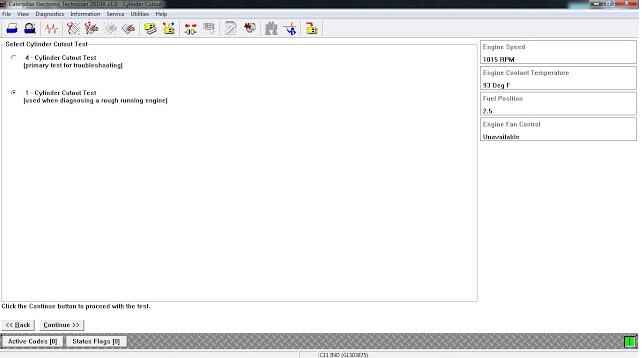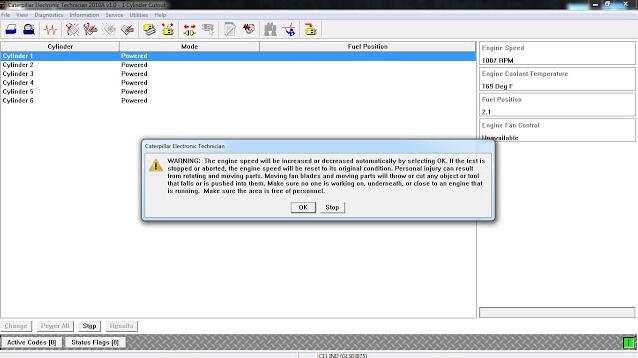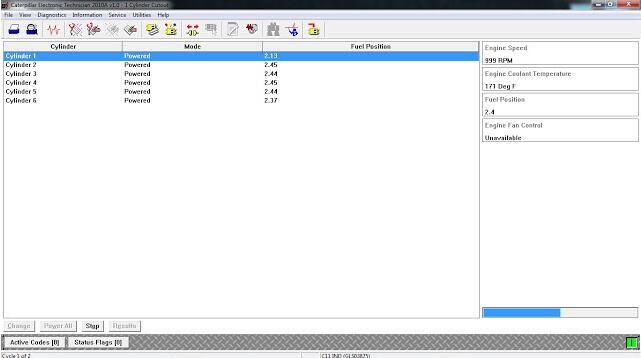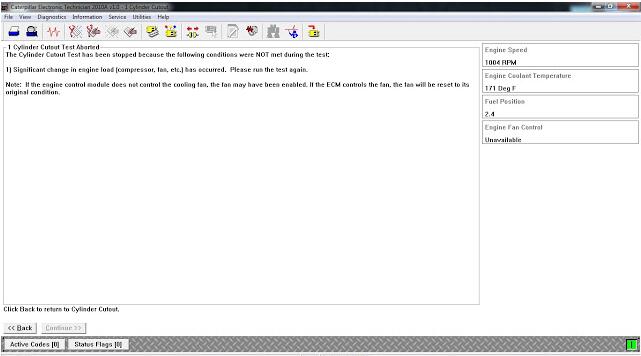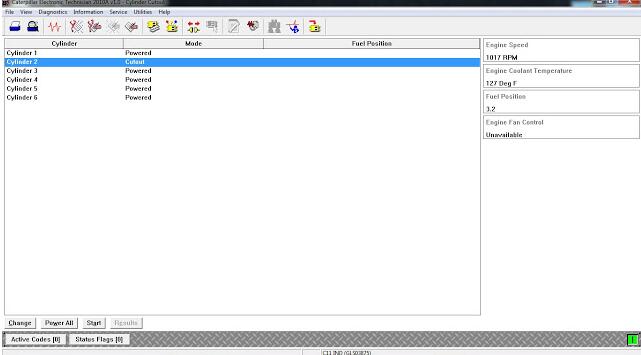Durametric Porsche Diagnostic Software Free Download
Durametric diagnostic tool is special for Porsche,not only it can use for repair workshop,but also for private owner. It provides access to the many Porsche control units for maintenance and troubleshooting information. So here I provide the free download link to help private people get the Porsche diagnostic tool conveniently.
1989-1995 Porsche 928
1990-1992 Porsche 944
1992-1995 Porsche 968
2004-2006 Porsche Carrera GT (980)
1990-1994 Porsche 911 (964)
1994-1998 Porsche 911 (993)
1998-2004 Porsche 911 (996)
2005-2012 Porsche 911 (997)
2012-2015 Porsche 911 (991)
1997-2004 Porsche Boxster (986)
2005-2012 Porsche Boxster (987)
2013-2015 Porsche Boxster (981)
2003-2007 Porsche Cayenne (955)
2008-2010 Porsche Cayenne (957)
2011-2015 Porsche Cayenne (958)
2010-2015 Porsche Panamera (970)
2005-2013 Porsche Cayman (987)
2014-2015 Porsche Cayman (981)
What does it do?
Resets service reminders
Reads and clears diagnostic trouble codes
Displays and logs actual values
Shows ECU information
Turns off check engine light
Turns off airbag light
Activates functions (Drive Links)
What systems does it work on?
DME
Airbag
ABS
Tiptronic
Alarm
Seat Memory
Heating & A/C
And more…
Cylinder Cutout Test using Caterpillar ET Software
How to perform Cylinder Cutout Test using Caterpillar ET Software?
Purpose:
The cylinder cutout test allows one cylinder or multiple cylinders to be
cut out. The cylinder cutout test is useful when troubleshooting poor
engine performance or a suspected injector failure.
Test Operation:
The cylinder cutout test disables the injector by not providing the
injector pulse to the solenoid. The cylinder cutout test can be
performed on one injector or multiple injectors at once.
-Connect to CAT Caterpillar ET Software,
-Open Menu: Diagnostics – Diagnostic Tests – Cylinder Cutout Test
-Click Start, then Select Cylinder Cutout Test
-Click Continue, then OK
-Wait until All Cycle Test finished, and look at the Results on Fuel Position tab, the smallest value than the others, indicates that could be damaged on Injector.
NOTE:
1-Cylinder Cutout Test Conditions,
The following conditions must be met for the Automatic Cylinder Cutout Test
1) Engine Speed must be between 980 RPM and 1020 RPM (Engine Speed will automatically adjusted)
2) Engine Coolant Temperature must be 170 Deg F or higher
3) No Engine Performance related active diagnostic codes are allowed
4) No default Injector Serial Number (000000000000) allowed
5) Throttle position must not vary by +/- 5%
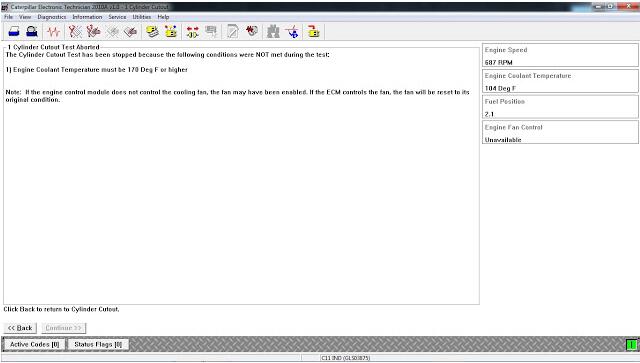
If at any time any of these conditions are not met, the test will automatically aborted.
-Ensure Transmission is in Neutral or Electrical Load is removed from Generator.
-Fan cycling, A/C compressor cycling, or changes in Engine Load will invalidate this test.
-If the fan is not controlled by the Engine ECM, please Enable the fan if possible.
-WARNING: If the ECM controls the fan, the fan will be turned ON automatically upon starting this test.
-WARNING: Please make sure the Compression Brake is in the OFF position.
During the test, Compression Brake operation will cause the Engine to
surge.
Manual Cylinder Cutout Test
-Click on Change – Start – Stop tab, and look at Fuel Position value.