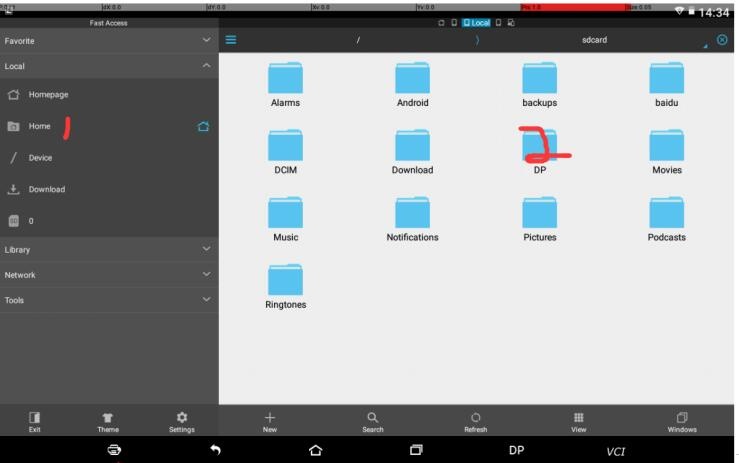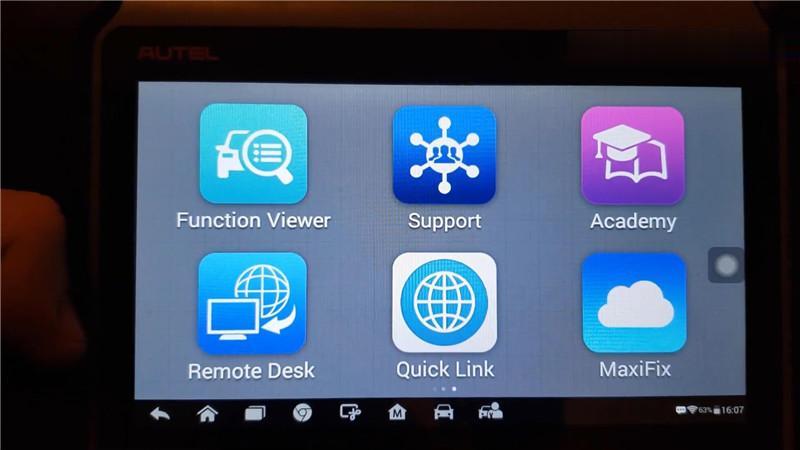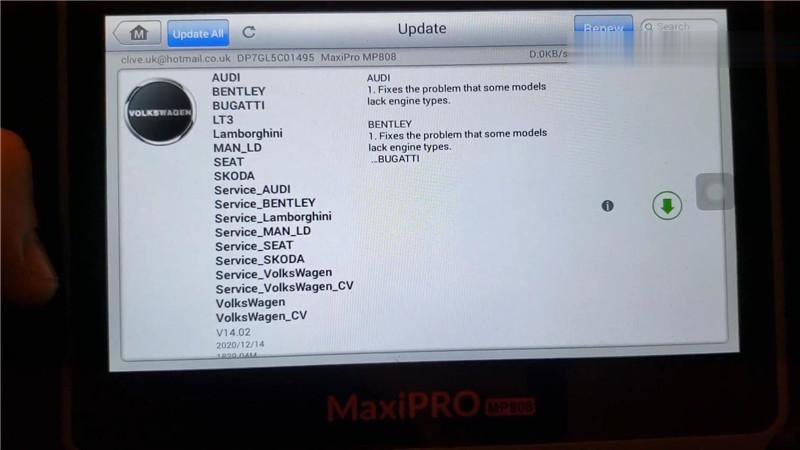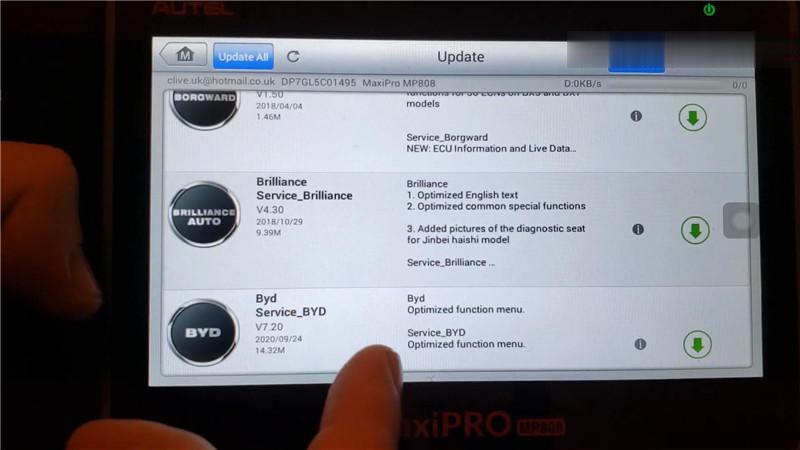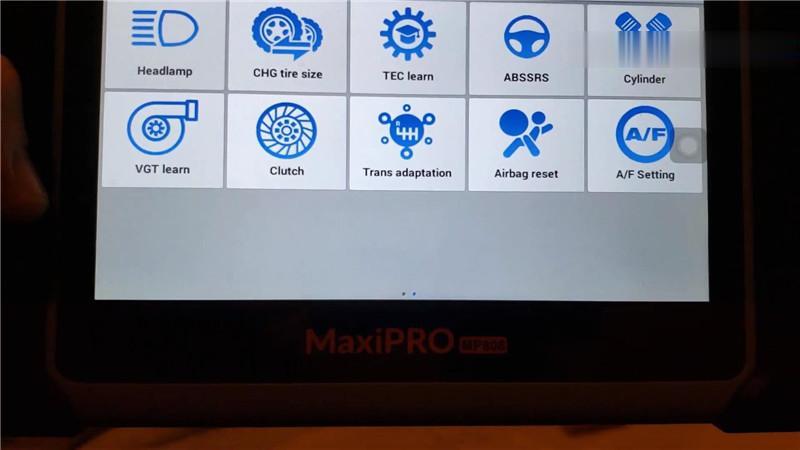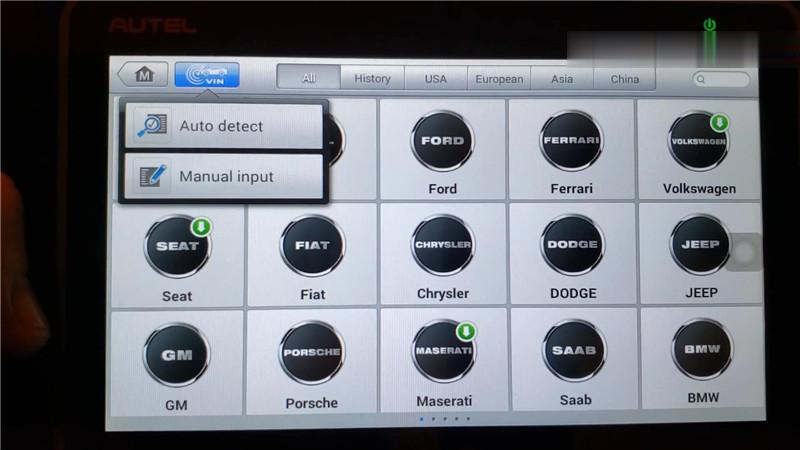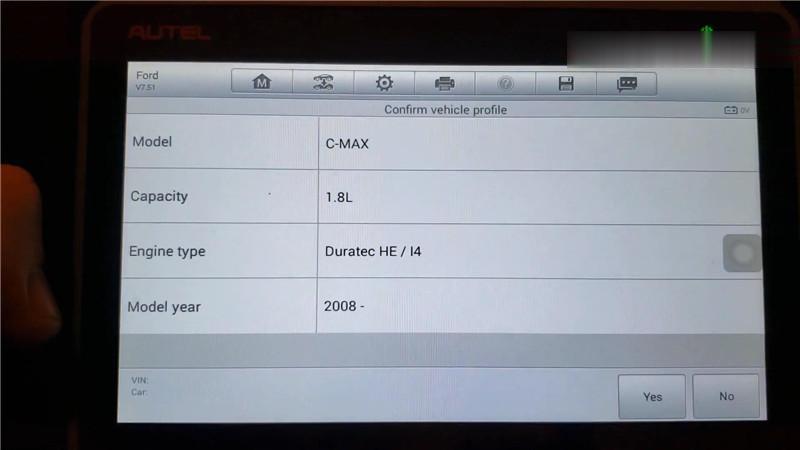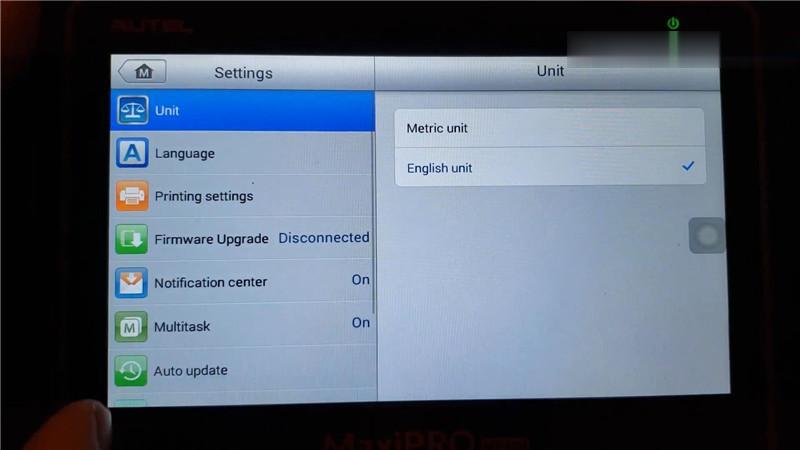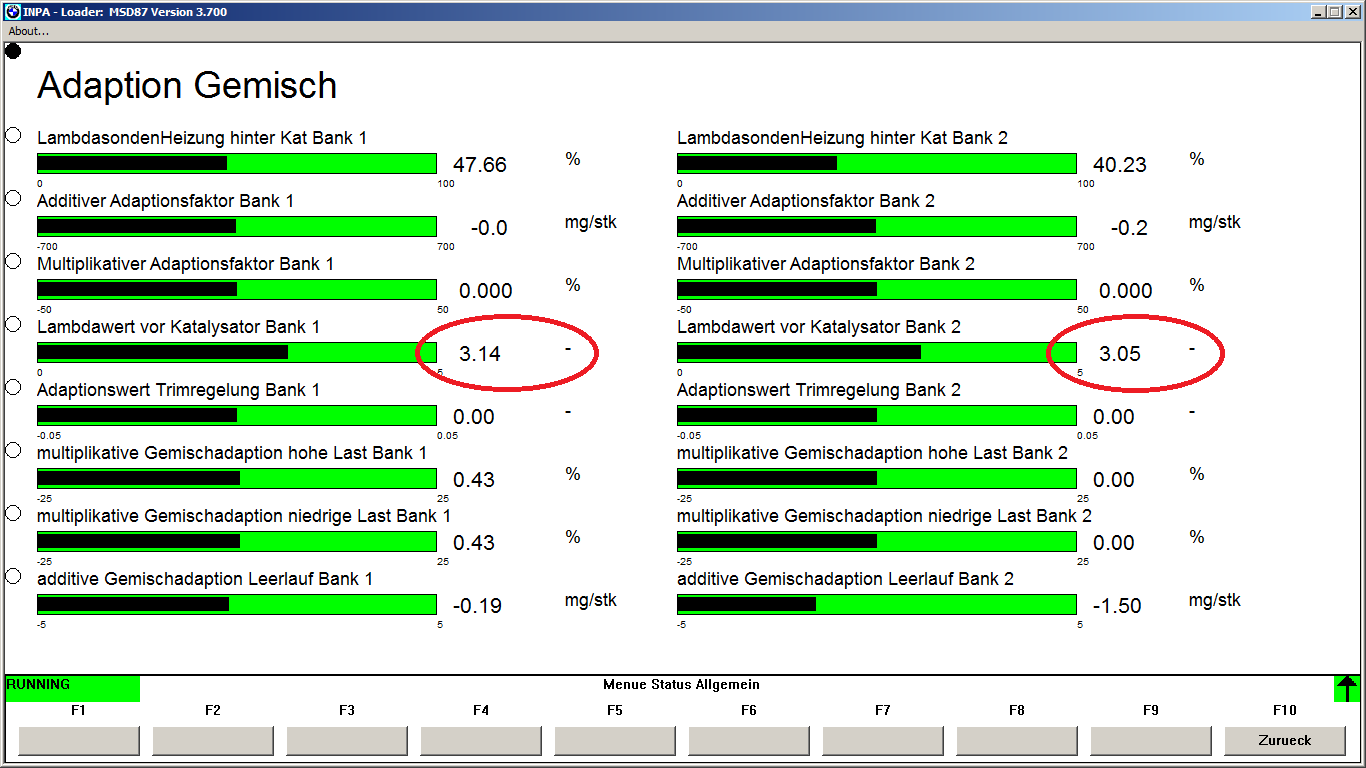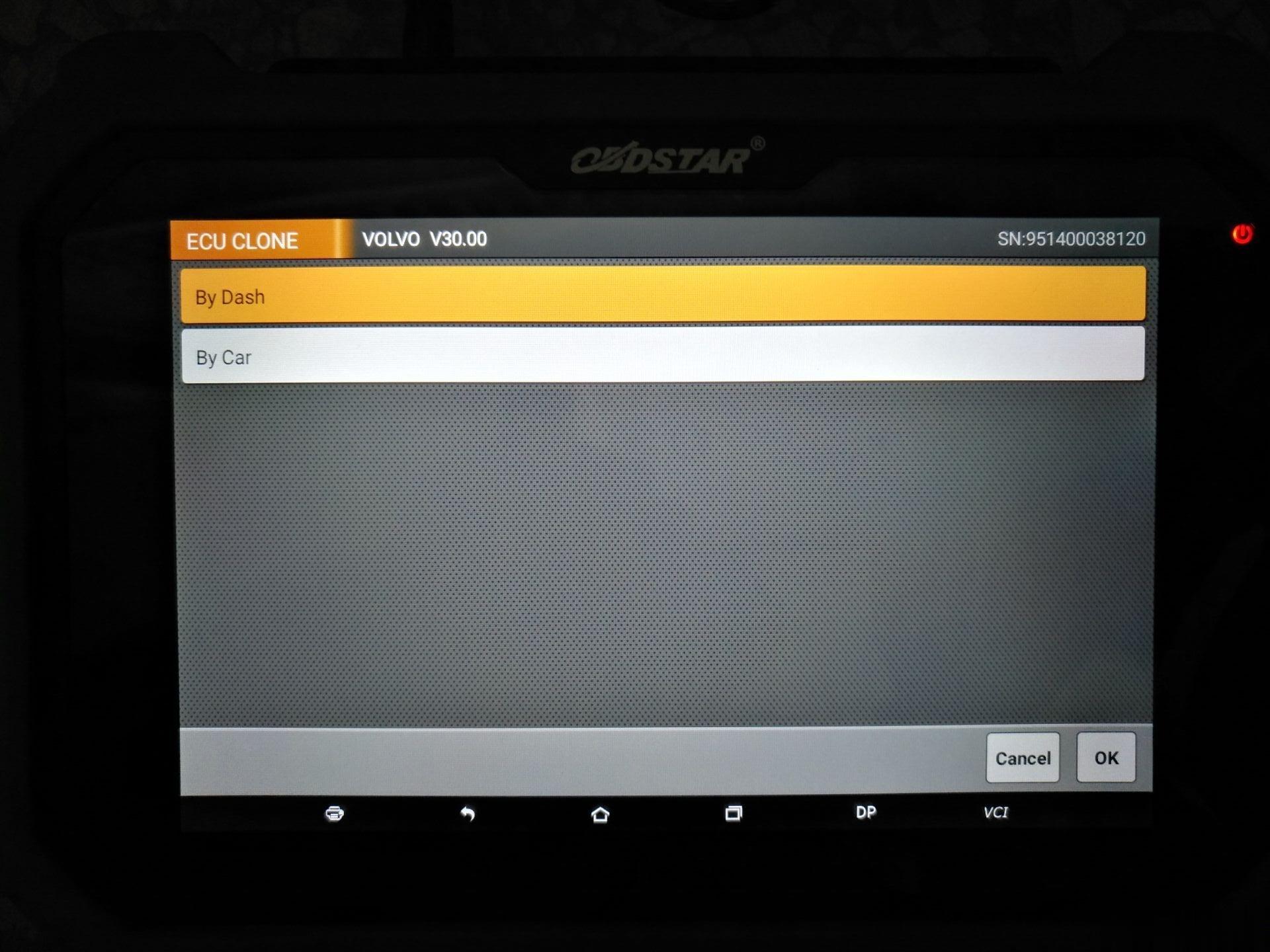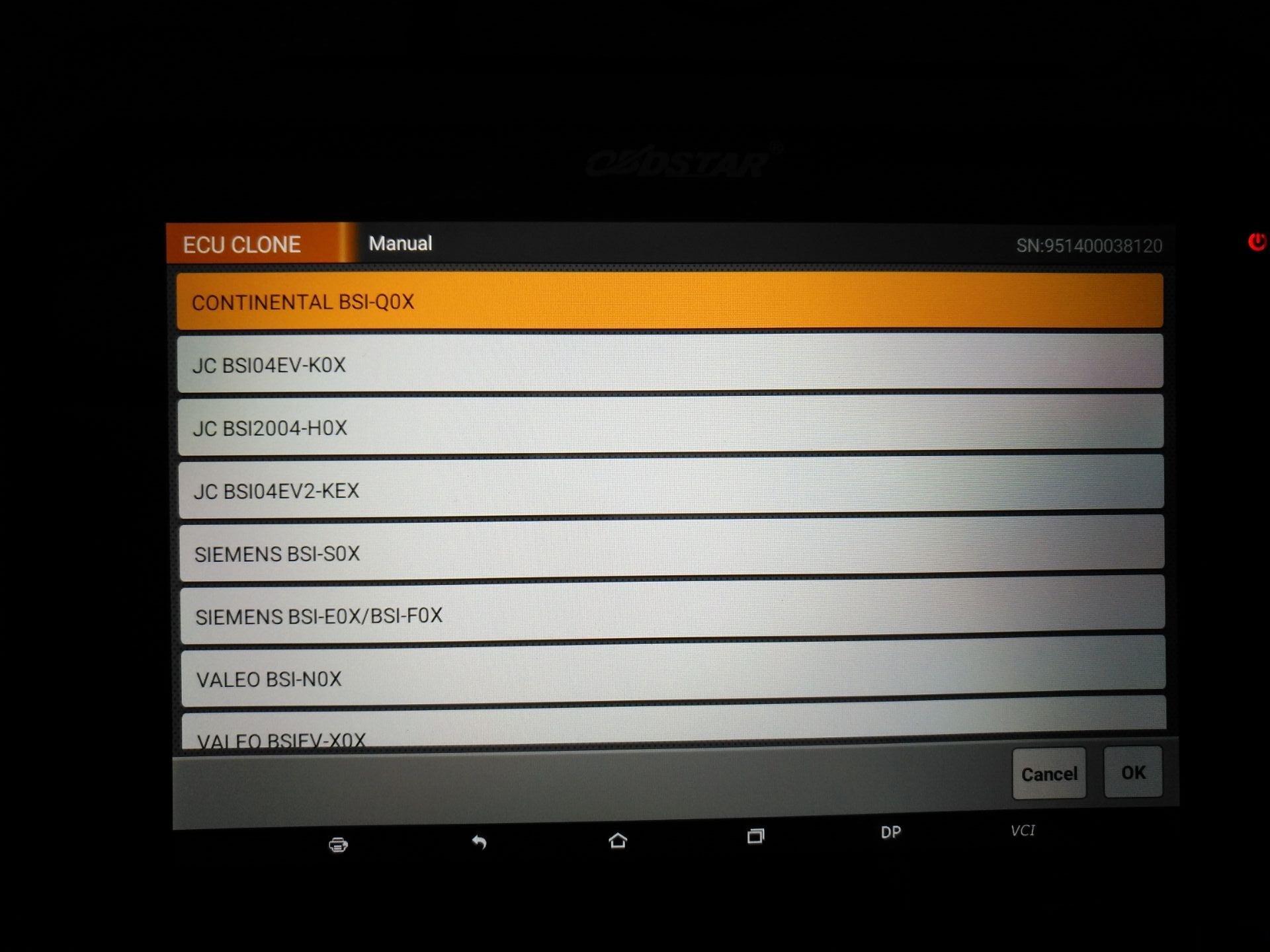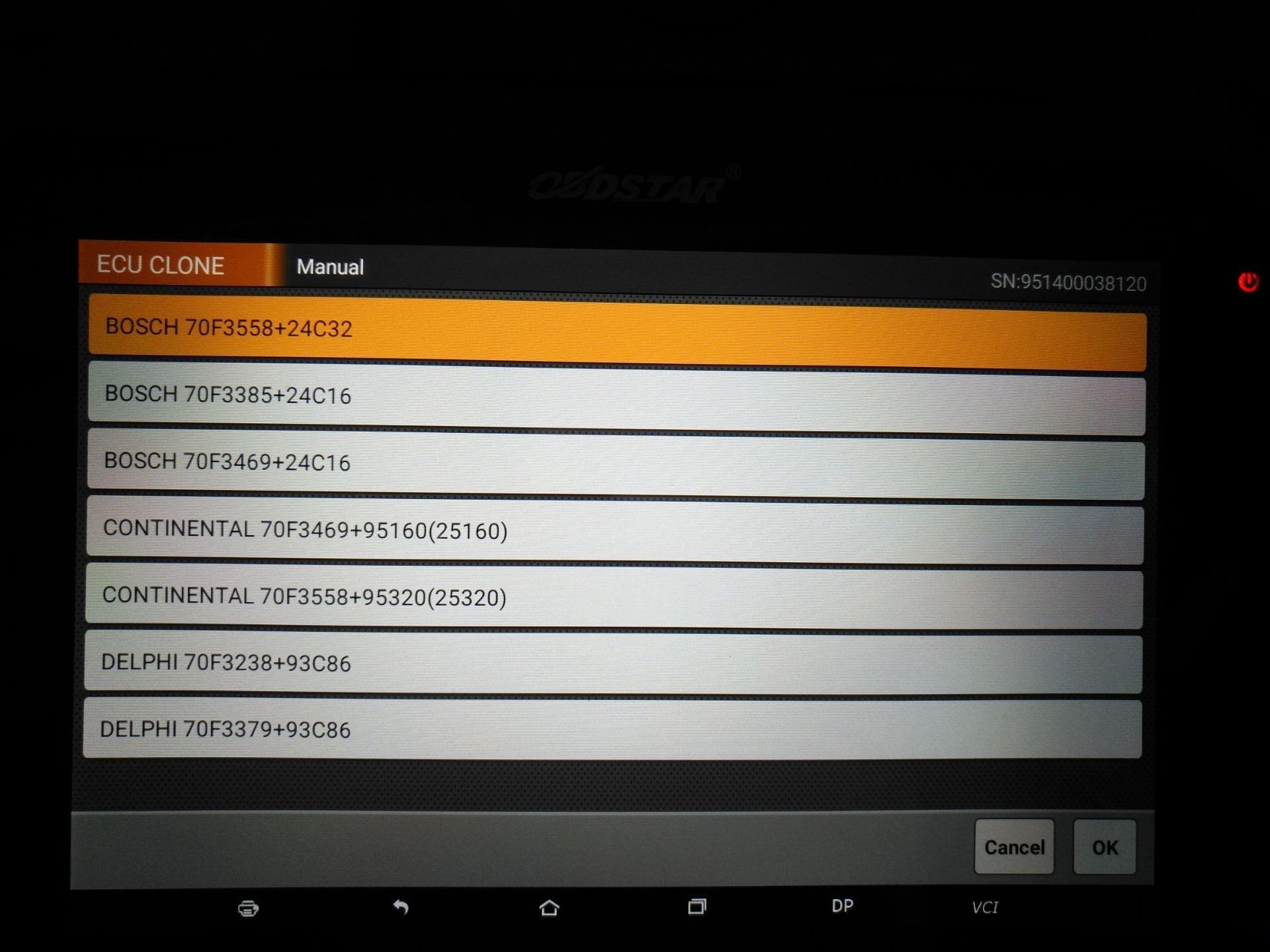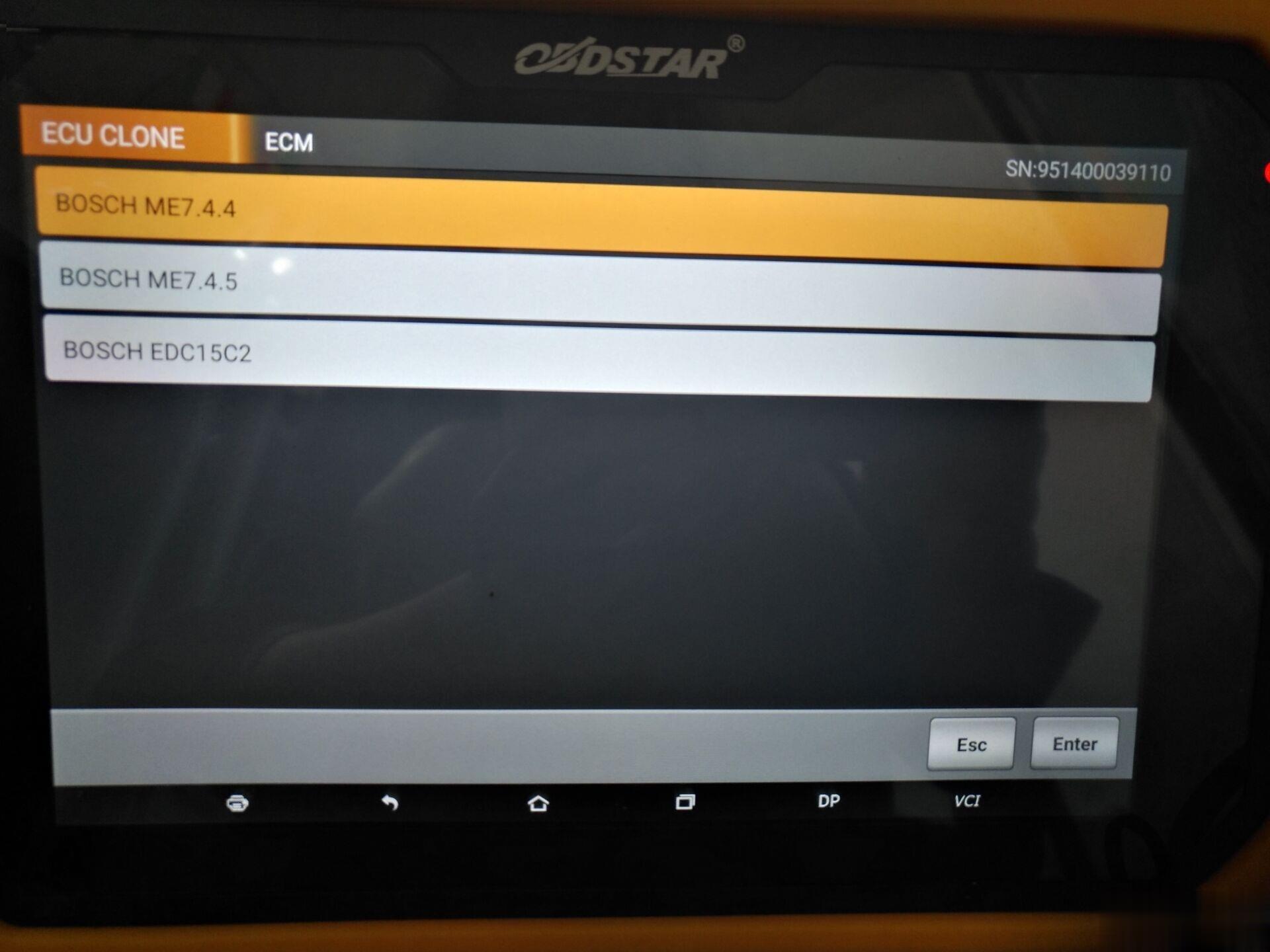How to Solve X300 DP PLUS software missing problem
If your OBDSTAR DP PLUS Menu for Mileage correction or Immo can not see, here is the way to solve this problem:
1.Enter Home button, choose 【ES File Explore】
2. Click 【Home】, and then click【DP】
3. After enter the DP menu, choose the SN No. file 9514XXXXXXXX–FUNCTION–MILEAGE,
At the buttom of this file, there will be a 【en.cfg】, find and delete it.
4. Re-start the device
5. Enter 【upgrade】menu, then choose any of mileage correction software, download it.
Done !
AUTEL MAXISYS PRO MS908P SCANNER REVIEW
If you are looking for a scanner that can perform ECU programming and specialized automotive diagnosis, Autel Maxisys Pro MS908P diagnostic scanner is a great and ideal tool for you. This device is easy to use and comes with lots of wonderful features for optimal performance. It is the upgraded version of the Autel MS908 diagnostic scanner. Maxisys Pro MS908P has enough features that a mechanic or car repair shop owner needs.
The Maxisys Pro MS908P operates on Android OS, which is not only fast but allows the user to multitask and manage many applications at the same time. Additionally, the diagnostic scan tool can cover more than 80 vehicles makes in the USA domestic, Europe, and Asia.
Technical Specifications Chart of the Autel Maxisys Pro MS908P Automotive Diagnostic Scanner:
| Features | Autel Maxisys Pro MS908P | |
| Display | 8.0 inch LED capacitive touch screen with 1024x768P resolution | |
| Operating System | Android | |
| Processor | Samsung Exynos 6-Core Processor (1.3 GHz quad-core ARM Cortex-A7 + 1.7 GHz dual-core ARM Cortex-A15) | |
| EPB, ABS/SRS, SAS Calibration, DPF | YES | |
| Power-balance test & auto-scan | YES | |
| Internal Memory | 2 GB RAM and 32 GB ROM | |
| Check Engine Light | YES | |
| Oil Reset | YES | |
| Camera | 8.0 Megapixel, AF with Flashlight | |
| Freeze Frame Data | YES | |
| Displays live data in text | YES | |
| Recording modes | Full Screen waveform graphing analysis | |
| Connectivity | Wi-Fi (802.11 b/g/n), DB16 DLC, USB 2.0, SD Card (Support up to 32GB) | |
| Actuation Tests | YES | |
| ECU Information | YES | |
| Open and close electronic brake calipers | YES | |
| Injector Coding | YES | |
| Read all kinds of DTCs | YES | |
| Audio Input/Output | Single Speaker, Microphone | |
| Real-time push message notifications | YES | |
| Erase the codes easily after DTCs retrieving | YES | |
| Prints out recorded data with Wi-Fi | YES | |
| Vehicle Coverage | More than 80 US, Asian and European Vehicle: Acura, Audi, Bentley, Bugatti, Chrysler, Benz, Bmw,Citroen, Dodge, Daewoo, Ford, Holden, Honda, Fiat, Gm, Gmc, Hyundai, Infiniti, Jeep, Kia, Isuzu, Jaguar, Land Rover, Mini, Mitsubishi, Lexus, Maybach, Mazda,Nissan, Peugeot, Renault, Saab, Scion, Opel, Porsche,Seat, Skoda, Subaru, Suzuki, Toyota, Smart, Sprinter,Vauxhall, Volvo, Volkswagen, Vw Etc.. | |
| Update Option | One-year free update | |
| Warranty |
|
In the next part, we will describe MS908P scanner in detail from NINE aspects.
1.Compact and lightweight design
Measuring 9 x 18 x 7.6 inches, the Maxisys Pro MS908P is a compact gadget that is easy to handle and store. In addition, it weighs 28.9 pounds, which means that it is lightweight. Therefore, you can carry it or keep it with much ease. Besides, it comes with a sturdy carrying case that will prevent it from damage.
2.Extensive vehicle coverage
If you‘re a mechanic who deals with cars from different brands and year make, then you have nothing to worry about. This is because the Maxisys MS908P scan tool covers more than 80 vehicle makes and models in the USA, Europe, and Asia. Some of the popular brands include GM, Ford, Chrysler, Audi, VW, BMW, Toyota, Benz, Jaguar, Honda, Hyundai, Mitsubishi, etc.
3.Super fast processor
There is a big reason why Android is the most popular processor in tablets and phones. It is super fast and allows you to multitask. Since Autel Maxisys Pro MS908P diagnostic scan comes with an Android processor, expect this device to be extremely fast. It features Android 4.0 operating and has a robust Cortex-A9 Samsung Exynos 1.4 GHz processor which improves its speed. With a boot time of 20 seconds, this gadget is 5 times faster than similar scan tools on the market.
4.Large and clear TFT display
Featuring a 9.7-inch IPS touch-screen, no result or info displayed will pass you. It is also very clear with a screen resolution of 1024 x 768. So, you’ll be able to see clearly even in dark places. In addition, the multi-touch screen allows you to have 5 touches at once.
5.Auto-Vin technology
If you have CAN-enabled vehicles, using this device will not only be fun but also very fast. This is because Auto-VIN technology provides quick and accurate identification of vehicles. The data is shown is texts as well as graphs, thus making the analysis of results to be quick and easy.
6.Battery recharge and long run-time
Unlike other low-end Autel scan tools that don’t come with a battery, you can rely on the MS908P diagnostic scan tool to provide you with off-car review analysis. It has a 11000mAH-3.7V battery. This battery can run for 8 continuous hours before requiring a recharge.
7.MaxiFix and Data logging
If you want to get solutions online or discuss some diagnoses with the Autel community, you can do so via the MaxiFix platform. Also, the data logging feature allows you to connect with the Autel technical team for more help.
8.Enough storage capacity
First of all, the MS908P comes with a 2GB DDR-3 RAM, which perfectly handles large numbers of files and supports live streaming without hanging at all. Moreover, it has a 32GB internal hard drive that offers enough storage space for clients’ data.
9.Internet updateable and warranty
Autel offers users of this product a one-year of free updates. After this period, you will have to pay a small fee and have free annual updates. In addition, it has a one-year warranty. This shows how Autel is confident in their product and they are willing to backup it with warranty.
Although MS908P scanner has so many outstanding functions and features that similar products can not compete against, it still has its shortcomings:
It is quite complicated to use and thus not suitable for the ordinary DIYer or beginner mechanic. The Autel Maxisys Pro MS908P tool is only suitable for professional mechanics and technicians who understand the complicated operational procedures to follow.
It is very expensive and therefore, not suitable for ordinary car enthusiasts. The tool is great for busy car repair shops or professional technicians.
To sum up:
With so many high-end features and functions, the Autel Maxisys Pro MS908P is a great scan tool for professional technicians, mechanics, and large Auto repair shops. It might not be the best diagnostic scanner in current market, but for 100% sure, it is one of the best Autel scanners, also among other popular brands, that can compete against Autel Elite scanner.
Autel MaxiPro MP808 Scan Tool Review in 3 Weeks’ Using
This is Autel MaxiPro MP808 diagnostic tool I just got 3 weeks, which comes with a sturdy kit including a normal OBD2 wire connector, 2 different plugs, a charger wire, and an instruction inside.
I would like to show a quick review of a few features of the Autel MP808 scanner.
There are 12 functions on the main page: diagnostics, service, shop manager, data manager, settings, update, function viewer, support, academy, remote desk, quick link, and MaxiFix.
Update
As you can see, I’ve got 16 updates, so I’m going to show the update function first. Press the green tab there will automatically start downloading. It will automatically install as well. The Volkswagen and the rest vehicle models are what I am working on. You can select specific vehicle model you need to update.
Service
let’s go out to check what are in the Service. Here are various maintenance service, including oil reset, EPB, TPMS, BMS, brake bleed, DPF SCR, immo keys, injector, SAS, suspension, throttle, WIN DR ROOF, seats, odometer, lang change, headlamp, CHG tire size, TEC learn , ABSSRS, cylinder, VGT learn, clutch, trans adaptation, airbag reset, A/F setting.
Immo keys is the most often used function among them, I had used it to perform key programming on Ford Fiesta for a friend of mine. And it worked great, I didn’t have a problem with it at all, it was all straightforward to use.
I’ve used a couple of times to reset oil light and DPF, every time I’ve used them, they are always done. Really very convenience service for each mechanic.
Diagnostics
The green arrows means the vehicle models should be updated. What I like about this tool is the automatic detect function, which will automatically detect your vehicle VIN. Surely you can manual input the VIN as well if you wish to.
In the history page, there are sold vehicles you’ve scanned. You can select vehicle models from country or manufacturers. Such as Ford, Chrysler, Dodge, Jeep, GM in US page. Let me manually select a 2008 1.8L Duratec HE/I4 Ford C-max for your reference.
Settings
You can change language, printing settings, firmware upgrade, WIFI settings or other system settings of Autel MP808 here.
Shop Manager
Vehicle history is where you can check vehicles you’ve already scanned before, it will record all fault codes on the vehicle.
Workshop information is to input your information when printing any reports.
Customer manager is to record your customer information.
Since I only use the Autel maxipro MP808 Scan Tool a few times, but it did all the job for me. It is a 7-inch screen tablet with more features than I expected!
How to check the Stratified charge for BMW F10/11
Testing of the performance modes of N53B30 for F10/F11 has certain specifics. The reason is the obstacle, that BMW has maximally hidden problems with the performance of the NOx system, locked the access to all typed of basic data which would allow identifying these problems directly or indirectly.
Part of the NOx system problems are not recorded in the DME error message memory at all (there are not even the error message codes intended), part – should be recorded (the error message codes are intended), but in practice – they are not recorded. It means – an empty error message list doesn’t mean that everything is OK.
What are the symptoms, that something is wrong with the Stratified charge (the main performance mode of the engine)?
At first – the fuel consumption increases. For 15 .. 25%. But there also are some nuances. If you have purchased a used car, it can not be using a Stratified charge since the day of the purchase. You will believe, that fuel consumption is normal. You will not know, that actually you are overpaying for the fuel. Also in case, if initially, something was fine, DME can gradually (and so it usually happens) turn off the Stratified charge. Fuel consumption increases slowly and seamlessly during the time of several months.
Second – the engine has lost the typical “easiness” of the performance. But also the recognition of this symptom is individual. There are many, who say – this easy, “flying” performance of this engine, the excellent responsiveness to the accelerator pedal can not be confused with any other engine. At the same time, some people oppose – well, this car drives, other car drives, what’s the difference? But if you notice, that the engine has become “clumsy”, “heavy” – most probably, the Stratified charge is turned off.
Third – unevenness of the performance of the engine appears. In idle – they are manifesting as low-quality maintaining of idle (for example, the idle “flows”, when you turn the steering wheel, once the car is parked; turning on and off powerful consumers – AC, window heating, etc.); while driving – the vibration of the engine can be felt: so – some of the cylinders are not working with full power.
Fourth – the engine doesn’t give full power, vibrations are strong. Services suggest replacing the injectors, but the replacement does not improve the situation cardinally.
Fifth – problems of the NOx system (and consequences – turned-off Stratified charge) can be the reason for the error messages regarding fuel trim, trim of Lambda probes, the reason for misfires, shivering of the engine, strong unevenness of the engine performance. Before replacing any components – check the “health” of the NOx system.
And finally – if the engine does not use a Stratified charge, could be problems (and very often there are) with the shifting of the automatic gearbox. The gearbox can behave clumsy, shift with jerks, shift late. The creation of the adaptations of the gearbox switching is malfunctioning.
How to check the Stratified charge for F10/11?
1. Warm-up the engine to the working temperature. In regular circumstances, DME turns on the Stratified charge, if the engine temperature reaches around 60oC.
2. Start driving. While the engine runs idle, the Stratified charge will not get turned on. But, if the Stratified charge was turned on, the engine will run in it for a certain time also in idle, when the car will be stopped. For how long time – depends on several conditions (“health” of the NOx catalytic converter, exhaust temperature, does the DME measures the leaking of the injectors in idle, or performs other service procedures, etc.).
3. Observe live data, using BMW Diagnostic Software ISTA D/+or INPA.
If you use ISTA D/+: perform full identification of the car; choose DME and press the “Call up ECU functions” button.
In the DME menu choose the ”Diagnostics scan” section, ”Oxygen sensor control” subsection, select ”Signal, Oxygen sensor before catalytic converter” and ”Signal, Oxygen sensor 2 before catalytic converter”, press ”Read status”.
These data will show, with what fuel mixture the engine of your car runs:
1.99 .. 2.01V: Homogeneous mode; Lambda 0.99 .. 1.01
2.40 .. 3.00V; Stratified charge; Lambda 2 .. 3
2.25 .. 2.30V; Homogeneous lean; Lambda around 1.5
In the picture: the engine works in Homogeneous mode with Lambda around 1.00
Start driving and drive evenly with speed 50 .. 100km/h.
If the engine uses a Stratified charge, the indications of the sensors of both banks should be around 2.40 .. 3.00V.
After each 10 .. 40 seconds, the indications of the sensors from 2.40 .. 3.00V will reduce for several seconds under 2.00V. At this moment the NOx catalytic converter is cleaned from nitrites. Evaluate the time interval between these cleaning cycles:
30 .. 40 seconds – perfect health of the NOx catalytic converter
10 .. 15 seconds – very bad health of the NOx catalytic converter
20 .. 30 seconds – acceptable health of the NOx catalytic converter (the more, the better)
Check the usage of a Stratified charge during a longer period of time – part of hidden problems can turn odd Stratified charge after a certain time (5 .. 30 minutes). So – perform a longer drive, check Stratified charge several times, after each 5 .. 15 minutes. In a perfect scenario – perform the test for at least 3 .. 5 driving sessions. If during any of the sessions the engine does not use a Stratified charge, perform the repeated test after a short moment (5 .. 10 minutes). Temporarily turned off Stratified charge does not indicate problems – DME can perform some specific test or adaptation procedure (measure the injectors, adapt the Tank ventilation valve, EGR, etc.)
Note: during tests, don’t drive faster than 100km/h, because increased speed can initiate the desulfation session. During the desulfation session, Stratified charge is turned off, the engine works with Lambda 0.95.
If you use INPA: choose DME; open Fuel mixture menu ../F5/F6. Evaluate the Lambda value for both banks.
Lambda 0.99 .. 1.01 – Homogeneous mode
Lambda 2.00 .. 3.50 – Stratified charge
Lambda ap. 1.50 – Homogeneous lean mode
Start driving and drive evenly with speed 50 .. 100km/h.
If the engine uses a Stratified charge, indications of Lambda of both banks should be 2.00 .. 3.50.
After each 10 .. 40 seconds the Lambda indications from 2.00 .. 3.50 will reduce to 0.90 for several seconds. At this moment the NOx catalytic converter will be cleaned from nitrites. Evaluate the time interval during these cleaning cycles.
30 .. 40 seconds – perfect health of the NOx catalytic converter
10 .. 15 seconds – very bad health of the NOx catalytic converter
20 .. 30 seconds – acceptable health of the NOx catalytic converter (the more, the better)
Example: the engine uses Stratified charge with Lambda around 3
Example: the regeneration of the NOx catalytic converter is in progress
Check the usage of a Stratified charge during a longer period of time – part of hidden problems can turn odd Stratified charge after a certain time (5 .. 30 minutes). So – perform a longer drive, check Stratified charge several times, after each 5 .. 15 minutes. In a perfect scenario – perform the test for at least 3 .. 5 driving sessions. If during any of the sessions the engine does not use a Stratified charge, perform the repeated test after a short moment (5 .. 10 minutes). Temporarily turned off Stratified charge does not indicate problems – DME can perform some specific test or adaptation procedure (measure the injectors, adapt the Tank ventilation valve, EGR, etc.)
Note: during tests, don’t drive faster than 100km/h, because increased speed can initiate the desulfation session. During the desulfation session, Stratified charge is turned off, the engine works with Lambda 0.95.
If the engine uses Stratified charge stable and the regeneration interval of the NOx catalytic converter corresponds to its good health – congratulations! Your car is fine! If the engine does not use a Stratified charge, uses it rare/unstable, for a short moment, the regeneration is often (each 10 .. 15 seconds) – unfortunately, the car has problems with the NOx system.
OBDSTAR DP plus ECU clone car List

OBDSTAR DP PLUS ECU clone List incl. Volvo GM PSA etc, next is how to do ECU clone and ends with ECU clone advantages.
Volvo ECU clone list (obdstar Key Master / X300 DP Plus C Configuration)
VOLVO V30.00
VOLVO
By Dash
DASH Detect
0L85D
1M80F
1K78X
1H56A
3K91D
3L16Y
4F73K
By Car
S80
2007-
XC60
2007-
XC70
2007-
PSAECU clone list (obdstar Key Master / X300 DP Plus C Configuration)
PSA V30.02
PSA
BSI(BCM)
Auto
Manual
CONTINENTAL BSI-Q0X
JC BSI04EV-K0X
JC BSI2004-H0X
JC BSI04EV2-KEX
SIEMENS BSI-S0X
SIEMENS BSI-E0X/BSI-F0X
VALEO BSI-N0X
VALEO BSIEV-X0X
VALEO BSI2004-P0X
ECM
BOSCH ME7.4.4
BOSCH ME7.4.5
BOSCH EDC15C2
1X Connect
3X Connect
OBDSTAR-DP-plus-ECU-clone-car-List-3
GM ECU Clone (obdstar Key Master / X300 DP Plus C Configuration)
GM V30.00
Auto
Manual
BOSCH 70F3558+24C32
BOSCH 70F3385+24C16
BOSCH 70F3469+24C16
CONTINENTAL 70F3469+95160(25160)
CONTINENTAL 70F3558+95320(25320)
DELPHI 70F3238+93C86
DELPHI 70F3379+93C86
BOSCH V30.00
BOSCH
ECM
BOSCH ME7.4.4
BOSCH ME7.4.5
BOSCH EDC15C2
1X Connect
3X Connect
For newest update, please refer to the OBDSTAR official site.
How to use X300 DP Plus to operate ECU clone?
To perform ECU cloning/ programming, you need to use the following Wiring harness in the package.
Image source
Instruction:
Youtube video is coming soon. Or add the obdstar C configuration package into your favorite and video is coming.
Anyway, obdstar DP plus screen will prompt you when to use the wiring harness and how to use.
ECU Clone purpose and advantages :
1. ECU Clone, means ECU duplication.
The device copies all the data from the original vehicle ECU, and then writes all data copied into ECU with the same hardware to realize the same ECU function with the original vehicle.
2. Clone directly when replacing a new or a used ECU!
Without online matching in 4S store or removal of ECU bonding wire for reading and writing! Directly write without dismantling OBD!
3. Three features for ECU Clone:
A. Free of 4S online:
break monopoly from 4S, benefiting automobile maintenance industry
B. Simplified operation procedures: realize foolproof operation
C. Non-dismantling with zero risks: read and write data without dismantling ECU