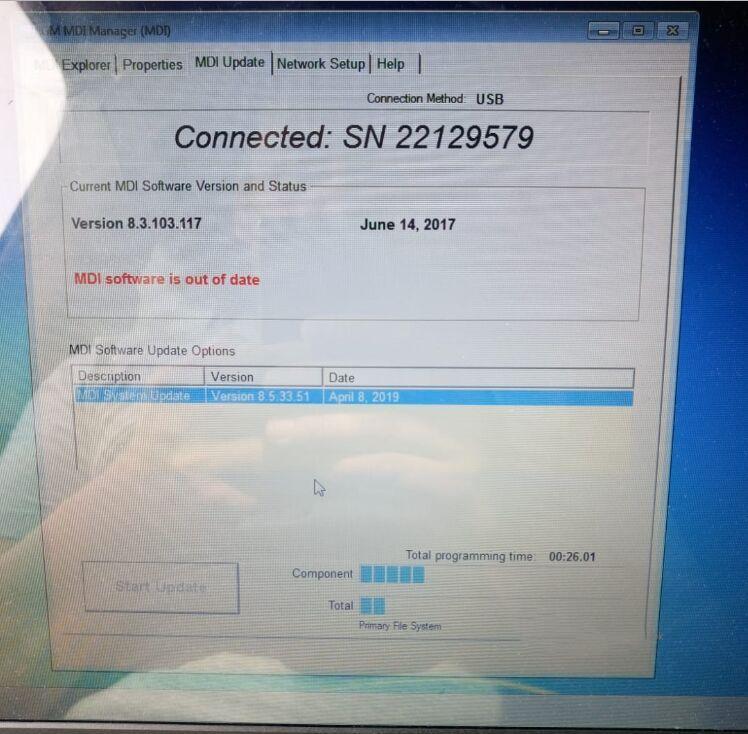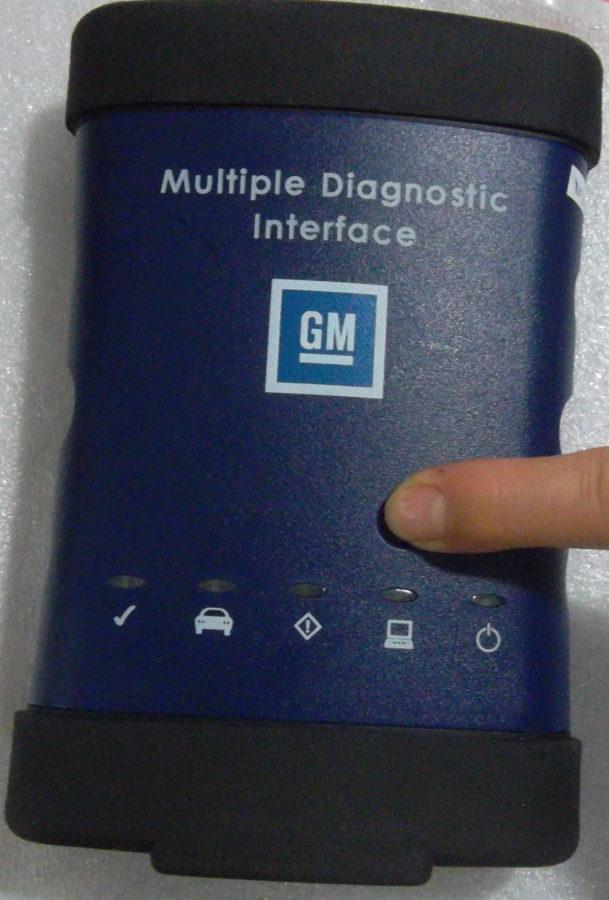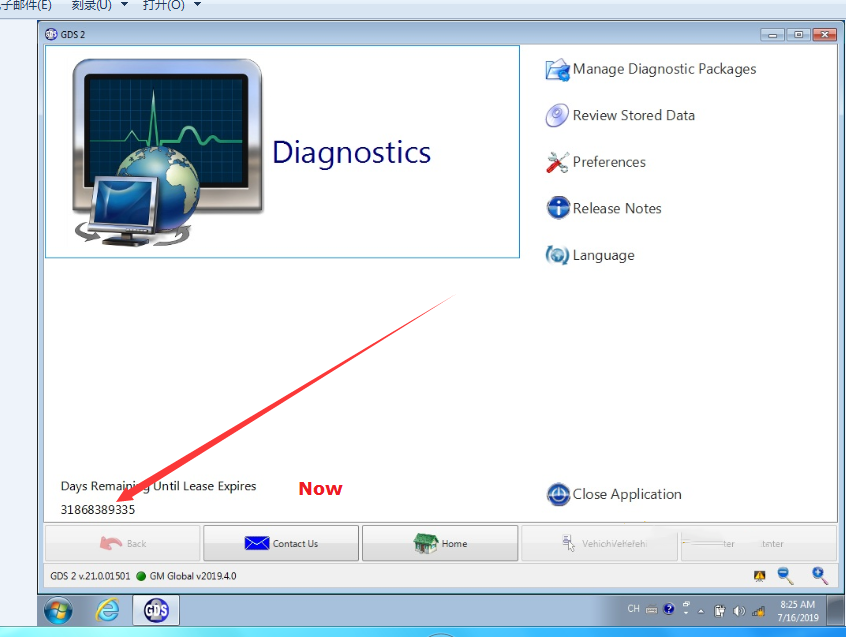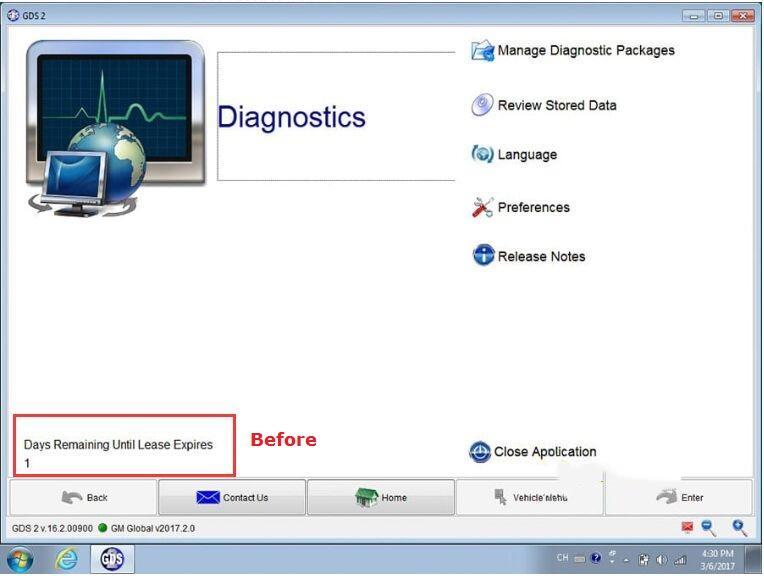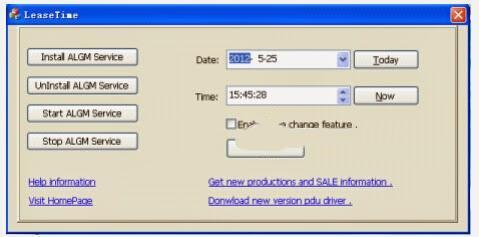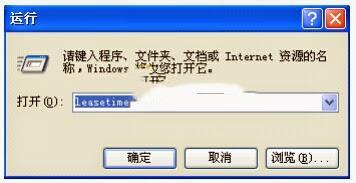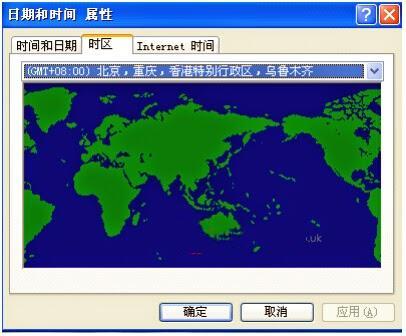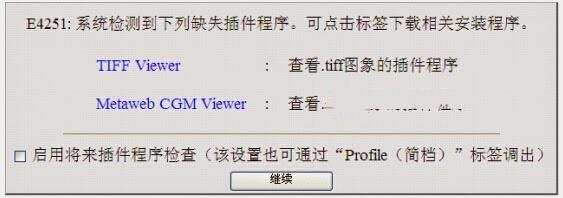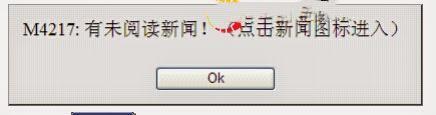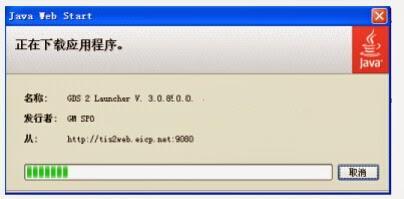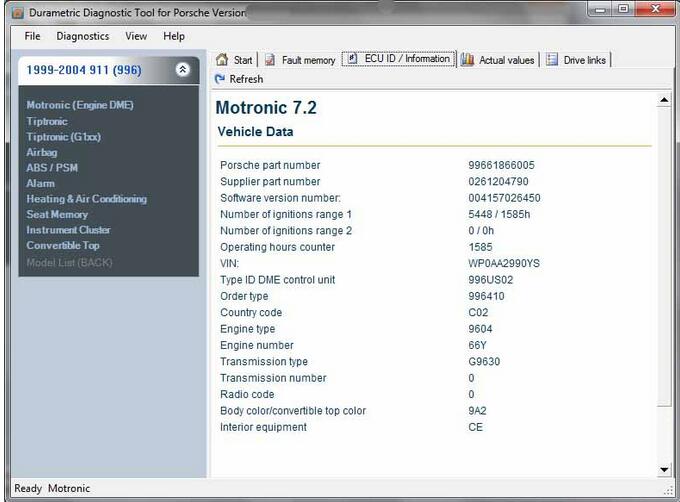GM MDI “MDI software is out of date” & “GDS2 Days Remaining Until Lease Expires 1”
Category : Auto Scanner Tools
GM MDI “MDI software is out of date” & “GDS2 Days Remaining Until Lease Expires 1”
This article is available with the working solution to GM MDI GDS2 software “Days Remaining Until Lease Expires 1” and “GM MDI software is out of date”.
Part 1: Solution to “GM MDI software is out of date”
If any of the GM MDI got the error ” GM MDI software is out of date”.
Follow the 5 steps to do:
Hold on the start button, ready to connect the power supply.
Hold on this button, connect the power supply, the power light on, wait for 10 seconds.
When all the lights turn on, release the button and the machine enters the recovery state.
Connect the USB cable to the computer, ready to recover.
Open GM MDI Manager and choose “Recover”
Done.
Part 2: Solution to GM MDI GDS2 software “Days Remaining Until Lease Expires 1”
Actually, GM MDI already fixed the bug that GDS2 software displayed “Days Remaining Until Lease Expires 1”, that means the newest GM MDI won’t have this error any more.
Now:
Before:
In the paste, GM MDI user can follow the next steps to fix the problem.
There is a icon on the software desktop, open this icon to follow the operation guide, it will tell how to adjust the time.
They way to activate GM MDI GDS2 software:
Reset computer time/date
1) Run “lease time” in the computer’s start menu, if GDS2 is pre-installed
2) Click on “Stop ALGM Service”, change data and time in “Date” and “Time” column. Make sure the date and time are correctly set.
3) Check and confirm the “Leasetime” is completely consistent with the computer system time, if not same, please change your PC date and time.
4) Select the date and time of the time zone (Your local exact time ).
2.Activate GM MDI GDS2 software
1) Connect your computer with network, browse to:
2) Select user account, then click on “ok”.
3) Press “Continue”
4) Click on “OK” button when the system display new Tech2 version.

5) Click on “OK”.
6) Select “GDS2” Tab and then press on Run GDS2 button.
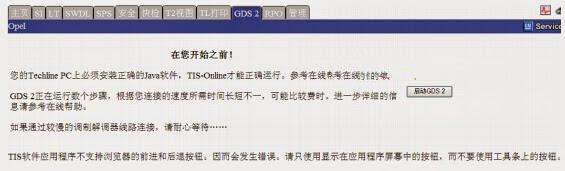
7) The system will install JAVA software automatically.
8) After installing the JAVA, the system will automatically lease renewal.
9) After lease renewal, start MDI GDS software, the system will display the new lease the remaining days in the lower-left corner of software program.
Thanks.
Why to buy MB SD C4 Star diagnosis and Dell D630
Many customers would like MB SD C4 diagnostic multiplexer only but usually have all kinds of problem with it. According to the feedback these days, we highly recommend buying the diagnostic tool bundle MB SD C4 and Dell D630 for the following points:
Customer A: I would advise buy MB SD CONNECT C4 with D630 laptop,
because it is connected via LAN Cable but not COM Port as mb star c3.
Most laptops have not this COM port; also, used Laptop may have problem
on COM port so that you would not communication well.
I got this Mercedes multiplexer MB SD Connect Compact 4 from
www.mbstartool.com (a specialized web for Mercedes vehicles) for almost
one year. It is still working well.
Customer B: I do not need install any software because this package offer includes Dell 630 in which the newest software Xentry 2019.7 for mb sd c4 was pre-installed before delivery. When I get the SD C4, I directly use it. No need to activation. Very convenient!
Technicians’ suggestion:
1. It is more suitable for most people without too much maintenance
experience, because this standard kit including an internal hard drive
with all software pre-installed, will minimize setup difficulties and
come into use directly.
2. It will much faster to diagnose with internal hard drive in Dell laptop than with external drive.
3. It is much easier to carry the sd c4 multiplexer and laptop D630 for diagnosis.
Nothing to unplug or fall off.
Ps. New 2019.7 MB SD Connect Compact 4:
1. New MB SD Connect C4 come with D-LINK WIFI Card
2. New MB SD Connect C4 has more competitive price
3. New MB SD Connect C4 come with latest software: V2015.7
4. New MB SD Connect C4 support both cars and trucks, support wifi connection
5. New MB SD Connect C4 come with one year warranty.
Why should you choose obd2tool AUTEL MaxiSYS MS906BT?
Autel Maxisys MS906BT is one of the best Profesional Automotive Diagnostic Tools in the market for technicians and professional mechanics.
Tablet Specifications
Compare AUTEL MaxiSYS MS906 with AUTEL MaxiSYS MS906BT
The Autel Maxisys MS906BT and Maxisys MS906 have the same OBD scanning and testing capabilities. They both support reading/clearing codes, live data, actuation tests, ECU coding, and adaptations. Plus they look a whole lot similar in physical appearance.
However, the latter just gets the edge over its predecessor in terms of overall functionality. For instance, it can connect to a car’s OBD system using VCI. That is a wireless connection which basically allows you higher mobility.
MS906 has the same apperance with MS906BT, but MS906BT has a few advantage than MS906:
- MS906BT is installed Bluetooth, allowing diagnosis wirelessly.
- MS906BT’s diagnostic coverage includes premium vehicle brands such as Maserati and Bentley, which would be required for high-end service shops.
- MS906BT supports oscilloscope and digital inspection camera add-ons which are not supported by MS906.
- Finally, MS906BT has the capability to perform coding for covered vehicles.
Autel MS906BT Detailed Review
Android OS
The scanner runs on an open-source Android operating system (OS). It also features a powerful Exynos 6-core processor with amazing multitasking abilities. That is why it is very fast to boot up and run scans/tests.
Full-Service Scanner
You can use this scan tool for all OE-level OBD2 diagnostic tasks. That includes reading/erasing codes, live data, freeze frame data, active tests, ECU information, matching, adaptation, data logging, ABS Bleeding, Oil Reset, TPMS Programming, and so much more. The Smart AutoVIN technology makes it so easy to identify a car.
Extensive vehicle coverage
As one of the leading professional automotive diagnostic scanners, the MS906BT is compatible with so many car makes and models. You can use it on over 80 brands of US, EU and Asian-made car models with OBD2 systems.
Advanced user support
The comprehensive help and support you get when using the Maxisys MS906BT is yet another reason why it qualifies as one of the best professional automotive diagnostic scanners.
Fitted with a Wi-Fi module, you can go online to browse for verified diagnostic and repair tips for any vehicle. Even better, the MaxiFix community (used by Autel customers) is a great platform for getting proven fixes and recommended parts.
In case you need further assistance you can reach the manufacturer directly using interactive data logging. They will give you troubleshooting, diagnostic and repair guidance to help you get any job done.
Superb construction
First things first, the MS906BT is well-sized for portability. It measures 25.6 x 16.7 x 7.4 inches and weighs 19.25 pounds. Not so different from a tablet.
As a matter of fact, the 7-inch LED touchscreen will leave you feeling like you are using an ordinary tablet. The 1024 x 768 resolution displays images with unmatched clarity.
Besides that, the built-in lithium-polymer battery allows you up to 14 hours of continuous use without charging. That is a lot more time than you will get in other professional automotive diagnostic scanners.
Finally, the scanner supports USB connection and also features audio and auxiliary connectivity ports.
MB SD Connect C4/C5 Star Diagnosis tool cannot measure the car
The customer connected the Mercedes-Benz to be tested, opened the MB
SD Connect C4/C5 xentry software, and selected the corresponding model.
The final step of the test is as follows:

The above problem occurred and the hardware of MB SD Connect C4/C5 was not found. Generally there are three problems:
1. MB SD Connect C4/C5 host problem
2. MB SD Connect C4/C5 network cable problem
3. Computer problem with MB SD Connect C4/C5
The customer connects to the host and computer of the MB SD Connect C5/C4 via a network cable. The host’s MB SD Connect C4/C5 host screen is displayed as follows:

From the display prompt: Device not in use
As you can see, MB SD Connect C4/C5 does not work.
Look at the icon in the red circle: This display is the MB SD Connect C4/C5 host is not connected to the computer.
If the MB SD Connect C4/C5 host is connected to the computer, the icon should look like this:
That may be because
1, network cable problem
2, the network card is broken
3, the network card driver has a problem
Solution:Replace a new network cable (common with ordinary network cable)
1. If you replace the new network cable and the connection is normal as shown below, the original network cable is damaged.

2. If you change the network cable or the following is displayed:
that is, the computer’s network card or network card driver has a
problem.

3. If it is a driver problem, reinstall the NIC driver to solve it.
4. If the NIC driver is reinstalled, the problem remains the same. That is the problem with the network card, please check or replace the new network card to solve.
At the same time, if your MB SD Connect C4/C5 hardware can be
connected to the car, the lower right corner of your computer will
display as follows:

If the MB SD Connect C4/C5 hardware is not connected to the car and
computer, or if the hardware is not found after the connection, it will
be displayed as follows:
![]()
If you still have problem to use MB SD Connect C4/C5 Star Diagnostic tool, please contact our sales. <sales@obd2tool.com>
Durametric Porsche Diagnostic Software Free Download
Durametric diagnostic tool is special for Porsche,not only it can use for repair workshop,but also for private owner. It provides access to the many Porsche control units for maintenance and troubleshooting information. So here I provide the free download link to help private people get the Porsche diagnostic tool conveniently.
1989-1995 Porsche 928
1990-1992 Porsche 944
1992-1995 Porsche 968
2004-2006 Porsche Carrera GT (980)
1990-1994 Porsche 911 (964)
1994-1998 Porsche 911 (993)
1998-2004 Porsche 911 (996)
2005-2012 Porsche 911 (997)
2012-2015 Porsche 911 (991)
1997-2004 Porsche Boxster (986)
2005-2012 Porsche Boxster (987)
2013-2015 Porsche Boxster (981)
2003-2007 Porsche Cayenne (955)
2008-2010 Porsche Cayenne (957)
2011-2015 Porsche Cayenne (958)
2010-2015 Porsche Panamera (970)
2005-2013 Porsche Cayman (987)
2014-2015 Porsche Cayman (981)
What does it do?
Resets service reminders
Reads and clears diagnostic trouble codes
Displays and logs actual values
Shows ECU information
Turns off check engine light
Turns off airbag light
Activates functions (Drive Links)
What systems does it work on?
DME
Airbag
ABS
Tiptronic
Alarm
Seat Memory
Heating & A/C
And more…