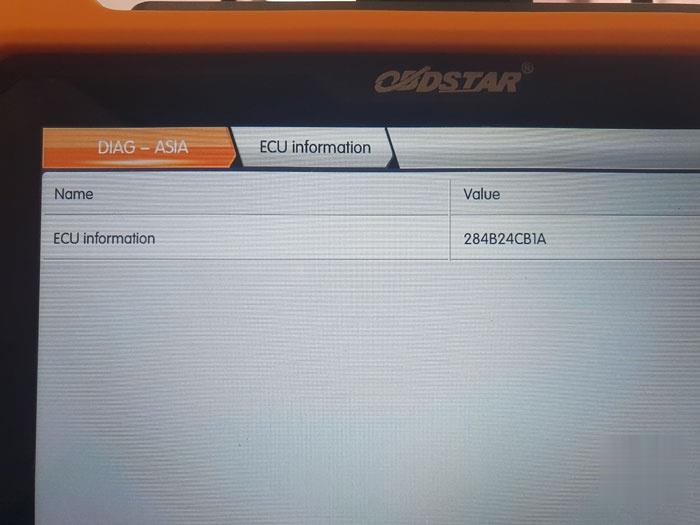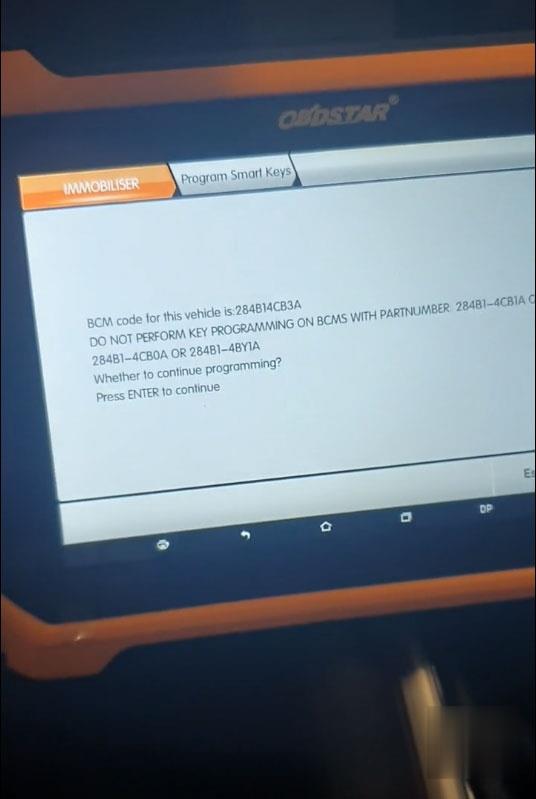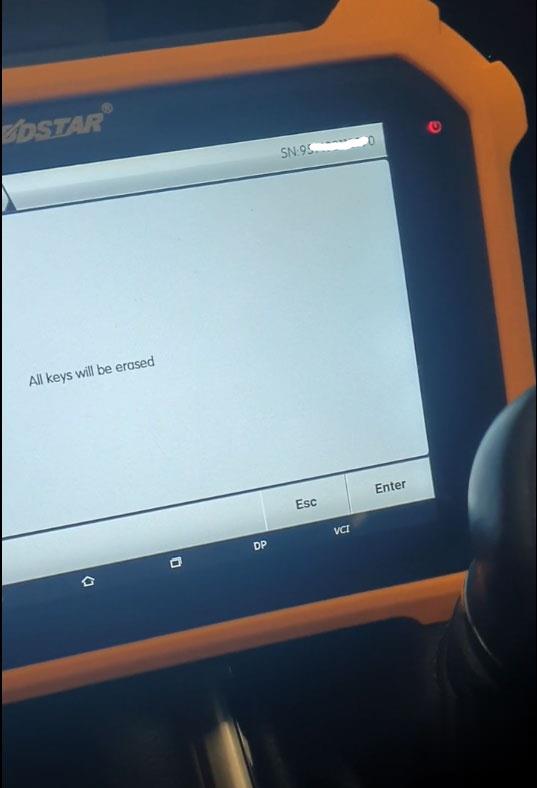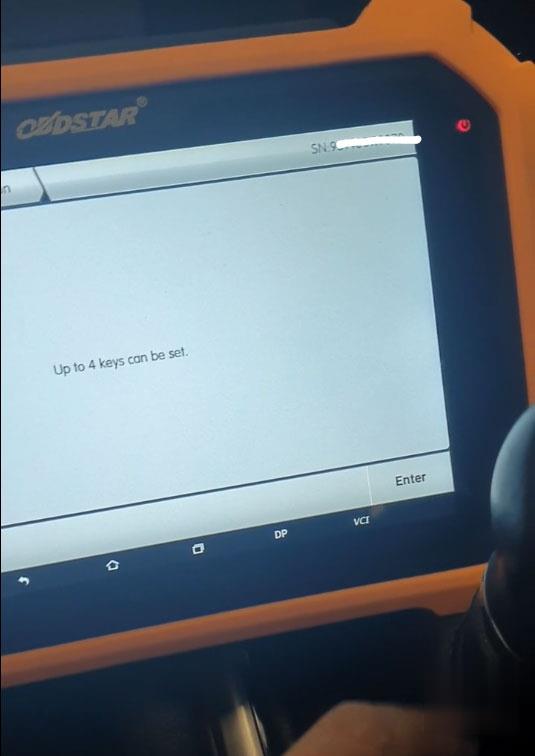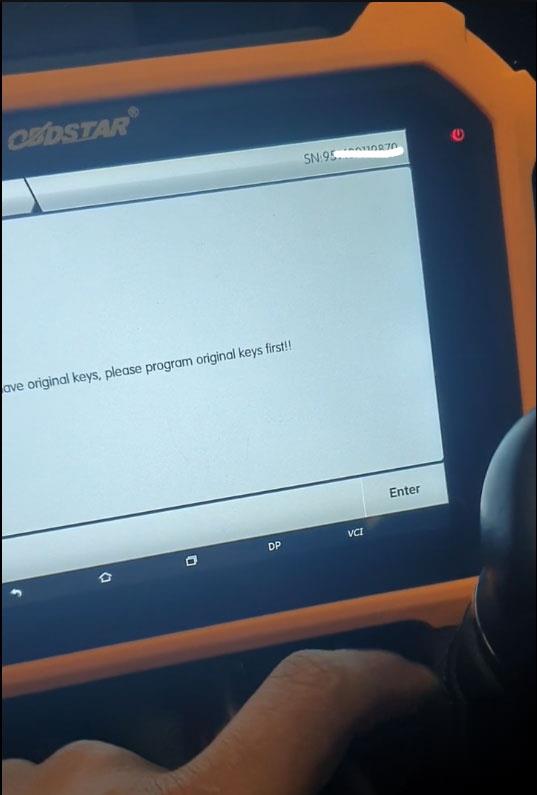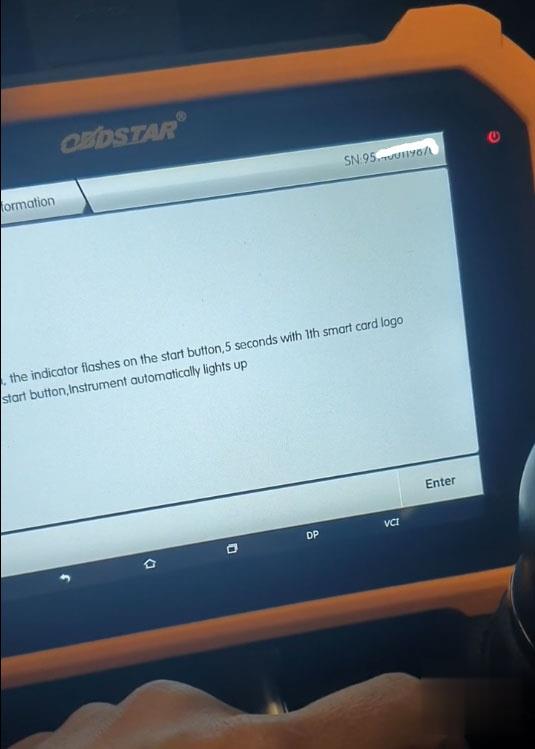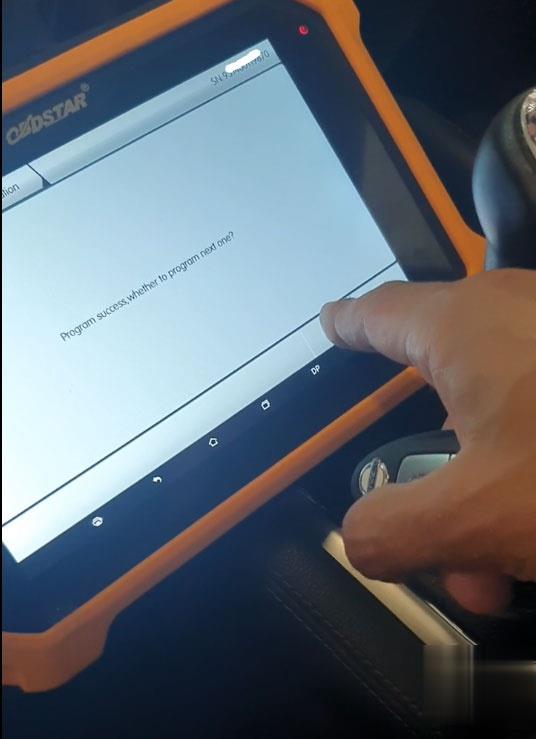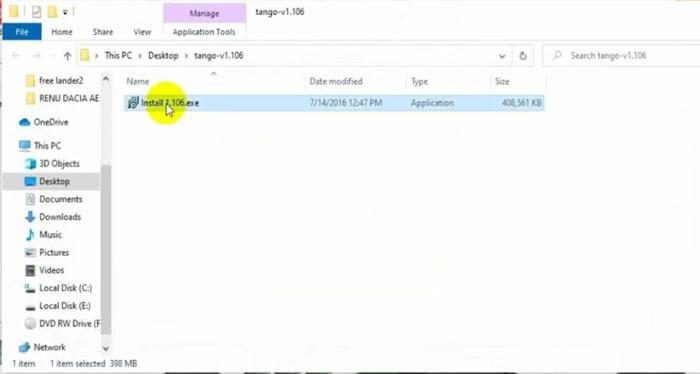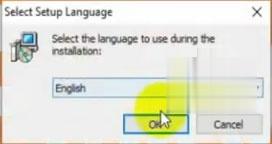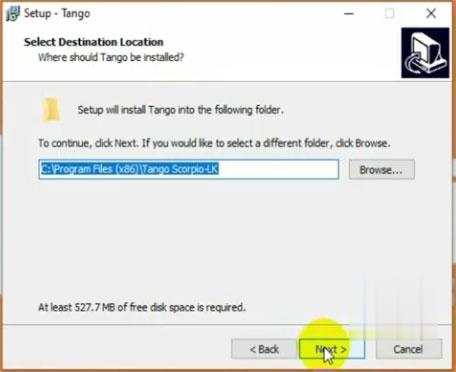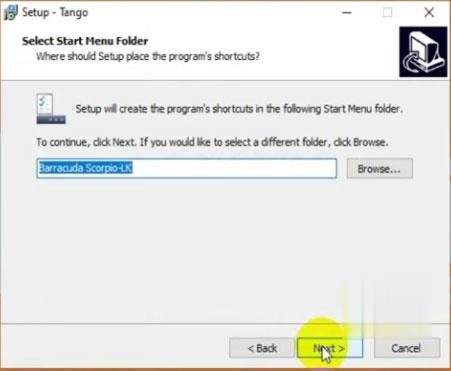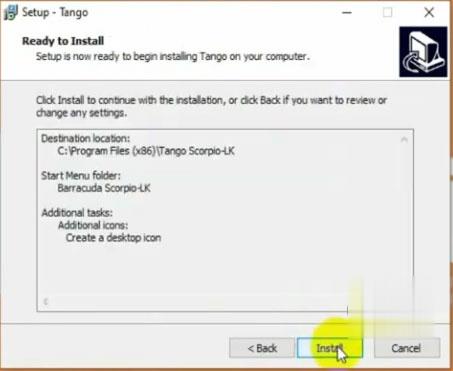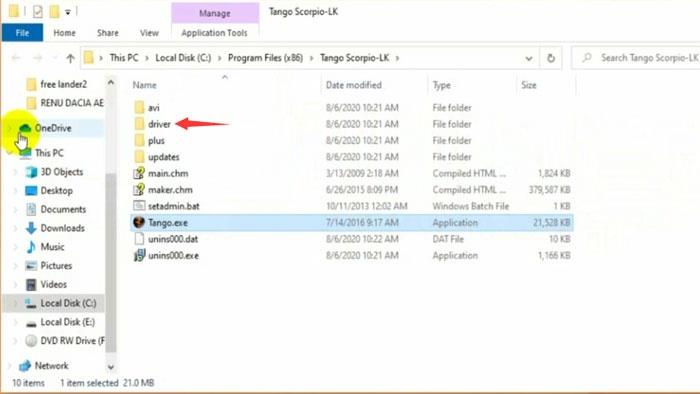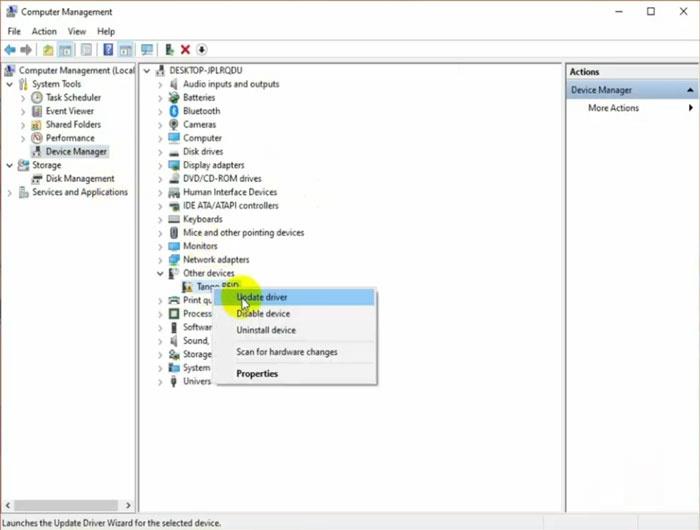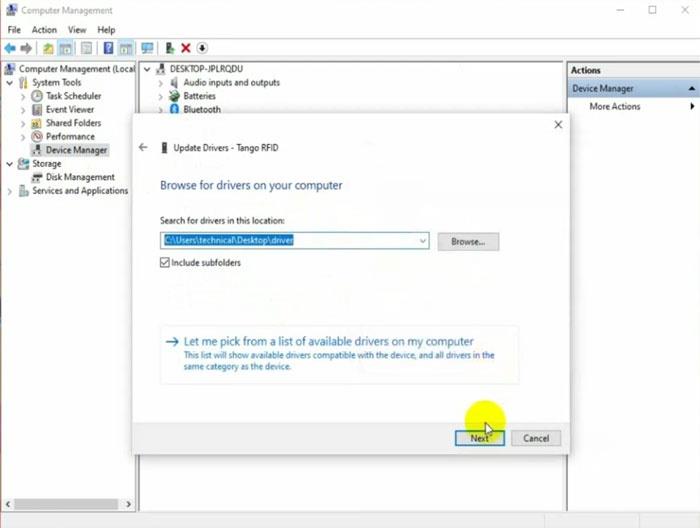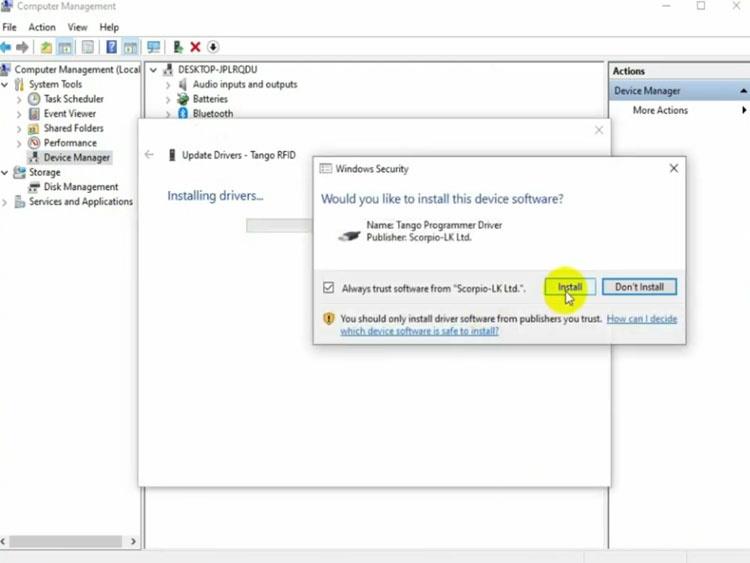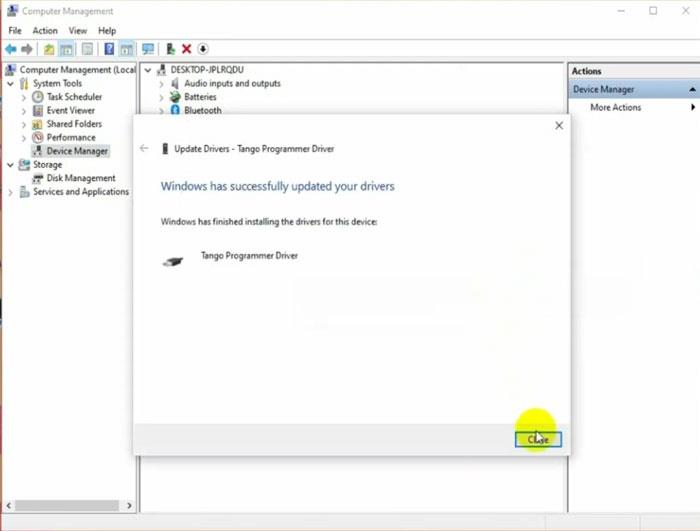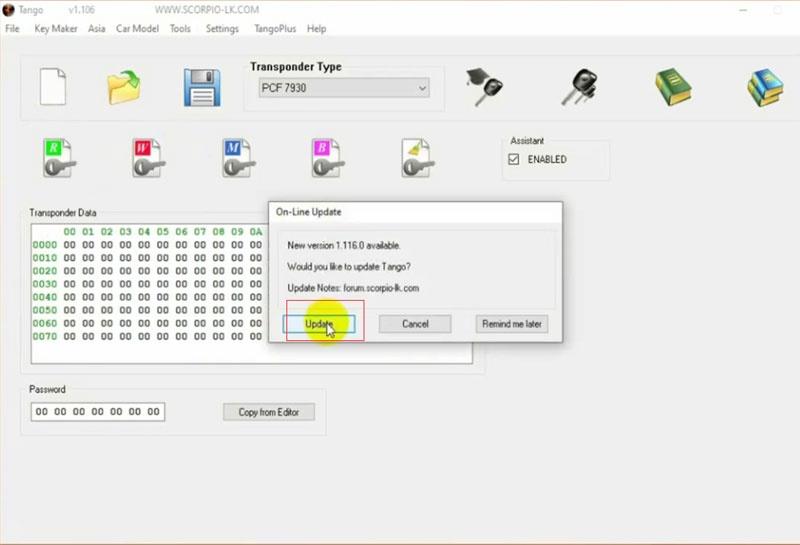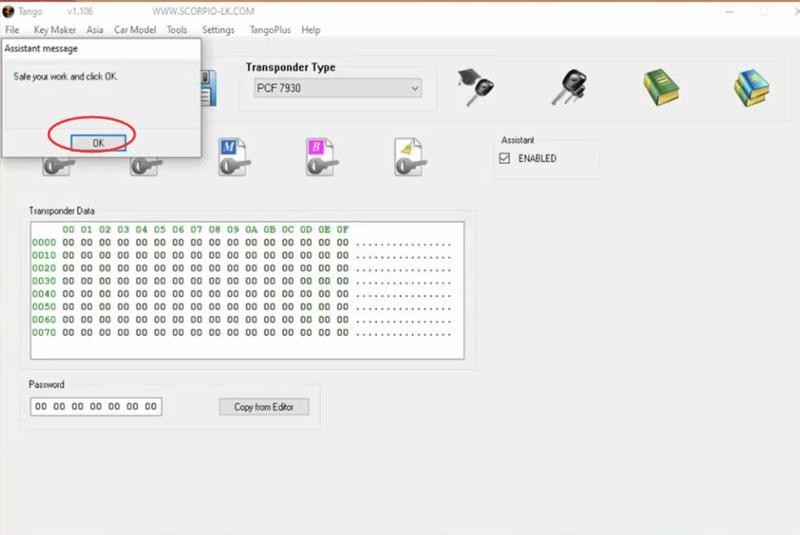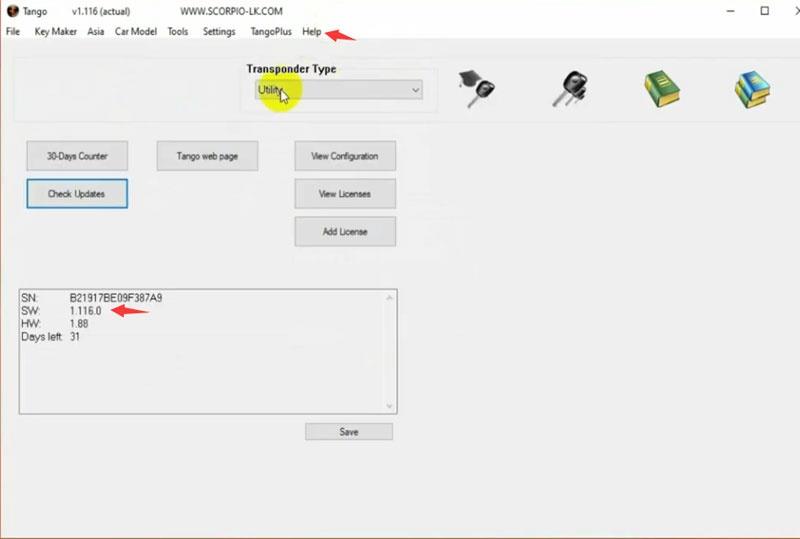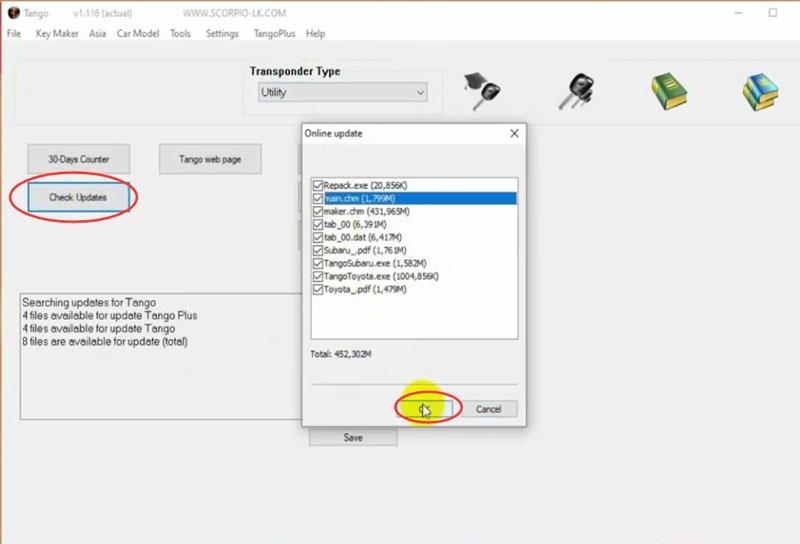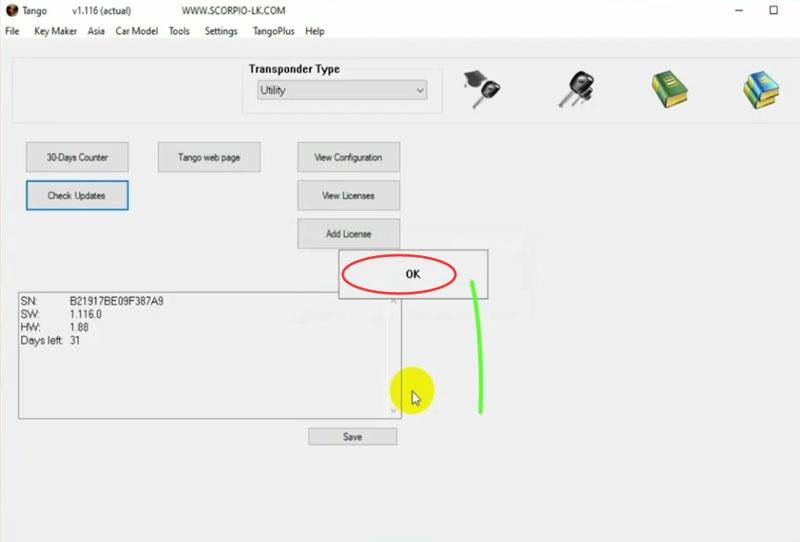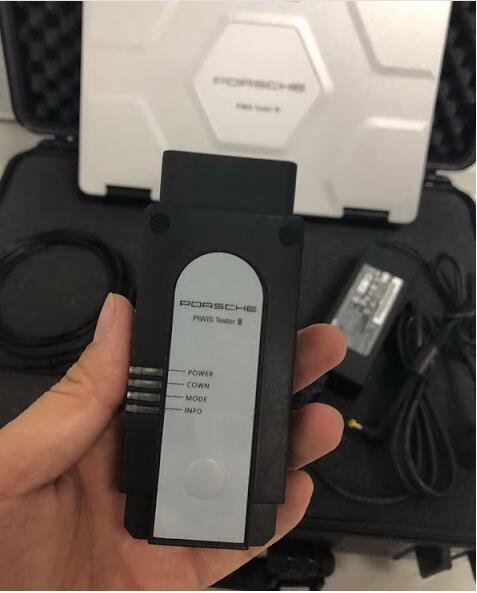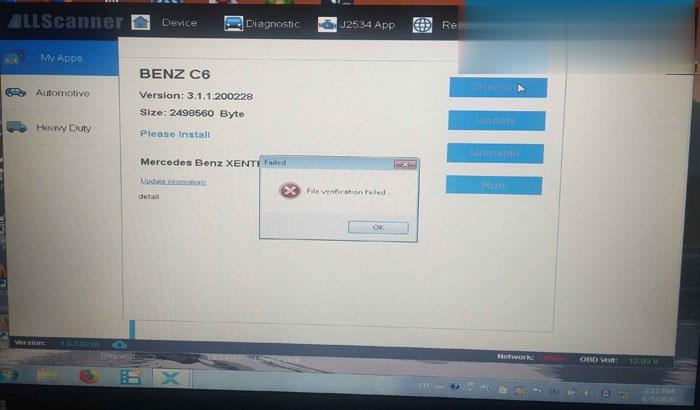OBDSTAR X300 DP Plus Kills Nissan Qashqai 2015 BCM
Problem:
My client asked to add a new key to his Nissan qashqai 2015. I followed the OBDSTAR X300 DP PLUS operation, everything is OK. I touched the Nissan logo on the start stop button and immediately turned on the dashboard. later he asked me for another key (3) i did the same procedure but this time do not add any key. beeps and does nothing. with the new key the buttons still open and close the doors but when I try to get the car to work it says to turn the wheel and press the start-stop and do nothing. but I hear a noise like a click coming from the fuses. at other times key id fault appears. Any ideas?
BCM type
Obdstar Nissan Qashqai 2015 Bcm
Here attached some operation photos
Suggestions & Solutions:
Your BCM is in black list.
You should not ignore the OBDSTAR warning message.
“Do not perform key programming on BCMs with part number: 284B1-4CB1A or 284B1-4CB0A or 28B4B1-4BY1A”
These BCMs are in black list. OBDSTAR won’t be able to program keys for these BCMs.
the list has grown since last listed , bcms that carry a risk include:
4B0A
3ZP0A
4CB1A
4CB2A
4CB3A
4CB4A
4CB5A
4CE1A
Tips on Nissan BCM key programming:
1) Always use battery support to maintain voltage at around 13.8 volts , battery support not booster or jump leads.
2) Always read the bcm serial before doing anything , if on the list you then decide if its worth the risk knowing what it will cost if it goes tits up , in fact even if not on list you decide if worth the risk.
3) if having a punt on it , just code in the original key on its own first , if it goes back in with no issues , you then decide again if worth the risk , if it doesnt go in then you have killed it
If already bricked the BCM, here’s some solutions:
1) Few months ago i passed like u now but i paid 550 for AVDI Nissan key programming and solve my problem online programming
In my opinion BCM is learning mode check for someone in your region with
AVDI with nissan module activate or any other to help you first.
2). Dealer changed BCM, ECU and ELV + keys. From few experience around 2500euro from your pocket.
FYI:
OBDSTAR X300DP plus supported Nissan Qashqai list
| AFRICA | QASHQAI | BLADE | 2009-2014 |  |
 |
 |
 |
|
| ASIA | QASHQAI | PROXIMITY | 2008- |  |
 |
 |
 |
|
| AUSTRALIA | QASHQAI | BLADE | 2013-2017 |  |
 |
 |
||
| AUSTRALIA | QASHQAI | PROXIMITY | 2013- |  |
 |
 |
||
| EUROPE | QASHQAI | BLADE | 2014-2018 |  |
 |
 |
||
| EUROPE | QASHQAI | BLADE | 2009-2013 |  |
 |
 |
 |
|
| EUROPE | QASHQAI | BLADE | 2007-2009 |  |
 |
 |
 |
|
| EUROPE | QASHQAI | PROXIMITY | 2008-2013 |  |
 |
 |
 |
|
| EUROPE | QASHQAI | PROXIMITY | 2014- |  |
 |
 |
||
| MIDDLE EAST | QASHQAI | BLADE | 2009-2014 |  |
 |
 |
 |
|
| SOUTH AMERICA | QASHQAI | PROXIMITY | 2014- |  |
 |
 |
How to Install and Update Original Tango Key Programmer Software
Here’s the step-by-step installation and update guide of original Scorpio-LK Tango key programmer software.
Operating system: WinVista, WinXP, Win7, Win8, Win10
*Tango Driver V4 WinVista, Win7 requires Microsoft security update, Win8 and Win10 requires update Tango RFID.
Preparation:
Original Tango software download
Tango software 1.116.rar
Tango driver v4
Windows XP installation is easy. Similar procedure as Win8/Win10, but does not require update Tango RFID.
How to Install & Update Tango Key Programmer software on Win8/Win10?
Download Tango latest Setup Software V1.106
Unextract software and run install 1.106.exe
Select setup language
Install Tango setup wizard
Select destination folder: (Default : My Computer > Local Disc(C:) > Program Files (x86) > Tango Scorpio-LK).
Select Start menu folder
Tick Create desktop shortcut
Press Install
Setup installation completed.
Launch Tango software
If gives error Tango not detected, check USB connection, you didn’t install driver
Open C:/Program files/Tango Scorpio-LK driver folder
Go to Device Manager-> Other devices->Tango RFID->Update driver
search for driver location C:/Users/technical/Desktop/driver
install Tango programmer driver
Windows has successfully updated your driver
Run Tango software shortcut on desktop as Administrator
Tango will auto prompt new software upgrade, press Update
Update OK
Go oto Help menu->Updates to check newest software and hardware version
Press Check Update
Select all available online update and press OK
Downloading upgrade files
Update completed.
Your Tango programmer is now ready for work!
3 ways to make vas6154 or TC XS work as pt3g
There is only 3 ways that the vas6154 or TC XS will work as pt3g
1. you flash the GL123…… from VAS to pt3 (you will get also the Serial from the Donar)
2. You use some home made firmware (serial from VAS will stay there also
you can see on the webserver that the emergency firmware is still VAS
or TC XS)
3 you use the same way like the VCX do it. after the Piwis system will think it is a PT3G.
the VCX do the same
You buy a original or any decent china clone PT3G remove there the
GL128, read the data out buy some new GL128 progamme it with the data
and solder the ic back to the vas interface and you are done.
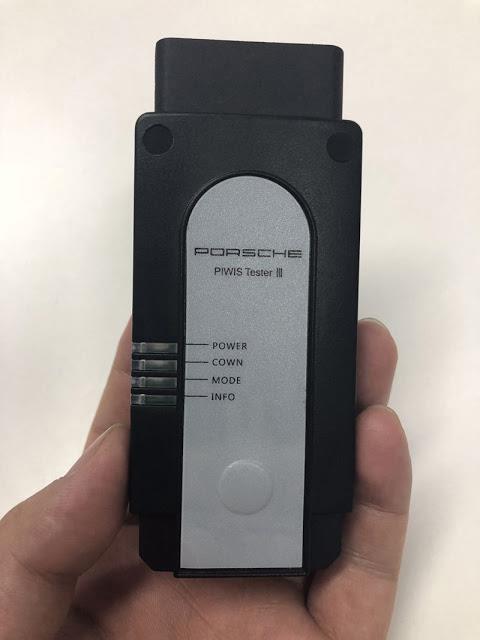
But you have to know the risked, we damage the pt3g and have to
repair the board, we have to manufacture a plastice to fix the bold
GL128 back on place right place you have only 1 chance.
for me as a solution to much work.
I paid some people to make some firmware but until now no 100% working firmware.
The last solution is the easy.
You just buy a xvc after the xvci is working on your system you change all know xvci data to vas 6154. and you are done.
You have to do it after every update.
last version is
you just pay some porsche sparepartmanager some money and order there your pt3g.
but than you will not get the interface for 1400€
Thanks to kiranabc for his contribution
loading..
VXDIAG Benz C6 “File Verification Failed” when Installing Driver
Error:
I failed to install the xentry vci driver for VXDIAG Benz C6 DoIP interface.
Error “File Verification Failed”
Any idea how to solve it?
Obd2tool.com solution:
You didn’t enable network connection.
Enable network connection and download Benz C6 VCI driver:
https://mega.nz/file/S34THQxL#yGFqO9H96XZLPpf6pSRc3ecPsze53AzvDE7-e00DCKA
CNH DPA5 Kit Diagnostic Tool Dearborn Protocol Adapter 5 New Holland Diagnostic Tool
CNH DPA5 Diagnostic Kit is Dearborn Protocol Adapter 5 New Holland Diagnostic Tool. CNH DPA5 kit diagnostic tool from Obd2tool.com with Dearborn DPA5 Diagnostic CNH Est software for New Holland diagnostics. this CNH DPA5 Kit Diagnostic interface is working 2 CAN and Kline for the diagnostic CASE and New Holland with IVECO Engine with EASY under EST.
CNH DPA5 Kit Diagnostic Tool Dearborn Protocol Adapter 5 New Holland Diagnostic Tool
CNH DPA5 Kit Diagnostic Tool Dearborn Protocol Adapter 5 New Holland Diagnostic Tool
CNH DPA5 Kit Diagnostic interface functions:
* Check the status of parameters;
* Retrieve faults;
* Run diagnostic tests;
* Make ECU and parameter programming;
* Monitor active and logged diagnostics;
* View and change ECU configuration;
* View diagnostic procedures and schematics.
* Troubleshoot problems;
* Use asist database;
* Run scope diagnostics;
CNH Engine Download Tool operates from within the EST program to perform the following engine download operations:
* Provide the Engine Control Unit (ECU) programming update capability;
* Provide blank ECU initialization and programming capability;
* Provide ECU programming reassignment for blank and other ECUs;
* Provide ECU download crash recovery.